Picture Uploader
Empower your no code SaaS journey with Bubble.io's Picture Uploader feature, enabling solopreneurs to effortlessly incorporate image uploads into their apps and enhance user engagement without writing a single line of code.
No items found.
Explore more of our no code tutorials
Discover more Bubble tutorials
Start building your No Code SaaS with Bubble.io & Planet No Code

Generating PDFs in Bubble.io: Quick Start Guide [2024]
Looking to generate PDFs in your Bubble.io app effortlessly?

How to add navigate a table with the arrow keys (Up Down Enter)
In this Bubble tutorial video we demonstrate how to use the arrow keys to navigate a table in Bubble.

Implement an Upvote Feature like Product Hunt & Reddit
Providing an upvote feature for user-generated content is a significant factor for encouraging engagement and building an active user-base.

GPT 3.5 vs GPT 4 - Which is best for Bubble.io
In this Bubble tutorial we explore the differences between OpenAI's text generation models GPT 3.5 Turbo and GPT 4. We'll discuss cost and speed, including some limitations you need to consider when building with Bubble.io and OpenAI.

Generate an AI transcript in Bubble with Speaker Labels - Part 1
In this Bubble tutorial we demonstrate the AssemblyAI API Speaker Diarization (AKA audio transcription with speaker labels).
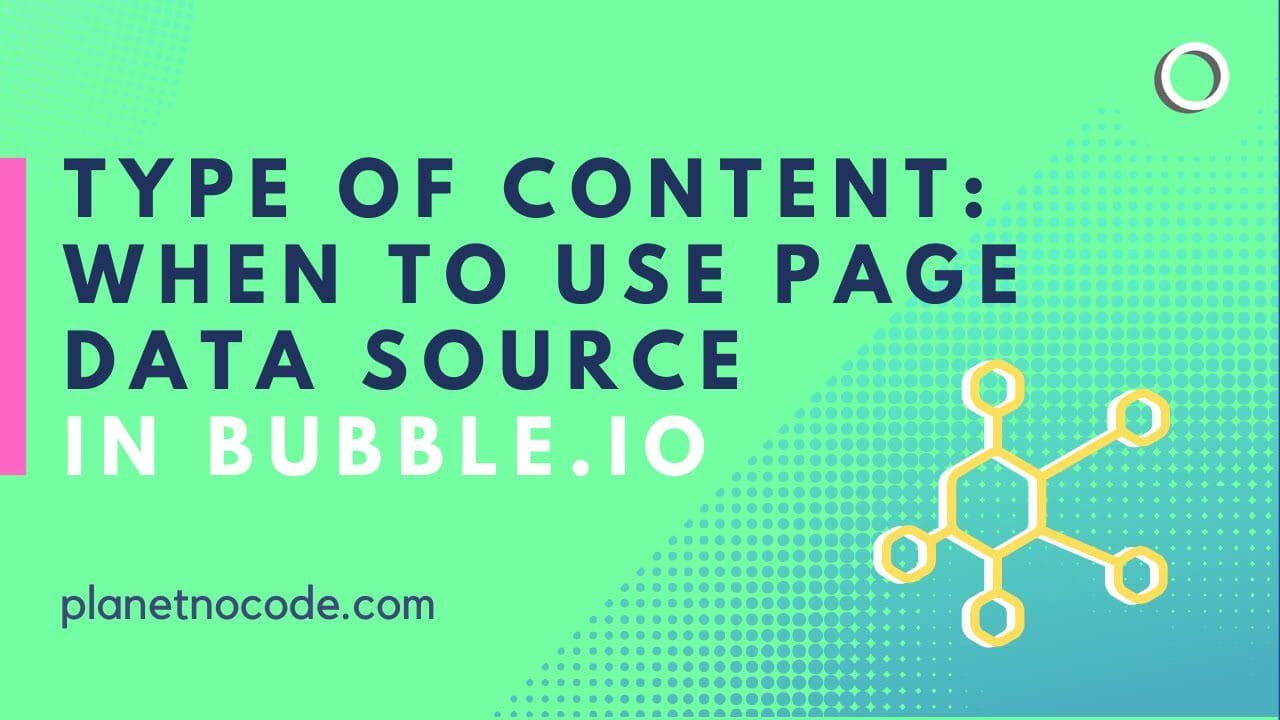
Type Of Content - When To Use Page Data Source In Bubble.io
In this Bubble.io tutorial video we show how to display content using dynamic data from your database on a page. Using Page Data Source is the best way of designing a page to show a single entry from a list of data.

