Send email
Discover how Bubble.io's Send Email feature empowers solopreneurs to effortlessly integrate automated email notifications into their no code SaaS applications, enhancing user engagement and streamlining communication without writing a single line of code.

Enhance your Bubble email communication with Loops.so
This Bubble tutorial showcases Loops.so, an incredible all-in-one SaaS email service. It allows you to send emails from your Bubble app to your users, providing transactional emails, marketing campaigns, and email automations. You can easily access its features through the Bubble API Connector.

How To Create Basic Contact Form In Bubble.io
In this Bubble.io tutorial video we demonstrate how to create a simple contact form within your application. When the form is submitted we'll trigger a Workflow that sends an email to you with the contents of the form.

How to add Postmark sender domains with the Bubble API Connector
In this Bubble coaching session with one of our members we explore how to add and verify custom sender domains using the Postmark API and the Bubble API Connector.

How to pick a transactional email provider for your Bubble app
In this Bubble.io video we explain the importance of picking a reliable transactional email provider. Nearly all the emails you send from your Bubble app will be transactional emails and there are a series of things to consider that will improve deliverability and decrease the likelihood of your emails going into Spam or Junk. This video gives an overview of my thoughts about SendGrid, Mailgun and Postmark.

How to send emails with Postmark and Bubble using templates
In this Bubble.io tutorial video we demonstrate how to link Postmark and Bubble with the API connector.

Loops.so vs Resend - Battle of the Email APIs
What are the key differences between Loops.so and Resend? Loops.so provides a quick and simple email API with a drag and drop email builder, while Resend is aimed more at developers.
Explore more of our no code tutorials
Discover more Bubble tutorials
Start building your No Code SaaS with Bubble.io & Planet No Code
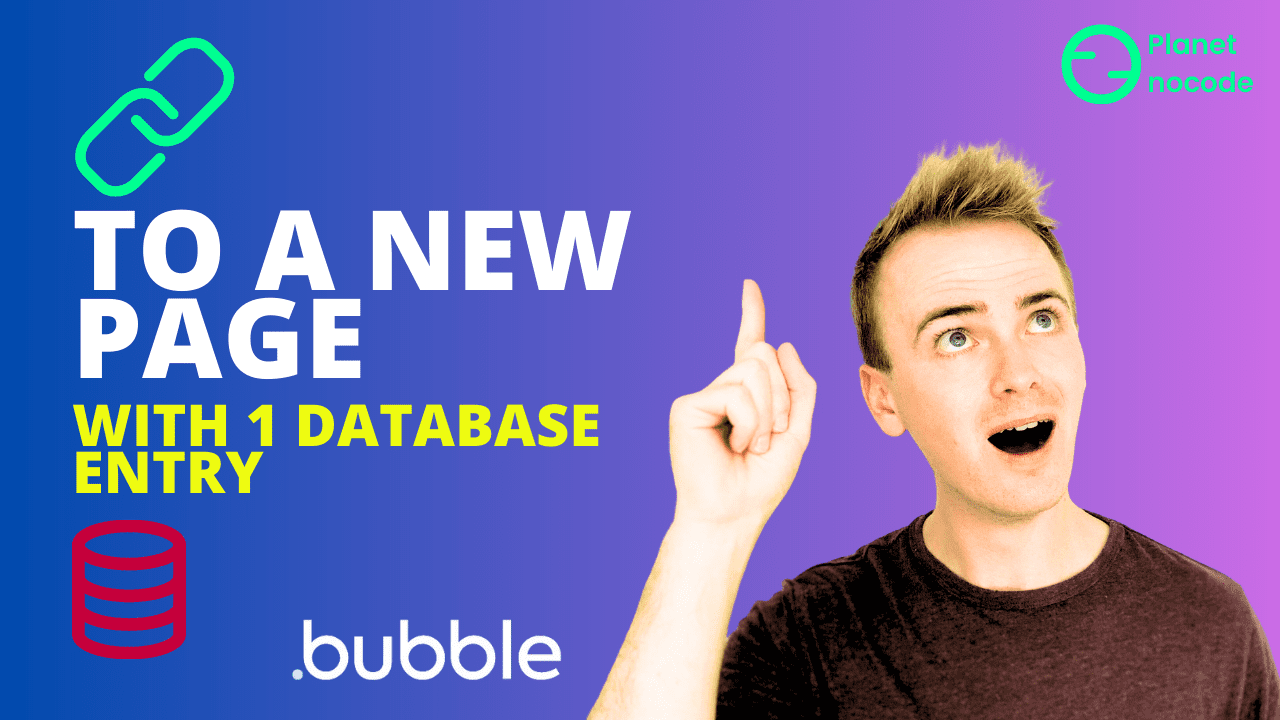
How to send 1 database entry to a new page
In this Bubble tutorial we'll demonstrate how to take one entry in your Bubble database from a list of entries and link through to a page all about that one entry. Very useful if you are building a nocode marketplace with Bubble.

How to add live web search data to the OpenAI API
Learn how to harness the power of Bubble.io and the no-code movement to combine multiple APIs, including OpenAI, web scraping, and web search, to create a Chat GPT clone that can fetch live data from the web and provide accurate and up-to-date information on things to do in Paris in February 2024.

No code app developer reacts to Claude 3
Looking to build an AI app with no code? Discover the latest advancements with Claude 3 by Anthropic and explore how it can revolutionize your development process on platforms like Bubble.io.

Building a form in Bubble - Beginner’s guide
In this Bubble tutorial, we'll guide you through the process of creating a form in Bubble.io. You'll learn how to add design elements and create a functional form for your projects. We'll cover topics such as adding text elements, input fields, uploading images, and using plugins to enhance the user experience. Plus, we'll show you how to add a Toast notification for successful form submissions.

FIX Bubble.io Editor CRASHES and PERFORMANCE ISSUES FAST!
Struggling with slow Bubble.io app editor performance? Learn why massive one-page apps with hundreds or thousands of workflows can crash your Bubble.io editor, and discover the secret URL parameter trick that instantly speeds up your development environment.

Is Lemon Squeezy a good Stripe alternative for Bubble.io
Looking for a Stripe alternative for your Bubble app? We've been testing Lemon Squeezy. Here is our comparison between Stripe and Lemon Squeezy for Bubble app builders.

