How to Transfer Data Between Pages in Bubble.io: Complete Guide to Navigation and Data Passing
Understanding Data Transfer Between Bubble.io Pages
Transferring data between pages is a fundamental aspect of building functional Bubble.io applications. Whether you're creating a product catalog with detail views, a user dashboard with multiple sections, or any multi-page application, you'll need efficient ways to pass information from one page to another. This guide explores the most effective methods for data transfer in Bubble, from the simplest approaches to more advanced techniques.
Method 1: Using "Type of Content" (The Recommended Approach)
The most elegant and efficient way to pass data between pages in Bubble is by using the Type of Content page setting. This approach leverages Bubble's built-in data handling capabilities.
Here's how to implement it:
1. In your destination page settings, set the Type of Content to match your data type (e.g., User, Product, Order)
2. Create a workflow on your source page that includes a Go to page action
3. When configuring the navigation action, select your destination page and specify the data to send
For example, if you have a repeating group of contacts and want to navigate to a contact profile page:
- Set the Type of Content for your profile page to "Contact"
- Add a workflow to your contact list item: When [Element] is clicked → Go to page → Profile → Send Current Cell's Contact
This method is clean, efficient, and doesn't require manual parameter handling. Bubble automatically adds the item's unique ID to the URL and handles all the data retrieval for you.
Method 2: Using URL Parameters
When you need to pass multiple pieces of information or when you're not working directly with database items, URL parameters provide a flexible solution.
To implement this approach:
1. In your Go to page workflow action, add parameters by clicking "Add parameter"
2. Name your parameter (e.g., "user_id", "view_mode", "source") and set its value
3. On the destination page, access the parameter using Get data from page URL expressions
For example, if you want to pass both a product ID and a "show_reviews" flag:
- Go to page → Product Details → Add parameter "product_id" → Current Cell's Product's ID
- Add parameter "show_reviews" → Yes
On your destination page, you can then use Get data from URL parameter to retrieve these values and control page behavior. This approach is particularly useful when:
- You need to pass data that isn't a direct database item
- You want to include multiple flags or options
- You need to track the source of navigation for analytics
Method 3: Database Storage for Complex Data
For more complex scenarios where you need to transfer substantial amounts of related data, consider using the database as an intermediary:
1. Create a database entry on the source page that contains all required information
2. Navigate to the destination page using the Type of Content approach, sending this newly created item
3. Access all related data through the database relationships
This approach follows the expert recommendation of "creating something in the database on page A" and then sending that data to page B. It's particularly useful when:
- You need to preserve complex user selections across multiple pages
- You're building a multi-step process like a checkout or application
- You need to maintain state even if the user refreshes the page
Best Practices for Data Transfer in Bubble
Choose the right approach based on your needs:
- Use Type of Content whenever possible for its simplicity and efficiency
- Use URL parameters for additional flags, filters, or non-database information
- Use database storage for complex, multi-step processes
Optimize for performance:
- Avoid creating unnecessary database items that will need cleanup later
- Be mindful of Workload Units (WUs) when making database calls
- Remember that URL parameters don't consume WUs but have size limitations
Consider user experience:
- Include meaningful information in URLs for better bookmarking and sharing
- Implement proper loading states while data is being retrieved
- Handle cases where data might be missing or invalid
Advanced Technique: Deep Linking
When using the Type of Content approach, Bubble automatically creates URLs that include both a slug (for readability) and the unique ID of the item. This enables deep linking - the ability to directly access specific content through a URL.
You can enhance this by:
1. Adding a Backup field to URL in your page settings to include human-readable information
2. Setting custom slugs for your database items to create cleaner, SEO-friendly URLs
3. Using these links in email communications, notifications, or sharing features
For example, instead of "/product/1593726495", you could have "/product/wireless-headphones-1593726495".
Conclusion
Efficient data transfer between pages is essential for creating intuitive and functional Bubble applications. By understanding and implementing these different approaches, you can create seamless user experiences while maintaining good performance and code organization.
For most scenarios, the Type of Content approach provides the simplest and most efficient solution, aligning with Bubble's no-code philosophy. For more complex requirements, combining this with URL parameters or strategic database usage gives you the flexibility to handle virtually any data transfer need in your application.
Learn more with Bubble tutorials
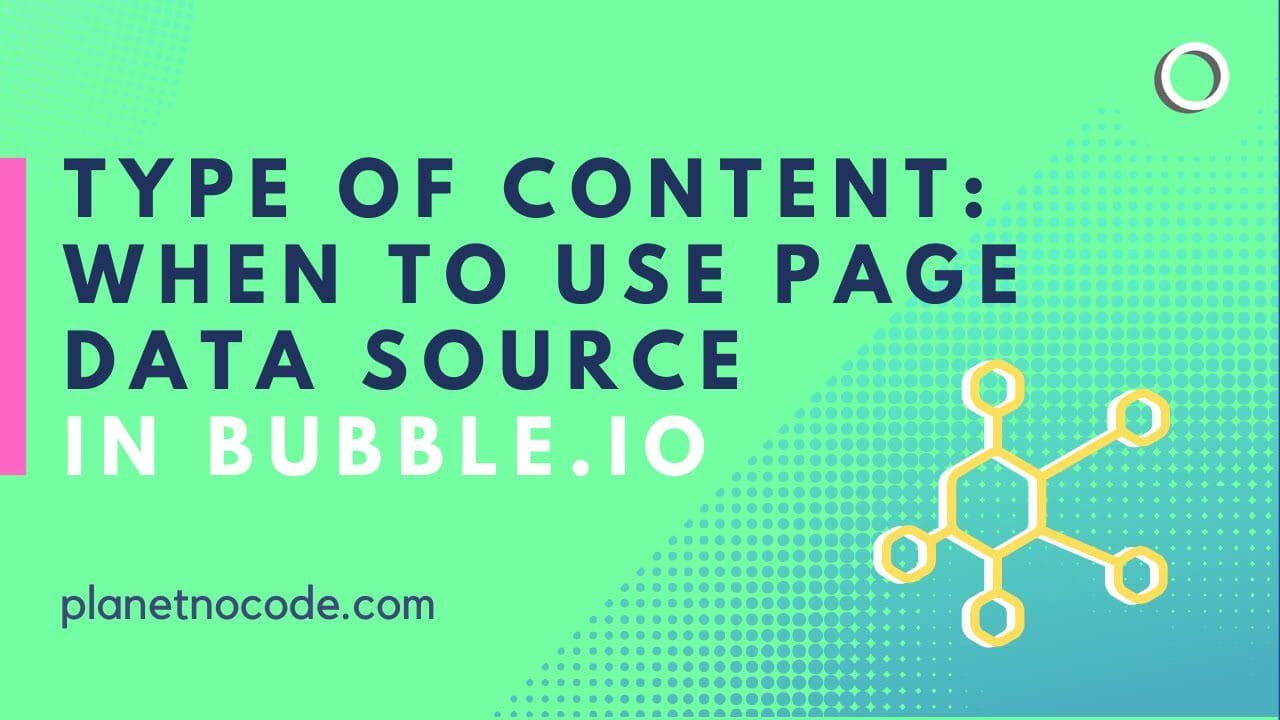
Type Of Content - When To Use Page Data Source In Bubble.io

Beginners Guide to Bubble.io Workflows

How to reduce Workload Units (WU) on page load
Hi, I'm Matt 👋
My Journey
- Discovered Bubble.io in 2017 while working as a WordPress web designer.
- Transitioned into a full-time Bubble coach and tutor with over 7 years of experience.
Achievements
- Helped hundreds of students turn their app ideas into reality.
- Over 37,000 YouTube subscribers and 1,200,000+ views on tutorial videos.
Why Learn from me
- Real-World Experience: Built internal tools, side projects, and collaborated with entrepreneurs using Bubble.io.
- Proven Success: Students have launched successful apps, some even selling their creations.
- Passionate Educator: Committed to your success and eager to share hard-won insights and strategies.

The best way to learn Bubble.io?
Build No Code Confidently
No more delays. With 30+ hours of expert content, you’ll have the insights needed to build effectively.
Find every solution in one place
No more searching across platforms for tutorials. Our bundle has everything you need, with 500 videos covering every feature and technique.
Dive deep into every detail
Get beyond the basics with comprehensive, in-depth courses & no code tutorials that empower you to create a feature-rich, professional app.
Frequently Asked Questions
Find answers to common questions about our courses, tutorials & content.
No. Our Beginner Essentials course and AI No-Code Coach are designed for total newcomers. You’ll learn Bubble.io step by step - no coding required.
Simply type your question in plain English, and our AI taps into the entire video library to recommend the exact lessons you need. It’s like having a personal instructor on demand.
Forever. With our lifetime membership, you get unlimited access to all videos, our growing course library, and the AI No-Code Coach. Pay once, and it’s yours for life. No subscriptions, no ongoing fees.
Your subscription includes:
- Bubble Beginner Essentials – Get up and running fast.
- Build a ChatGPT Clone – Integrate AI into your no-code apps.
- Build Your SaaS Website with AI – Learn to create a scalable startup site.
- Develop a Custom CRM App in Bubble - Learn database relationships with a CRM.
Plus, new tutorials every week!
The AI No-Code Coach is your first stop for instant answers. If you need deeper help, you can book 1:1 Bubble coaching for expert guidance.
Yes! If you don’t see real progress within 14 days, let us know, and we’ll issue a full refund—no questions asked.
Absolutely. Your subscription is month-to-month, and you can cancel anytime—no lock-ins, no hidden fees.
Absolutely. Your subscription is month-to-month, and you can cancel anytime—no lock-ins, no hidden fees.
If you’re serious about building a successful SaaS startup, check out Mastery—our intensive mentorship program. Mastery goes beyond Bubble.io development and includes:
- 1:1 mentorship to fast-track your progress
- Marketing strategies tailored for no-code founders
- Product management insights to scale your startup
- Personalized support from experienced founders

