How to Build a GPT-Powered AI App in Bubble.io: Complete Guide
Understanding GPT Integration with Bubble.io
Building a GPT-powered AI app in Bubble.io is now more accessible than ever, even if you have no coding experience. By leveraging OpenAI's powerful language models and Bubble's visual development platform, you can create sophisticated AI applications that can generate text, answer questions, and interact with users in a conversational manner.
The integration between Bubble.io and OpenAI's GPT models allows you to harness cutting-edge AI capabilities without writing a single line of code. Whether you're looking to build a customer service chatbot, a content generation tool, or a specialized AI application like RizzGPT, this guide will walk you through the entire process.
Why Build AI Apps with Bubble.io?
Bubble.io offers several advantages for building AI-powered applications:
No coding required: Bubble's visual development environment allows you to build complex applications without writing code.
Direct API integration: You can connect directly to OpenAI's API without relying on third-party plugins.
Flexible workflows: Bubble's workflow system makes it easy to manage the flow of data between your app and the OpenAI API.
Cost-effective: Using the latest models like GPT-4o can be both powerful and economical, offering twice the speed at 50% lower cost than previous GPT-4 models.
Setting Up the OpenAI API in Bubble
The first step in building your GPT-powered app is setting up the connection to OpenAI's API:
1. Install the API Connector plugin: From the Bubble plugin directory, search for and install the "API Connector" plugin.
2. Add a new API: In the Plugins tab, select API Connector and add a new API named "OpenAI".
3. Configure authentication: Set authentication to "Private key in header" and add the following header:
Authorization: Bearer YOUR_OPENAI_API_KEY
4. Create a new API call: Add a new call named "Generate AI Text" or "Send Message" and set it as an action.
5. Configure the endpoint: Enter the endpoint URL: https://api.openai.com/v1/chat/completions
6. Set up the request: Set the request type to POST and configure the body with the following JSON structure:
{ "model": "gpt-4o", "messages": [ { "role": "system", "content": "You are a helpful assistant." }, { "role": "user", "content": "Your user message here" } ] }
7. Initialize the API call: Test the connection by initializing the call with a sample message.
Building a Basic Chat Interface
Once you've set up the API connection, you'll need to create a user interface for your chat application:
1. Set up your data structure: Create a "Message" data type with fields for content (text) and role (option set with values like "user" and "assistant").
2. Create a repeating group: Add a repeating group to display messages, set to show all messages sorted by creation date.
3. Add input elements: Include a multi-line input for user messages and a button to send messages.
4. Style your interface: Adjust the styling to make your chat interface visually appealing and responsive.
Creating the Chat Workflow
Now it's time to set up the workflow that will handle the conversation between the user and the AI:
1. Create a workflow on button click: When the send button is clicked, create a new workflow.
2. Save the user message: Create a new Message with the content from the input field and the role set to "user".
3. Prepare the conversation history: Format all messages from your database as a JSON array to send to OpenAI.
4. Make the API call: Use the OpenAI API call you created earlier, passing in the formatted conversation history.
5. Save the AI response: Create a new Message with the content from the API response and the role set to "assistant".
6. Reset the input field: Clear the input field to prepare for the next message.
Advanced Features and Optimizations
Once you have your basic chat application working, you can enhance it with advanced features:
System prompts: Use system prompts to give your AI assistant specific instructions or a particular personality.
Context management: Implement efficient storage and retrieval of conversation history to maintain context.
Error handling: Add workflows to handle API errors and provide feedback to users.
User authentication: Implement user accounts to save conversations and personalize experiences.
Streaming responses: For a more dynamic experience, consider implementing streaming responses if supported by your setup.
Working with the Latest Models (GPT-4o)
The newest OpenAI model, GPT-4o ("o" standing for Omni), offers significant advantages:
Faster response times: GPT-4o generates text twice as fast as previous GPT-4 models.
Cost efficiency: It's approximately 50% cheaper than previous GPT-4 models.
Improved performance: The model offers better understanding and more relevant responses.
To use GPT-4o in your Bubble app, simply specify "gpt-4o" as the model in your API call. Ensure your OpenAI account has access to GPT-4o, as it may require specific API access levels.
Building Specialized AI Applications
Beyond basic chat interfaces, you can create specialized AI applications like RizzGPT or similar custom AI tools:
1. Define your use case: Determine the specific purpose of your AI application.
2. Design tailored prompts: Create system prompts that guide the AI to perform specific functions.
3. Add domain-specific features: Incorporate unique features relevant to your application's purpose.
4. Implement user controls: Add options for users to customize the AI's behavior.
5. Test extensively: Ensure your application performs well across various scenarios.
Best Practices for AI App Development in Bubble
To ensure your GPT-powered Bubble app performs optimally:
Secure your API keys: Never expose your OpenAI API keys in client-side code.
Implement rate limiting: Add controls to prevent excessive API usage.
Optimize token usage: Be mindful of token limits and optimize your prompts.
Consider privacy: Set appropriate privacy rules for user messages and AI responses.
Monitor performance: Keep track of API usage and costs to avoid unexpected bills.
Conclusion: The Future of No-Code AI Development
Building GPT-powered applications with Bubble.io represents the democratization of AI development. By following this guide, you can create sophisticated AI applications without extensive coding knowledge, opening up new possibilities for businesses and individual creators alike.
With the rapid advancement of AI models and Bubble's continuous platform improvements, the potential for no-code AI applications will only grow. Start experimenting today, and you'll be well-positioned to leverage these powerful technologies in your projects.
Remember that the key to successful AI app development is iterative testing and refinement. Start with a simple implementation, gather feedback, and continuously improve your application to better serve your users' needs.
Learn more with Bubble tutorials
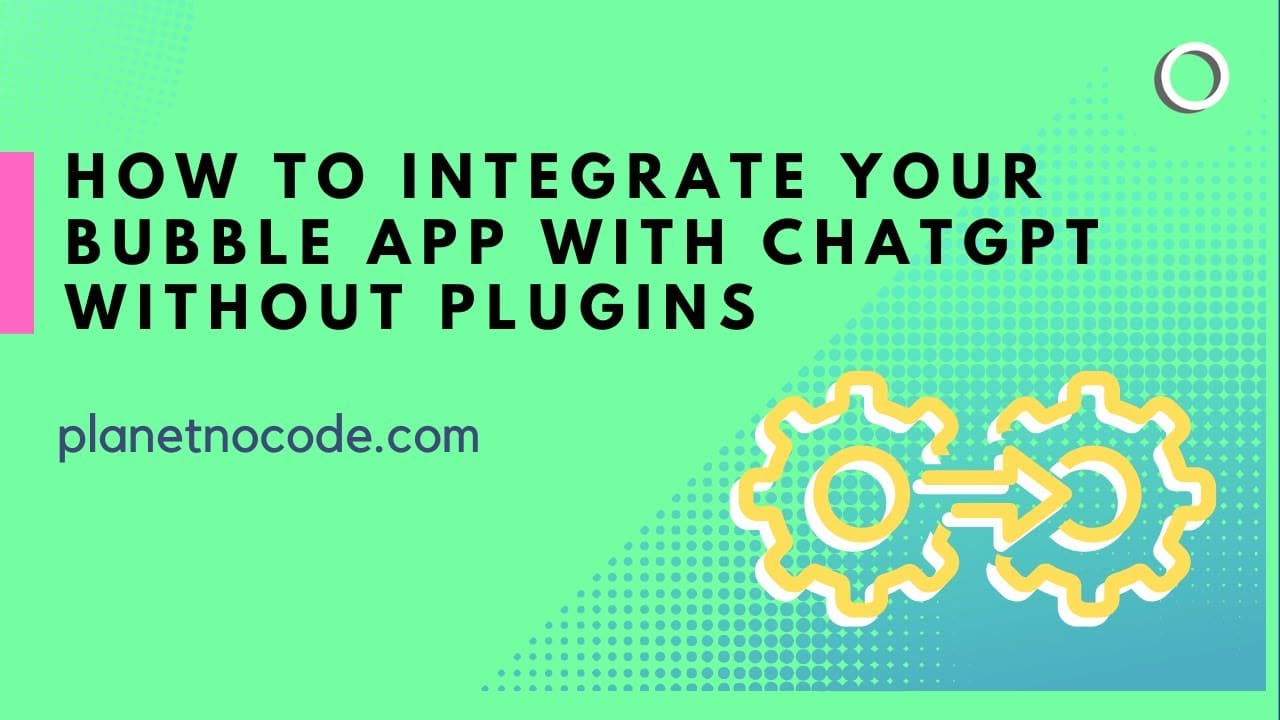
You don't have to use a plugin to add OpenAI ChatGPT to your Bubble app

How to create a ChatGPT app with no code using Bubble.io

OpenAI GPT-4o Beginners Guide for No Coders
Hi, I'm Matt 👋
My Journey
- Discovered Bubble.io in 2017 while working as a WordPress web designer.
- Transitioned into a full-time Bubble coach and tutor with over 7 years of experience.
Achievements
- Helped hundreds of students turn their app ideas into reality.
- Over 37,000 YouTube subscribers and 1,200,000+ views on tutorial videos.
Why Learn from me
- Real-World Experience: Built internal tools, side projects, and collaborated with entrepreneurs using Bubble.io.
- Proven Success: Students have launched successful apps, some even selling their creations.
- Passionate Educator: Committed to your success and eager to share hard-won insights and strategies.

The best way to learn Bubble.io?
Build No Code Confidently
No more delays. With 30+ hours of expert content, you’ll have the insights needed to build effectively.
Find every solution in one place
No more searching across platforms for tutorials. Our bundle has everything you need, with 500 videos covering every feature and technique.
Dive deep into every detail
Get beyond the basics with comprehensive, in-depth courses & no code tutorials that empower you to create a feature-rich, professional app.
Frequently Asked Questions
Find answers to common questions about our courses, tutorials & content.
No. Our Beginner Essentials course and AI No-Code Coach are designed for total newcomers. You’ll learn Bubble.io step by step - no coding required.
Simply type your question in plain English, and our AI taps into the entire video library to recommend the exact lessons you need. It’s like having a personal instructor on demand.
Forever. With our lifetime membership, you get unlimited access to all videos, our growing course library, and the AI No-Code Coach. Pay once, and it’s yours for life. No subscriptions, no ongoing fees.
Your subscription includes:
- Bubble Beginner Essentials – Get up and running fast.
- Build a ChatGPT Clone – Integrate AI into your no-code apps.
- Build Your SaaS Website with AI – Learn to create a scalable startup site.
- Develop a Custom CRM App in Bubble - Learn database relationships with a CRM.
Plus, new tutorials every week!
The AI No-Code Coach is your first stop for instant answers. If you need deeper help, you can book 1:1 Bubble coaching for expert guidance.
Yes! If you don’t see real progress within 14 days, let us know, and we’ll issue a full refund—no questions asked.
Absolutely. Your subscription is month-to-month, and you can cancel anytime—no lock-ins, no hidden fees.
Absolutely. Your subscription is month-to-month, and you can cancel anytime—no lock-ins, no hidden fees.
If you’re serious about building a successful SaaS startup, check out Mastery—our intensive mentorship program. Mastery goes beyond Bubble.io development and includes:
- 1:1 mentorship to fast-track your progress
- Marketing strategies tailored for no-code founders
- Product management insights to scale your startup
- Personalized support from experienced founders

