Transition (Animations)
Elevate your no-code SaaS with Bubble.io's Transition feature, empowering solopreneurs to create stunning animations that enhance user experience and bring their app designs to life without writing a single line of code.
No items found.
Explore more of our no code tutorials
Discover more Bubble tutorials
Start building your No Code SaaS with Bubble.io & Planet No Code

How to create a responsive header and dropdown menu bar
In this Bubble.io tutorial we demonstrate how to create a responsive header bar and dropdown sub menu for your Bubble app.
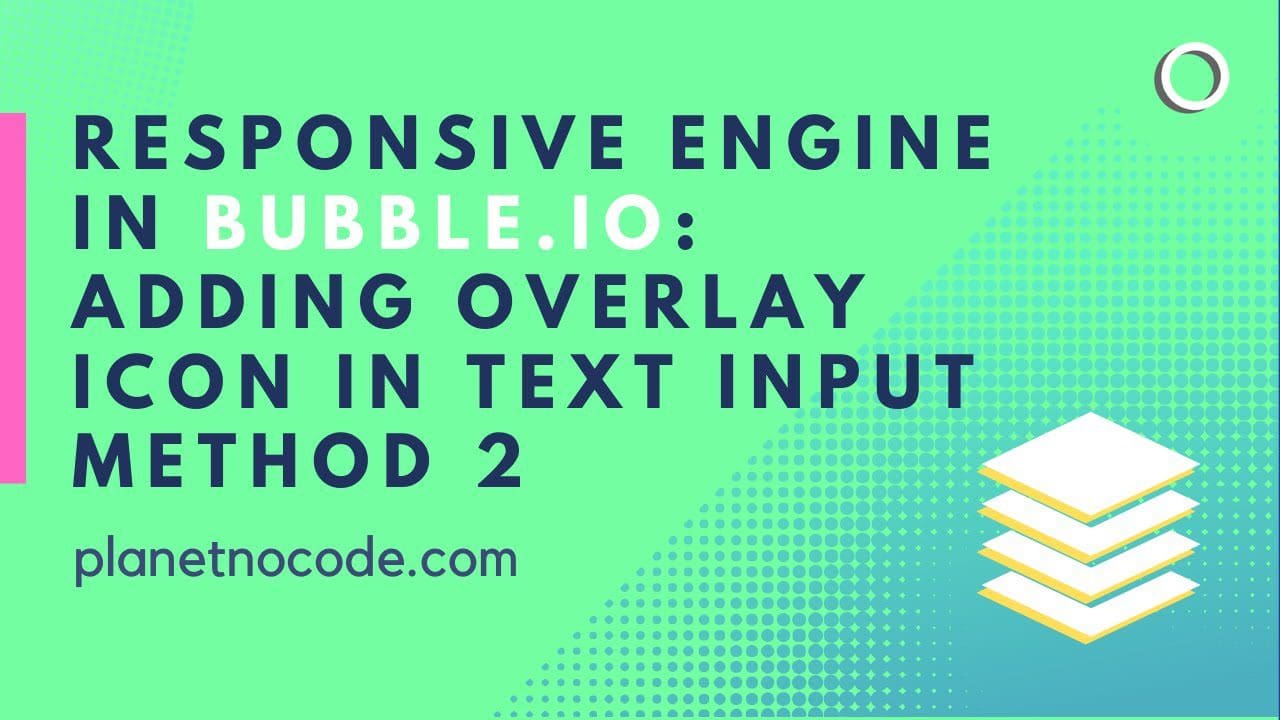
Responsive Engine: adding overlay icon in text Input V2
In this Bubble tutorial video we explore one way to adding a Font Awesome icon to your text Input fields.

Bubble.io's New Pricing - Workload Units Explained with Live App Example
After this video was recorded, on April 12th, Bubble made changes to their April 6th announcement. (Source)
We're diving deep into Bubble.io's latest pricing update, which introduces the concept of Workload Units (WUs).

Google Street View in Bubble.io
In this Bubble.io tutorial we explain how to use the Google Street View Static API and Searchbox Address lookup to display a Google Street View image of an address in your Bubble app.
.jpg)
Comnoco: The Game-Changing Platform for Supercharging APIs without Coding
Our interview with Stuart the founder of Comnoco. When you hit the limits of the Bubble API Connector or Workflow builder, Comnoco steps in with a advanced visual nocode workflow builder.

Repeating Groups Advanced Filter - AND Filters, Option Sets, Custom States
In this Bubble tutorial we demonstrate how to filter a list of products on an ecommerce website using custom states and option sets. Creating AND filters with Option Sets is not easy in Bubble but we demonstrate a nocode approach that works.

