Popup
Discover how Bubble.io's Popup feature empowers solopreneurs to create engaging no-code SaaS applications, allowing you to display important information, capture leads, and enhance user interactions without writing a single line of code.

3 ways to edit calendar events in Bubble.io
In this Bubble.io tutorial video we demonstrate 3 ways you can edit events in Bubble. How to enable modification through dragging, how to enable modification through resizing and how to enable modification using a pop up.

Bubble.io Beginners - How to edit a database entry
In this Bubble beginner tutorial we explain how to use a popup and form to make changes to an entry in your Bubble.io database.

How To Edit Table Data With A Popup In Bubble
In this Bubble.io tutorial video we demonstrate how to use a Popup to edit data in a repeating group. We show how to create a Popup and the Workflow needed to display the Popup pre-populated with any existing data.
.jpg)
How to Create a User Registration Popup
In this Bubble.io tutorial video we explore how to use a Popover element in Bubble to register a new user.

How to build a chat app with Bubble.io Part 3
In this Bubble tutorial we explain how to build a chat app with Bubble between your Bubble app users. This third video in a 3 part series completes this mini series demonstrating how to build your own chat app by showing the workflows required to send messages between users in Bubble.

How to create a registration or sign up popup in Bubble.io
In this Bubble.io tutorial we demonstrate how to create a popup registration modal in Bubble and detail the Workflow steps needed to sign a user up to your app.
Explore more of our no code tutorials
Discover more Bubble tutorials
Start building your No Code SaaS with Bubble.io & Planet No Code

Bubble.io's New Pricing - Workload Units Explained with Live App Example
After this video was recorded, on April 12th, Bubble made changes to their April 6th announcement. (Source)
We're diving deep into Bubble.io's latest pricing update, which introduces the concept of Workload Units (WUs).
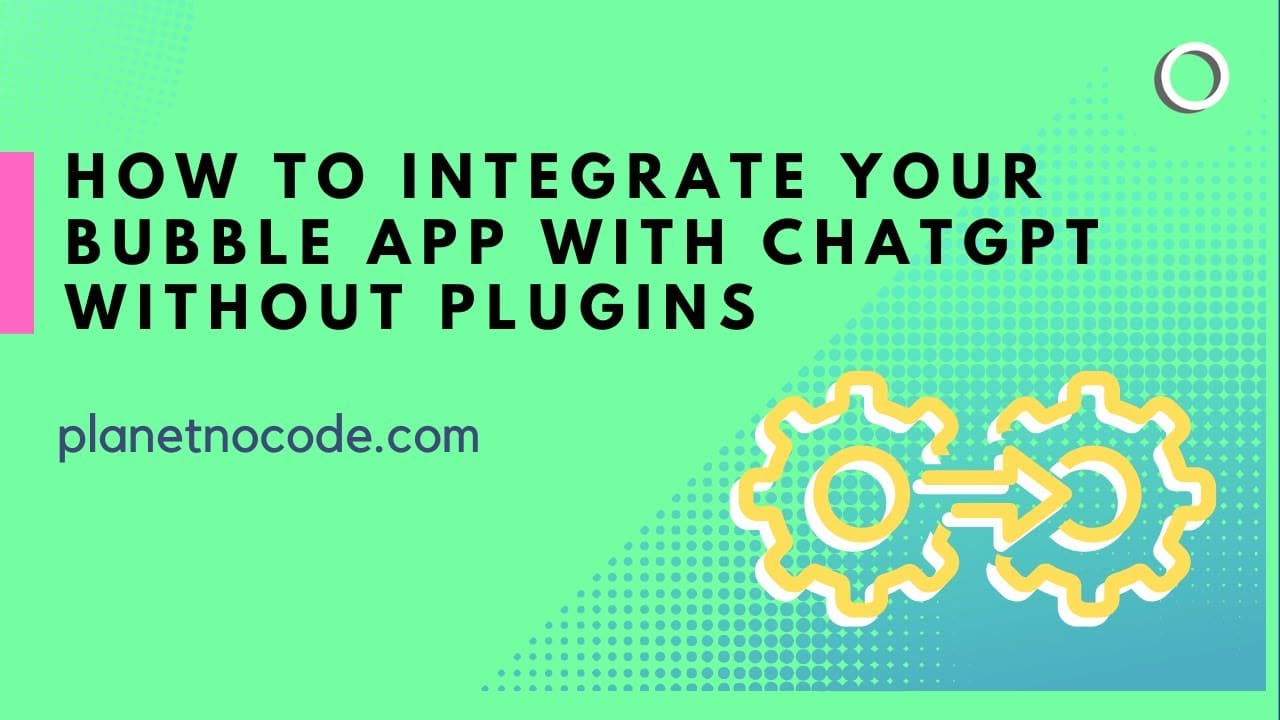
You don't have to use a plugin to add OpenAI ChatGPT to your Bubble app
You don't have to use a plug in to add the power of ChatGPT to your Bubble site. In fact, you might find that some of the plugins are lacking the full capabilities of the OpenAI API.

Web Scraping Google Search Results in Bubble.io - Part 2
Part 2 of our SEO and Google Search web scraping series using the Serper.dev API. In this Bubble tutorial video we demonstrate how to use backend workflows to save each search result as a new record in your Bubble app's database.

How to Make an AI No Code RAG App with Bubble.io
Bubble.io no code RAG app tutorial combines Carbon AI and Claude for powerful retrieval augmented generation. Learn how to save knowledge base data with Carbon AI's API and query it alongside Claude for dynamic, conversational responses - no coding required!

Using Bubble.io to post to WordPress blog
In this Bubble tutorial we demonstrate how to publish content generated in your Bubble to a Wordpress site. In this tutorial we the WordPress plugin AutomatorWP. Very useful if you are using AI to generate blog posts.

Let’s Build a No Code Invoice Web App - Part 3
We delve into building a no-code invoicing web app using Bubble.io. Discover how to utilize auto binding to streamline the process and enhance user experience with a currency formatted total price calculation. Stay tuned for the next video where we explore sending invoices via email using Postmarks.

