Make changes to Current User
Empower your solopreneur journey with Bubble.io's "Make changes to Current User" feature, enabling seamless user data updates in your no code SaaS app without complex coding.

Build a Twitter Clone with Bubble.io - My Profile
In this Bubble tutorial we add a Settings page or My Profile page to our Twitter clone built with Bubble.io.
Explore more of our no code tutorials
Discover more Bubble tutorials
Start building your No Code SaaS with Bubble.io & Planet No Code

Advanced Timezones in Bubble.io
In this Bubble tutorial we'll be demonstrating how you can have more control over how Bubble and timezones work in your app.

How to use the Bubble debugger to find missing data
In this Bubble tutorial video, I'm going to demonstrate how you can use the debugger bar at the bottom of your preview app to work out why a text label isn't working or data isn't being shown when you preview your app.

How to show & hide visual elements with Custom States
In this Bubble.io tutorial video we demonstrate how using custom states to show and hide elements on your page can save your time and keep your app lean. In the second half of the video we take this app leanness a step further by explaining how Option Sets can save you time and from the pain of debugging typos.
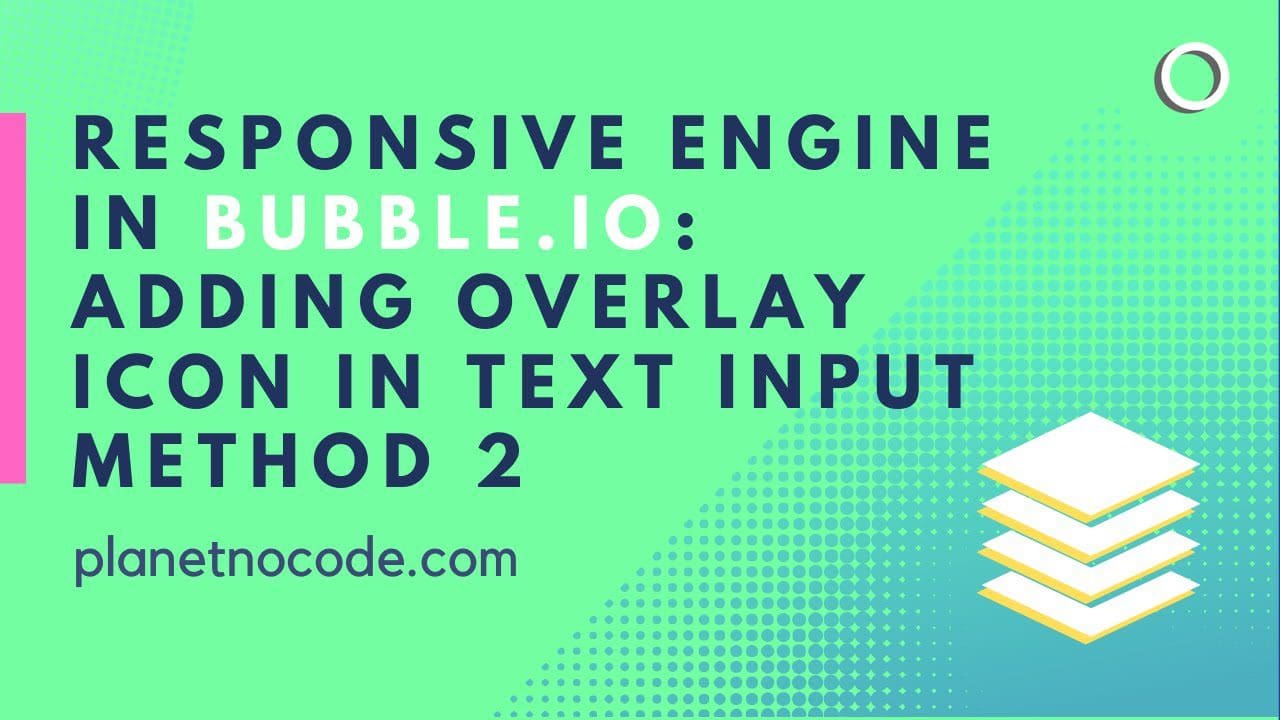
Responsive Engine: adding overlay icon in text Input V2
In this Bubble tutorial video we explore one way to adding a Font Awesome icon to your text Input fields.

Finally! Send a message with the Enter key
In this Bubble tutorial, you will learn how to submit input from a text using an enter key and for it to automatically run a workflow based off that key press.


