formatted as JSON-safe
Discover how JSON-safe can empower solopreneurs to build robust no code SaaS solutions with Bubble.io, enhancing your app's functionality and user experience without writing a single line of code.

AI Web Scraping Structured Data - Part 2
Learn one method of extracting values from JSON returned by an AI like Claude by Anthropic.

Build Your Own No-Code Custom GPT
Learn how to build your own custom GPT with no-code, Bubble.io, and the OpenAI API in just 20 minutes! Capitalize on the power of no-code development and the ease of Bubble.io to customize AI for your unique business needs. Get started in the world of AI without needing extensive coding knowledge, making the process more accessible and cost-efficient. This video will guide you on how to streamline business operations, transform customer experiences, and tap into new revenue streams in the AI market, all with the power of no-code AI development.

Build a ChatGPT clone in 30 mins with Bubble.io
Build a ChatGPT clone with no code web app building platform, Bubble.io. This 30 minute video shows you everything you need to know to create a your own ChatGPT clone including how to create a simple Bubble.io app, how to connect with the OpenAI API and how to correctly format your messages for historical message awareness with your AI conversations.

Build a Claude 3 AI No Code App in 15 mins
Learn how to create a Claude 3 powered AI no-code app using Bubble.io in less than 15 minutes. Dive into this step-by-step guide on setting up a chat interface with Claude by Anthropic using the no-code platform.

Combining multiple AI prompts with UsePlumb.com
Streamline your AI-powered no-code app development process with Plumb's AI pipeline builder tool, making it easier to incorporate multiple AI features seamlessly into your Bubble.io app. With structured JSON outputs and efficient testing capabilities, Plumb is a game-changer for simplifying complex workflows.
Explore more of our no code tutorials
Discover more Bubble tutorials
Start building your No Code SaaS with Bubble.io & Planet No Code
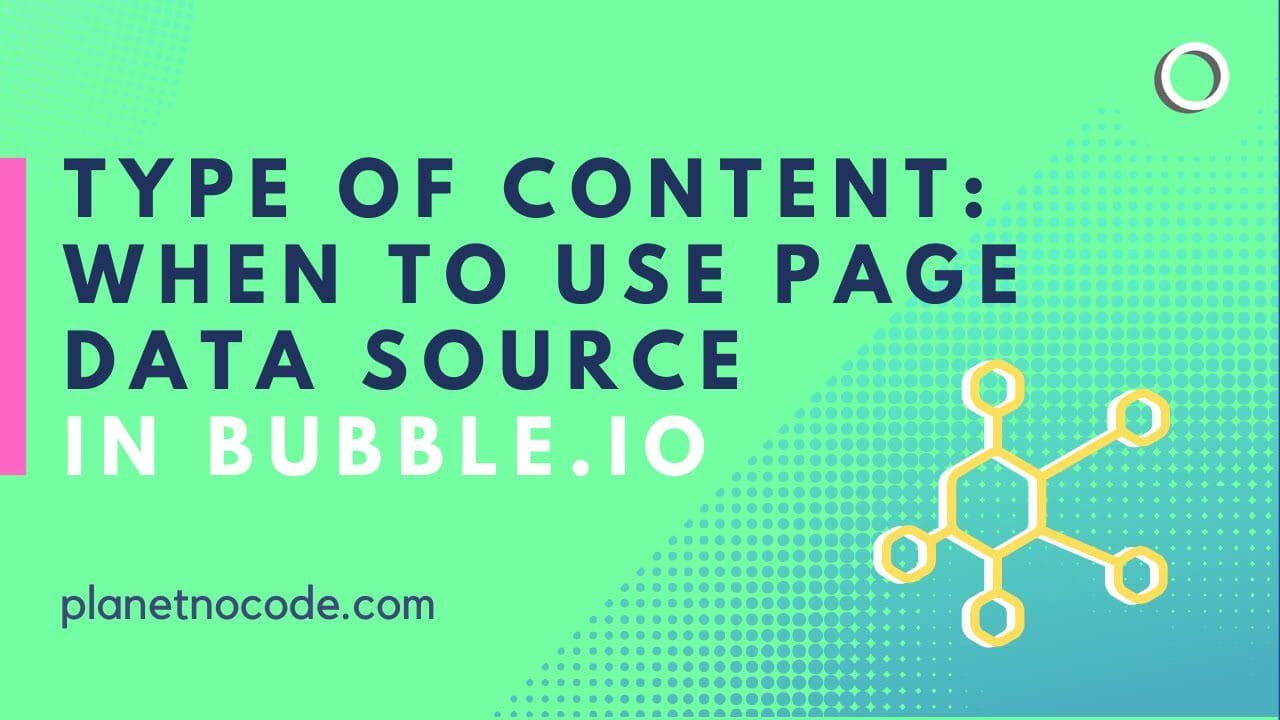
Type Of Content - When To Use Page Data Source In Bubble.io
In this Bubble.io tutorial video we show how to display content using dynamic data from your database on a page. Using Page Data Source is the best way of designing a page to show a single entry from a list of data.

Web Scraping Reddit Search Results into a Bubble.io app
Web scraping Reddit search results into your Bubble.io app is now possible with Browse AI.

Alternative to Calendly, why I use SavvyCal
Discover why Savvycal, with its sleek and inviting week view calendar and robust features like integrations with Google, Exchange, and iCloud, as well as payment processing and team features, is the preferred choice over Calendly for scheduling and appointment needs in the world of no-code.

How To Make A Search Function In Bubble.io
In this Bubble.io tutorial video we show to user the Search element to give your users the ability to search a specific field of a data type in your Bubble database.

How to “join with” a line break
In this Bubble tutorial, you'll learn how to use the "join with" text modifier to change how a list of text items is expressed in your Bubble app.

Stream AI Generated Text into Bubble Repeating Group & Save to Database
Learn how to implement AI text streaming in your Bubble.io applications with database integration - a feature many developers have been struggling with!


