Do every 5 seconds
Discover how Bubble.io's "Do every 5 seconds" feature empowers solopreneurs to automate repetitive tasks and enhance their no code SaaS applications, enabling real-time updates and seamless user experiences without writing a single line of code.
No items found.
Explore more of our no code tutorials
Discover more Bubble tutorials
Start building your No Code SaaS with Bubble.io & Planet No Code

Create Your OWN AI App with Deepseek R1 Today!
Learn how to build your own AI-powered app using Deepseek R1 and Bubble.io - no coding required! In this comprehensive tutorial, we'll show you step-by-step how to integrate the powerful Deepseek R1 language model through Together AI's platform into your no-code web application. Perfect for beginners and intermediate Bubble.io developers, this guide demonstrates how to set up API connections, create dynamic workflows, and handle AI responses in your app.

Let’s Build a No Code Invoice Web App - Part 2
Learn how to create an invoicing app with no code using Bubble.io in this tutorial. Discover the power of no-code app development and streamline your invoicing process effortlessly.

How to add Postmark sender domains with the Bubble API Connector
In this Bubble coaching session with one of our members we explore how to add and verify custom sender domains using the Postmark API and the Bubble API Connector.
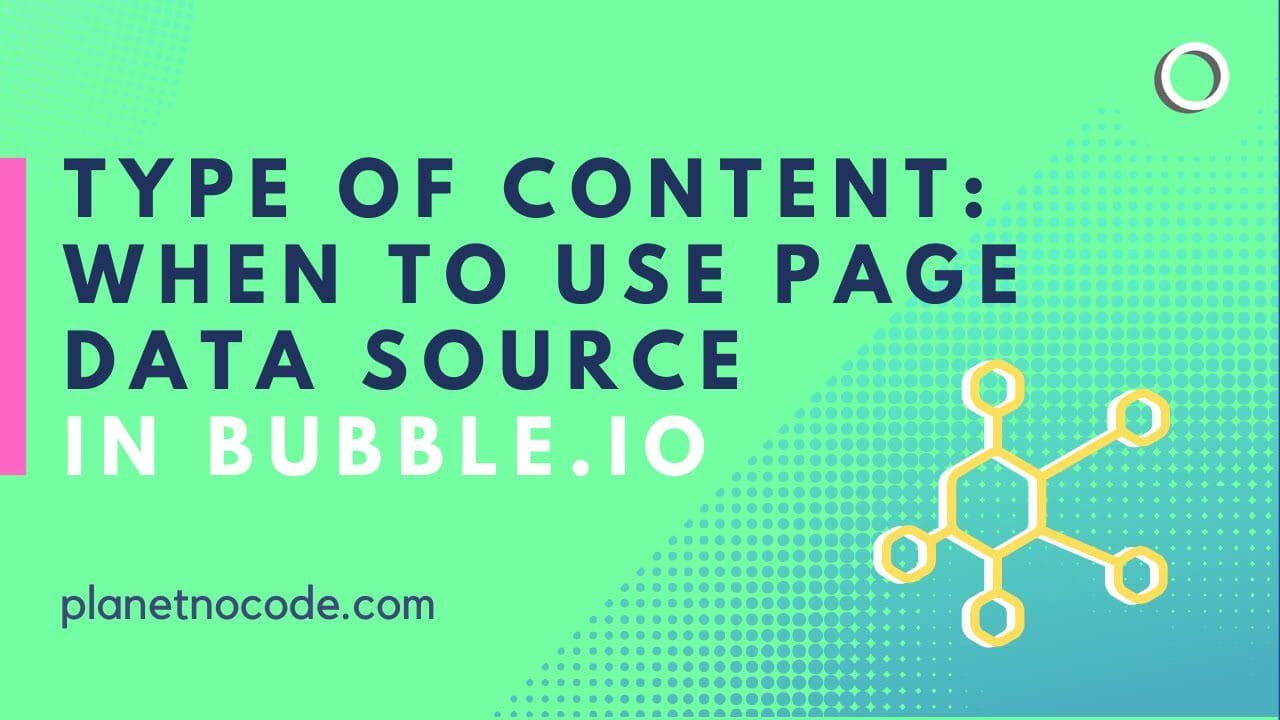
Type Of Content - When To Use Page Data Source In Bubble.io
In this Bubble.io tutorial video we show how to display content using dynamic data from your database on a page. Using Page Data Source is the best way of designing a page to show a single entry from a list of data.

How to use the Star Rating element in Bubble.io
In this Bubble.io tutorial video we demonstrate how to use the Star Rating visual element in Bubble. This video includes how to install the Star Rating plugin, display it on a page, store a rating value from a user in the database and retrieve that value when the page reloads.

Learning Toddle.dev - No-code widgets
In this no-code tutorial, we will explore the power of a new no-code platform called toddle.dev. With toddle.dev, you can quickly and easily build web applications without writing a single line of code. In this video, we will focus on one of the platform's features - web components. We will demonstrate how to create a custom no-code widget that can be embedded into your website.

