Container layout
Discover how Container Layout in Bubble.io empowers solopreneurs to create visually stunning no-code SaaS applications, allowing for precise control over element positioning and responsive design without writing a single line of code.
No items found.
Explore more of our no code tutorials
Discover more Bubble tutorials
Start building your No Code SaaS with Bubble.io & Planet No Code

Finally! Send a message with the Enter key
In this Bubble tutorial, you will learn how to submit input from a text using an enter key and for it to automatically run a workflow based off that key press.

Building Smarter No-Code Chatbots in Voiceflow: An Introductory Guide
In this video, we're showcasing Voiceflow, an incredible no-code chatbot creation tool that integrates seamlessly with Bubble. If you're looking to build an AI chatbot, particularly a chatbot that provides a knowledge base and responds based on its contents, then you need to check out Voiceflow.

Testing Claude PDF Support in Bubble.io - Latest No Code AI Beta - Part 2
In this exciting Part 2 of our series, join Matt as he dives deeper into the new Claude PDF Support API.

Mastering Portkey.ai: Your Guide to AI Analytics and Prompt Engineering for Developers!
Discover Portkey, the ultimate AI analytics and management platform for no-code developers building with Bubble.io! In this comprehensive tutorial, I'll show you why Portkey has become my go-to tool for tracking AI usage, costs, and performance in Bubble.io web applications.

The best navigation for one page Bubble app
Are you building a no-code one page Bubble app? How are you handling your navigation? In this Bubble tutorial video we'll explain why one page app navigation with custom states has limitations and how using Go to page... with URL parameters can improve your user experience.
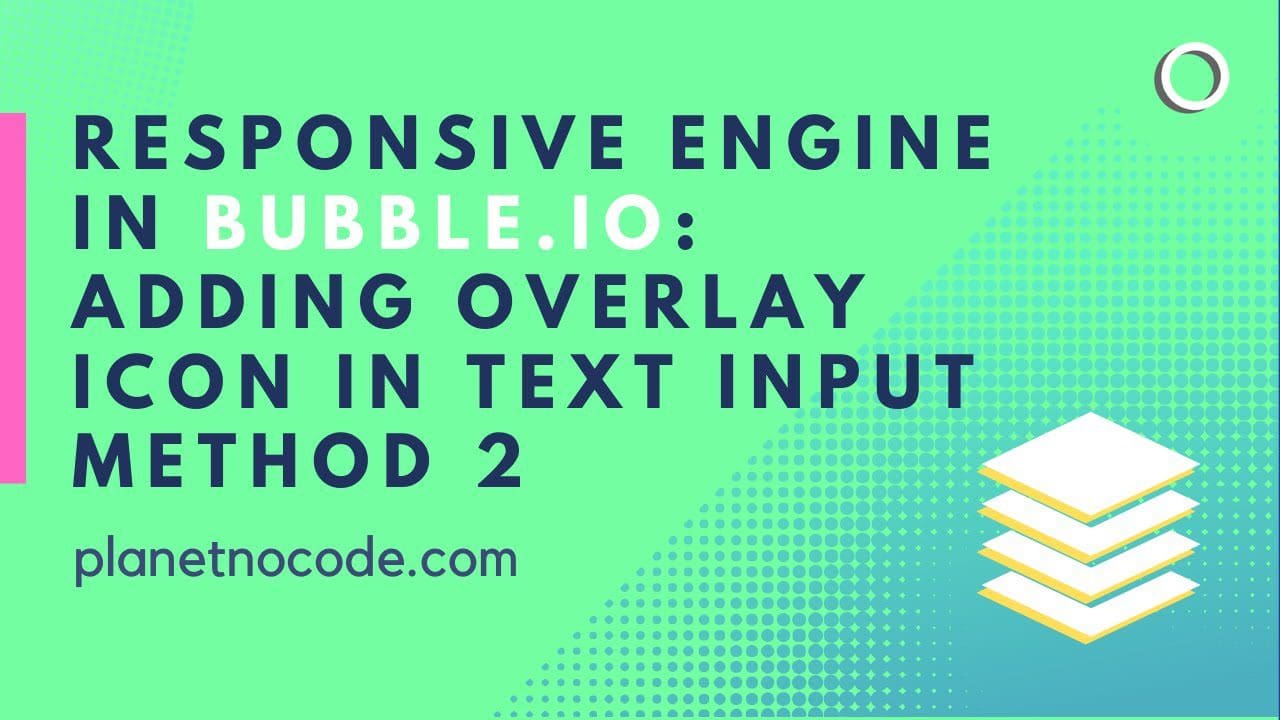
Responsive Engine: adding overlay icon in text Input V2
In this Bubble tutorial video we explore one way to adding a Font Awesome icon to your text Input fields.

