Bootstrap Star Rating Input
Enhance your no code SaaS app with the Bootstrap Star Rating Input, a powerful Bubble.io feature that allows solopreneurs to easily implement intuitive star-based rating systems, elevating user engagement and feedback collection in their no code projects.

How to display an average rating with the Star Rating plugin
In this Bubble.io tutorial video we demonstrate the extra steps you'll need to take in order to display an average star ratings value that users can return to and update using the Bootstrap Star Rating Input visual element.

How to use the Star Rating element in Bubble.io
In this Bubble.io tutorial video we demonstrate how to use the Star Rating visual element in Bubble. This video includes how to install the Star Rating plugin, display it on a page, store a rating value from a user in the database and retrieve that value when the page reloads.
Explore more of our no code tutorials
Discover more Bubble tutorials
Start building your No Code SaaS with Bubble.io & Planet No Code

Build a no-code AI Question & Answer bot
Learn how to create an AI question and answer app using the Perplexity AI API on Bubble.io without any code in this tutorial video. Master the art of integrating advanced functionalities seamlessly with no-code development.
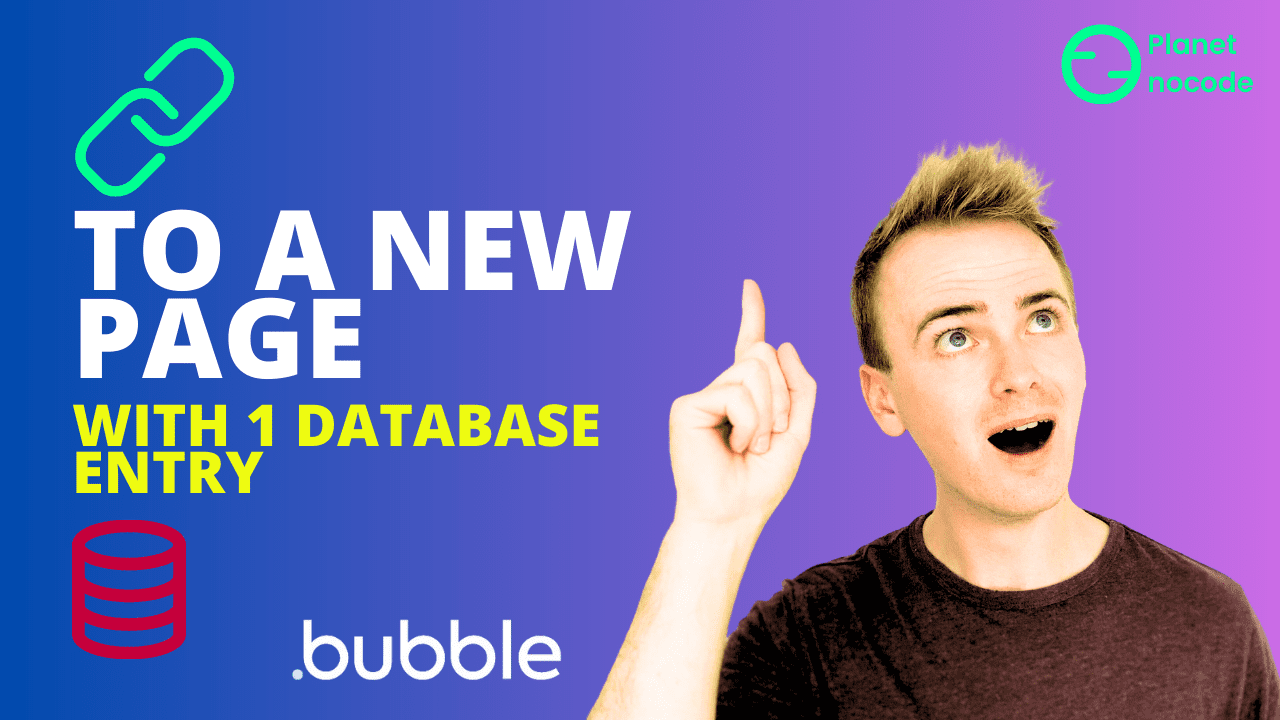
How to send 1 database entry to a new page
In this Bubble tutorial we'll demonstrate how to take one entry in your Bubble database from a list of entries and link through to a page all about that one entry. Very useful if you are building a nocode marketplace with Bubble.

Improve your Bubble ChatGPT clone with this plugin
Finally you can create a true chat experience in Bubble with the Reverse Repeating Group plugin by Thimo. Design your Bubble ChatGPT clones or other chat apps to scroll to the bottom of the conversation just like iMessage and Slack.

GPT 3.5 vs GPT 4 - Which is best for Bubble.io
In this Bubble tutorial we explore the differences between OpenAI's text generation models GPT 3.5 Turbo and GPT 4. We'll discuss cost and speed, including some limitations you need to consider when building with Bubble.io and OpenAI.

How to add a YouTube video to your Bubble.io app using dynamic data
In this Bubble.io tutorial video we demonstrate how to add a YouTube video to your Bubble.io by storing the video ID in your database and filling in the Video element source with dynamic data.

Bubble's Responsive Design vs its New Responsive Design Engine
In this Bubble.io tutorial video we discuss the differences between the old UI Builder and the new Bubble Responsive Engine that launched in June 2022.

