Repeating Group
Unlock the power of dynamic data display for your no code SaaS with Bubble.io's Repeating Group feature, empowering solopreneurs to efficiently present lists, grids, and collections in their apps without writing a single line of code.

How to create drag and drop repeating groups in Bubble.io
In this Bubble.io tutorial video we demonstrate how to add drag and drop to your Bubble app. We set up the plugin 'Drag & Drop Repeating Group' by Minimum Studio and show you the first steps needed for creating a kanban board or task manager in Bubble.
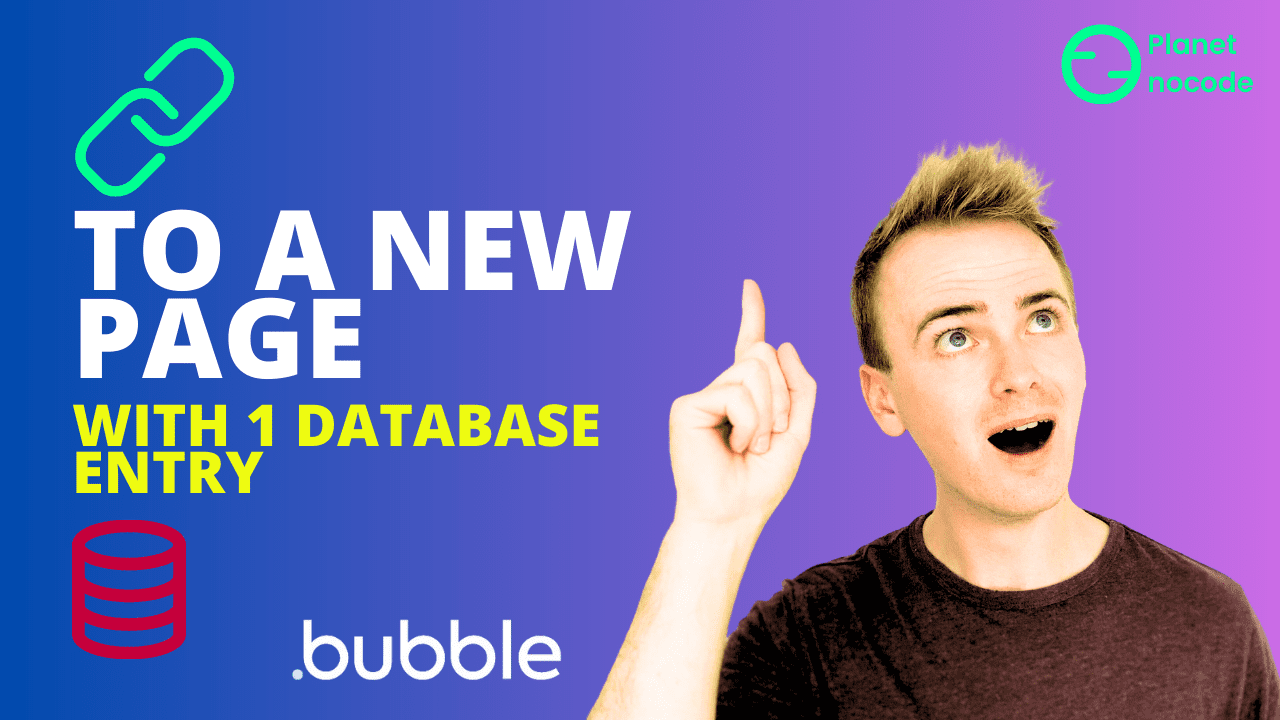
How to send 1 database entry to a new page
In this Bubble tutorial we'll demonstrate how to take one entry in your Bubble database from a list of entries and link through to a page all about that one entry. Very useful if you are building a nocode marketplace with Bubble.

How to stop shadows from clipping within a repeating group
Here's a quick tip for working with repeating groups and shadows in your Bubble app.

Intro to Product listing page using Repeating Groups
In this Bubble tutorial we build a simple product listing page using the Repeating Groups element. We explore how to add data to a Repeating Group element, how to style a Repeating Group and how to link the whole cell in a Repeating Group to a page displaying a single entry in our Bubble database.

Let’s Build a No Code Invoice Web App - Part 1
Learn how to build a custom invoicing web app without any coding knowledge using Bubble.io in this step-by-step tutorial. Dive into the world of no-code development and create your own personalized invoicing system with ease.

Repeating Groups vs Tables: Which is Better for List Data in Bubble.io
Struggling to choose between Bubble.io's table element and repeating groups for your no-code web app? After 18+ months in beta, here's the definitive comparison every Bubble.io developer needs to know! In this comprehensive tutorial, we break down the pros and cons of both data display methods to help you make the right choice for your project.
Explore more of our no code tutorials
Discover more Bubble tutorials
Start building your No Code SaaS with Bubble.io & Planet No Code

Why is there Lorem Ipsum in my Bubble app?
Lorem Ipsum is a popular placeholder text or dummy text. So why do you sometimes find Lorem Ipsum in the preview of your Bubble app. It has to do with setting a page's Type of Content.

Using split by and database triggers in Bubble.io
In this Bubble.io tutorial video we demonstrate how you can separate a user's full name into their first name and last name using Split By and database triggers.

Better Error Handling in Bubble Apps with Third Party APIs like OpenAI
In this Bubble.io tutorial we cover the critical "include errors in response" and "allow workflow to continue" settings in Bubble.io's API Connector - settings that can make or break your web app's user experience. You'll learn why these configurations are especially vital for backend workflows and how they prevent cascading failures that can be nightmare to debug.

Bubble.io Beginners - How to edit a database entry
In this Bubble beginner tutorial we explain how to use a popup and form to make changes to an entry in your Bubble.io database.

How to add Font Awesome icons to sidebar in Bubble
In this Bubble tutorial we demonstrate a neat trick using Font Awesome to show icons within your Option Set values.

Advanced Timezones in Bubble.io
In this Bubble tutorial we'll be demonstrating how you can have more control over how Bubble and timezones work in your app.

