Plugins
Discover how Bubble.io plugins can supercharge your no-code SaaS journey as a solopreneur, enabling you to add powerful features and functionality to your Bubble app without writing a single line of code.

How to hide time from the Bubble calendar
In this Bubble tutorial we demonstrate how to remove the time stamp from calendar events in the month view using just a few lines of CSS.

How to increase OpenAI token limit - Error 400
In this Bubble tutorial video we demonstrate how you can increase the message length for OpenAI's gpt-3.5-turbo model allowing you to have large conversations in your Bubble ChatGPT clone. Fix for OpenAI error "content_length_exceeded".

How to limit app features to logged in users
In this Bubble tutorial we explore a number of different ways to limit UI elements and Workflows based on whether a user is logged in or logged out.

How to pick a transactional email provider for your Bubble app
In this Bubble.io video we explain the importance of picking a reliable transactional email provider. Nearly all the emails you send from your Bubble app will be transactional emails and there are a series of things to consider that will improve deliverability and decrease the likelihood of your emails going into Spam or Junk. This video gives an overview of my thoughts about SendGrid, Mailgun and Postmark.

How to record audio & convert to text - OpenAI Whisper API
In this Bubble tutorial we demonstrate how to use OpenAI Whisper with the Audio Recorder & Vizualiser to record someone's speech and convert it into text or a transcript with Whisper. Get started with the Bubble API Connector and Whisper API here.

How to save User's country code in Bubble Part 1
In this Bubble.io tutorial video we demonstrate how to use the IP Geolocation plugin by Zeroqode to save a user's country code to the database in the correct format to use with the Page2API web scraper.
Explore more of our no code tutorials
Discover more Bubble tutorials
Start building your No Code SaaS with Bubble.io & Planet No Code
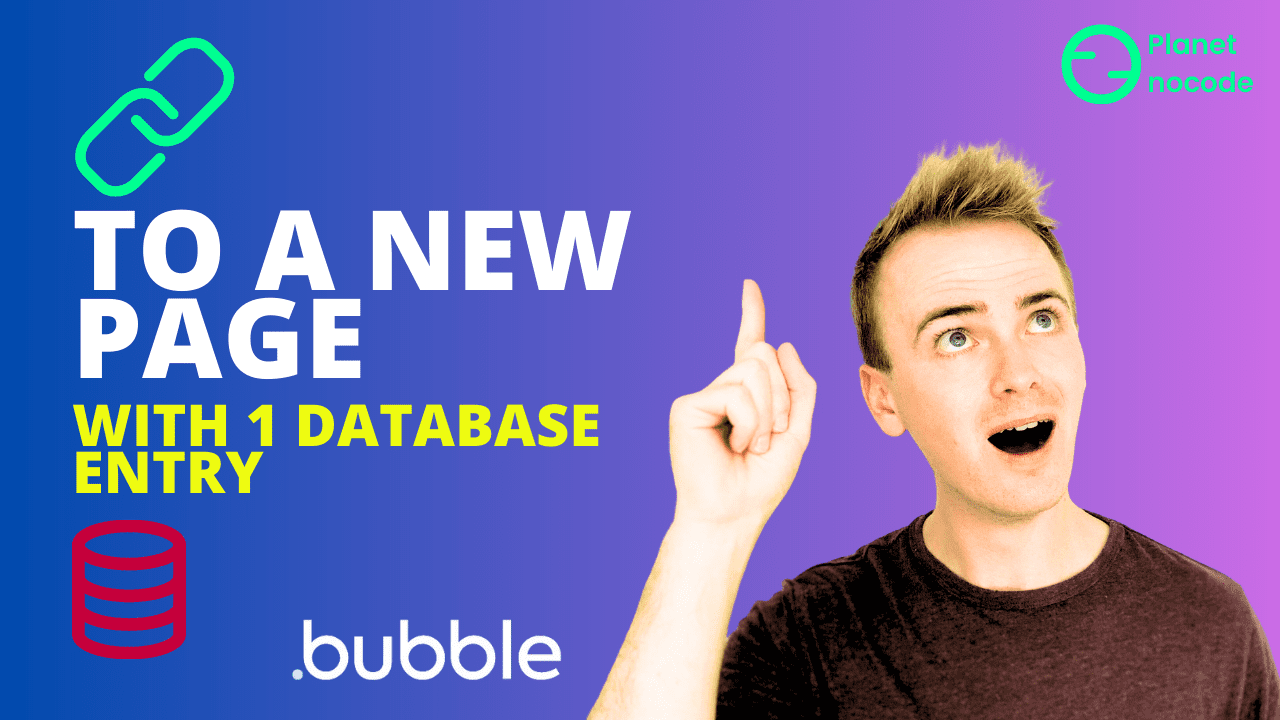
How to send 1 database entry to a new page
In this Bubble tutorial we'll demonstrate how to take one entry in your Bubble database from a list of entries and link through to a page all about that one entry. Very useful if you are building a nocode marketplace with Bubble.

Link to a database entry with a QR code
In this Bubble tutorial video, you'll learn how to create QR codes that link to specific entries in your Bubble database. This feature is especially useful for apps with sharing functionality, allowing users to easily share QR codes that lead to specific pages or records in the app. Watch the video to see a step-by-step guide on how to implement this feature and take your Bubble app to the next level.

Loops.so vs Resend - Battle of the Email APIs
What are the key differences between Loops.so and Resend? Loops.so provides a quick and simple email API with a drag and drop email builder, while Resend is aimed more at developers.

Dynamic icons with Option Sets
In this Bubble.io tutorial we demonstrate how to use add Font Awesome icons to an Option Set and how to express a colour hex code within an Option Set.

When AI Breaks! Cloudflare AI Gateway to the Rescue for Apps
When AI breaks, your app doesn't have to! Discover how Cloudflare AI Gateway can come to the rescue when an AI API goes down. Learn how to add a fallback AI solution to ensure your applications keep running smoothly. Watch now to safeguard your app against AI failures!

How to Create a Background Video In Bubble
In this Bubble.io tutorial video we demonstrate how to create a background video hero section using HTML that works on mobile.

