Option Sets
Discover how Option Sets in Bubble.io can streamline your no-code SaaS development, empowering solopreneurs to create dynamic dropdown menus and multi-select fields that enhance user experience and data management in their applications.

How to show & hide visual elements with Custom States
In this Bubble.io tutorial video we demonstrate how using custom states to show and hide elements on your page can save your time and keep your app lean. In the second half of the video we take this app leanness a step further by explaining how Option Sets can save you time and from the pain of debugging typos.
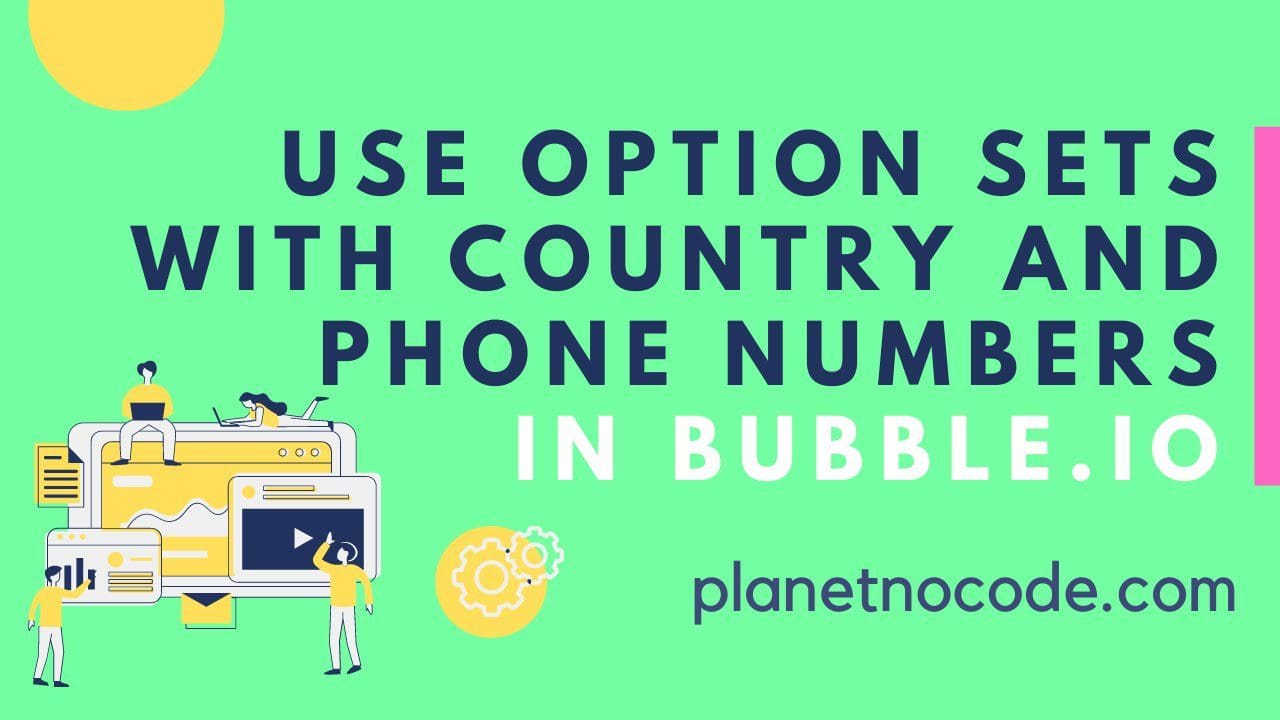
How to use Option Sets with country and phone numbers in Bubble.io
In this Bubble.io video tutorial we show how to use Option Sets in the Bubble editor to store and display phone numbers and country codes. We use an example of a basic CRM to demonstrate the power of Option Sets to storing multiple expressions of the same data and saving this to your user in your Bubble database.

How to use the Bubble.io debugger to find missing elements
In this Bubble.io tutorial we demonstrate how to use the Bubble Debugger bar to debug why an element is not visible when it should be. First we check the page element on the Bubble app page with the Inspect tool and element search, then we run our Workflow using Step by Step.

Improve Fuzzy Search and Option Sets with Database Triggers
In this Bubble tutorial video, I'd like to demonstrate how you can use database triggers to enhance and improve the search results when using the Zeroqode Fuzzy Search plugin.

OpenAI GPT-4o Beginners Guide for No Coders
Learn how to add OpenAI GPT-4o to your Bubble.io app with this beginner's guide to integrating AI using no-code development.

Repeating Groups Advanced Filter - AND Filters, Option Sets, Custom States
In this Bubble tutorial we demonstrate how to filter a list of products on an ecommerce website using custom states and option sets. Creating AND filters with Option Sets is not easy in Bubble but we demonstrate a nocode approach that works.
Explore more of our no code tutorials
Discover more Bubble tutorials
Start building your No Code SaaS with Bubble.io & Planet No Code

Are You Ready for the OpenAI Assistants API Shutdown? Migration Guide
Learn why you NEED to migrate from OpenAI's Assistants API to the Response API in your Bubble.io no-code applications before it's too late! In this comprehensive tutorial, we reveal two critical reasons why this switch is essential for your web app development projects.

OpenAI Assistant & Bubble.io API Connector Part 3
In this Bubble tutorial we demonstrate how to use the OpenAI Assistant API, OpenAI Thread API and Bubble API Connector.
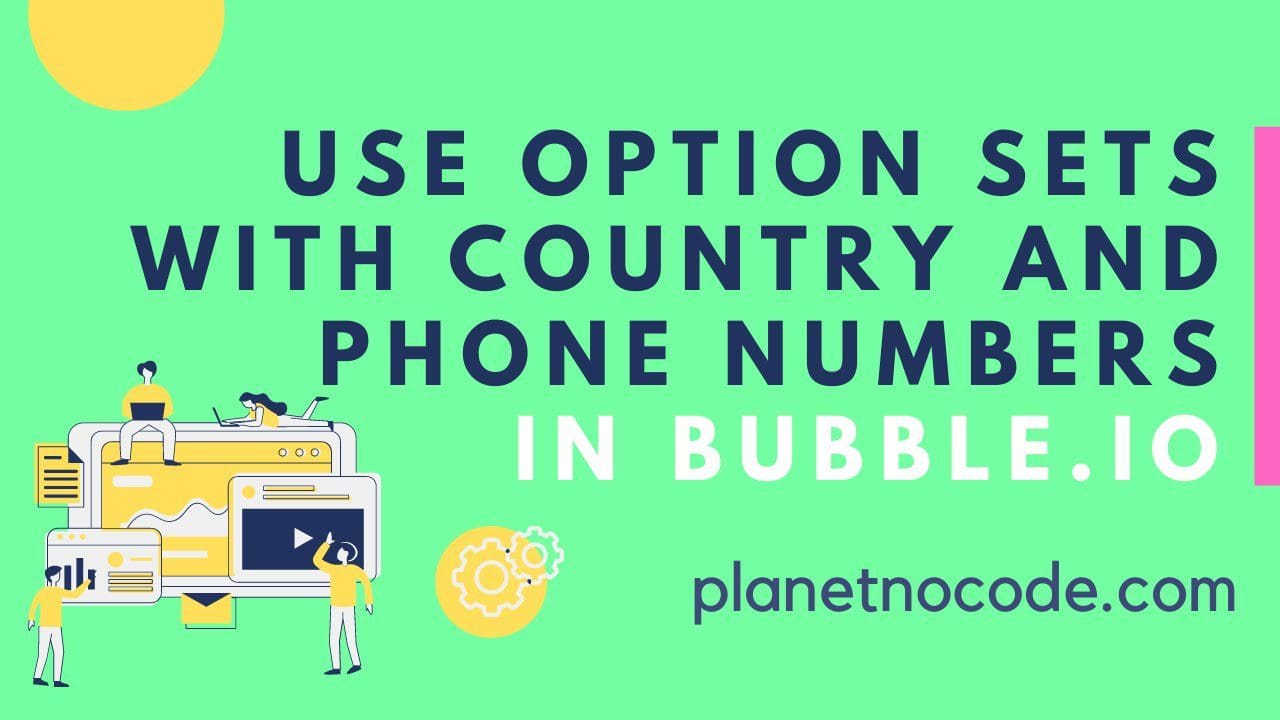
How to use Option Sets with country and phone numbers in Bubble.io
In this Bubble.io video tutorial we show how to use Option Sets in the Bubble editor to store and display phone numbers and country codes. We use an example of a basic CRM to demonstrate the power of Option Sets to storing multiple expressions of the same data and saving this to your user in your Bubble database.

How to create a Zoom clone with Bubble & Daily.co
In this Bubble.io tutorial video we demonstrate how to create a nocode Zoom clone using Bubble.io and Daily.co

How to use keyboard shortcut navigation with a table in Bubble
In this Bubble.io tutorial we demonstrate how to nagivate up and down a table using the up and down arrows on a keyboard. This Bubble tutorial shows how to use custom states to track the selected row of a repeating group and change this selection with the arrow keys. The plugin used is Air Keyboard Shortcut by Zeroqode.

Search across multiple fields in database with Fuzzy Search
In this Bubble.io tutorial video we demonstrate how using a Fuzzy Search plugin can enable you to expand search funciton beyond the built in Search Box. This tutorial explains how to use the 'ZQ Fuzzy Search & Autocomplete' plugin and how to create a search that searches across multiple fields in your database.

