Option Sets
Discover how Option Sets in Bubble.io can streamline your no-code SaaS development, empowering solopreneurs to create dynamic dropdown menus and multi-select fields that enhance user experience and data management in their applications.

Create shop filter using Custom States & Option Sets
In this Bubble.io tutorial video we demonstrate how you can filter your products on a shop product page in Bubble.io. We'll be using Custom States and Option Sets to create this essential feature if you're building an ecommerce store with the Bubble app builder.

Creating a Chatbot experience using Bubble & ChatGPT API
In this Bubble tutorial we demonstrate how to use the ChatGPT API to create an AI chatbot like experience in your Bubble app. We dive right the deep end of the Bubble API Connector, we have getting started videos for the OpenAI API on our channel already. This video shows one way to approach the challenge of formating the message history correctly in JSON so that your chatbot is aware of the message history and respond accordingly.

Creating a Temporary List Using Custom States in Bubble.io
In this Bubble.io tutorial video we show how Custom States to show a temporary list and build upon a temporarily list without saving data to your Bubble app's database using Repeating Groups.

Creating custom toggles using custom states in Bubble.io
In this Bubble tutorial we demonstrates how to create your own custom toggles using Groups, Repeating Groups, Option Sets and Custom States.

Dynamic icons with Option Sets
In this Bubble.io tutorial we demonstrate how to use add Font Awesome icons to an Option Set and how to express a colour hex code within an Option Set.

How to Fuzzy Search non-text fields in Bubble.io
In the Bubble tutorial we demonstrate how to use the Fuzzy Search & Autocomplete plugin by Zeroqode to search fields that ARE NOT text fields. This quick workaround makes use of Database Triggers to keep your database in sync.
Explore more of our no code tutorials
Discover more Bubble tutorials
Start building your No Code SaaS with Bubble.io & Planet No Code

3 easy mistakes to make with the Bubble.io API Connector
Learn how to avoid the top three mistakes of using the Bubble.io API connector, including keeping your API key private, understanding the correct content type to use, and setting the API call as an action rather than data to control usage and prevent excessive billing.

Search across multiple fields in database with Fuzzy Search
In this Bubble.io tutorial video we demonstrate how using a Fuzzy Search plugin can enable you to expand search funciton beyond the built in Search Box. This tutorial explains how to use the 'ZQ Fuzzy Search & Autocomplete' plugin and how to create a search that searches across multiple fields in your database.

How to build a comparison table for an ecommerce app
In this Bubble tutorial we demonstrate how to create a comparison table in Bubble. This nocode tutorial will show you how to add checkboxes to a repeating group list of products and send 2 selected products to a new page.
.jpg)
How to Create a User Registration Popup
In this Bubble.io tutorial video we explore how to use a Popover element in Bubble to register a new user.
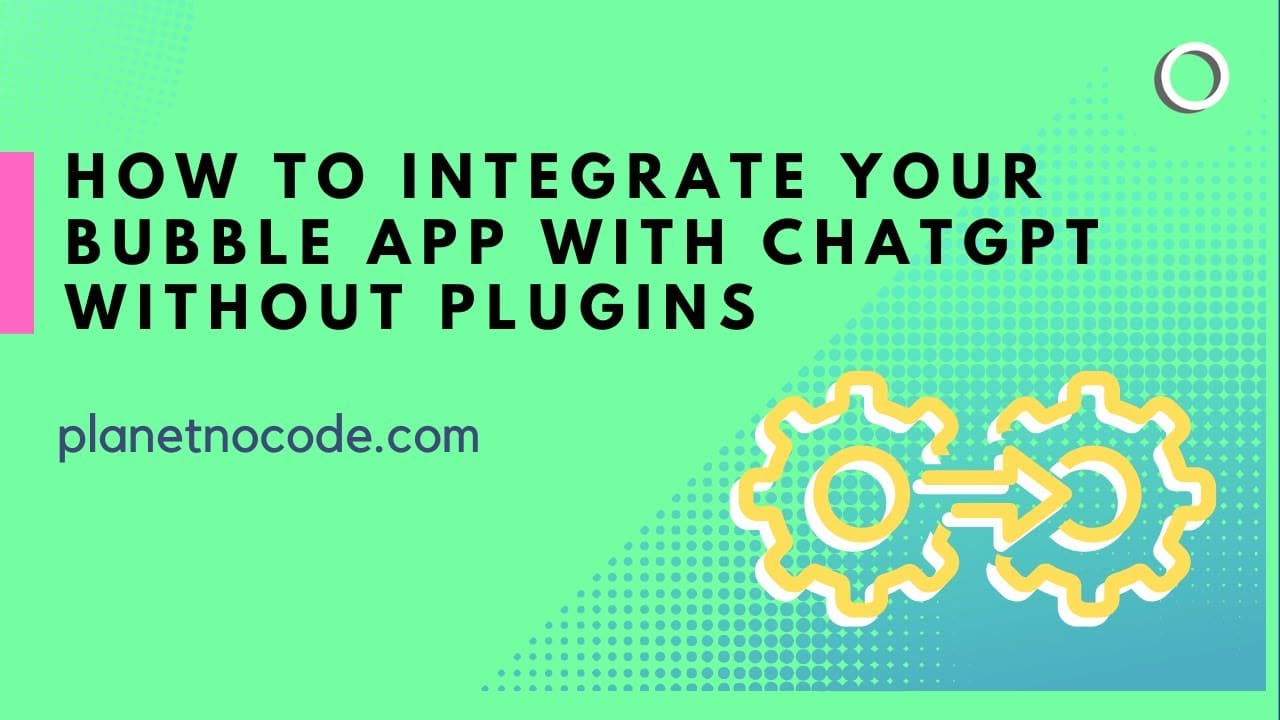
You don't have to use a plugin to add OpenAI ChatGPT to your Bubble app
You don't have to use a plug in to add the power of ChatGPT to your Bubble site. In fact, you might find that some of the plugins are lacking the full capabilities of the OpenAI API.

Adding personalized greetings to your Bubble app
Here's how to add personalised greetings to your Bubble app such as Good Morning, Good Afternoon & Good Evening using conditional statements and Current Date/Time.

