Input Email
Discover how Bubble.io's Input Email feature empowers solopreneurs to create secure and user-friendly no code SaaS applications, enabling efficient data collection and communication with customers through customizable email input fields.
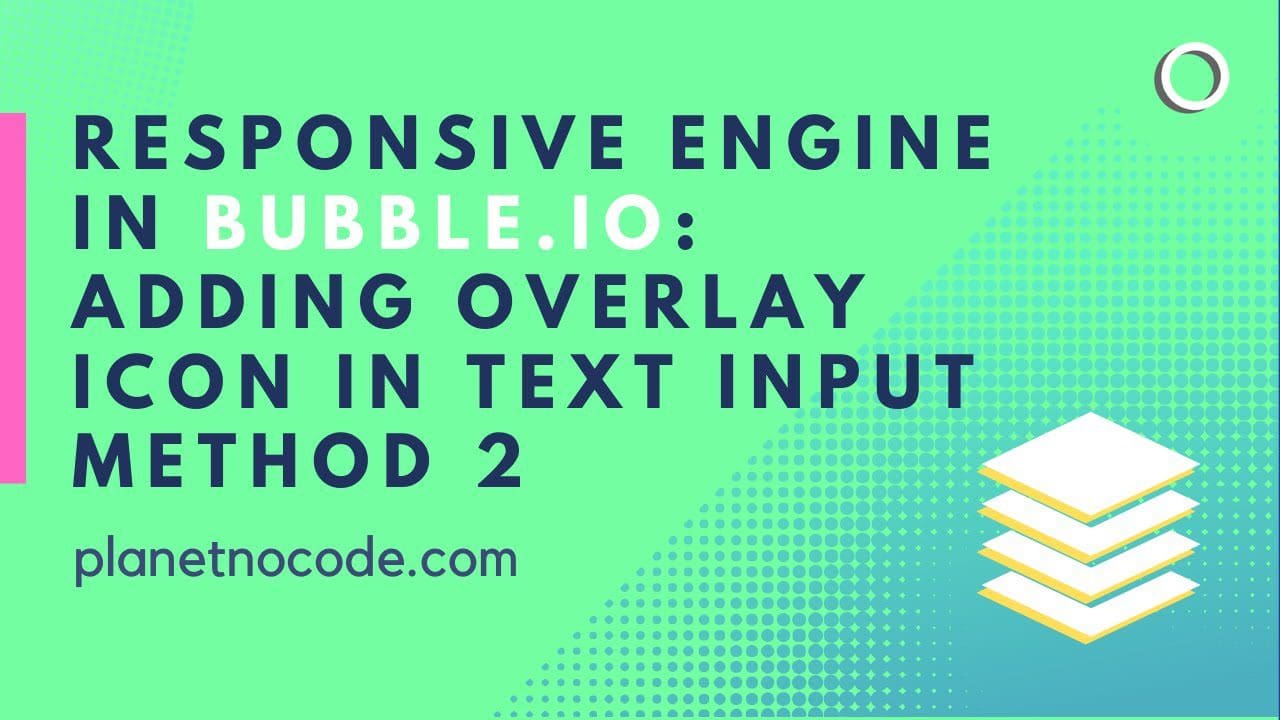
Responsive Engine: adding overlay icon in text Input V2
In this Bubble tutorial video we explore one way to adding a Font Awesome icon to your text Input fields.

SPEED UP Your Workflow with this Bubble.io Multi Step Forms Hack!
You'll explore techniques to set up conditional logic, manage submissions, and more, all while saving time and effort. Gain insights on how these powerful tools can elevate your projects and boost your productivity.
Explore more of our no code tutorials
Discover more Bubble tutorials
Start building your No Code SaaS with Bubble.io & Planet No Code

How to pick a transactional email provider for your Bubble app
In this Bubble.io video we explain the importance of picking a reliable transactional email provider. Nearly all the emails you send from your Bubble app will be transactional emails and there are a series of things to consider that will improve deliverability and decrease the likelihood of your emails going into Spam or Junk. This video gives an overview of my thoughts about SendGrid, Mailgun and Postmark.

Send ONLY Your Latest Messages to OpenAI in Bubble.io?
Discover a crucial but rarely documented limitation when working with OpenAI API in Bubble.io: the message limit per conversation. In this technical tutorial, learn how to implement an elegant solution for managing message history in your Bubble.io AI applications, particularly when dealing with extensive back-and-forth conversations between users and AI.

Creating custom toggles using custom states in Bubble.io
In this Bubble tutorial we demonstrates how to create your own custom toggles using Groups, Repeating Groups, Option Sets and Custom States.

Super Fast No Code Dashboard Built in Just 10 Seconds!
Discover how to build a professional dashboard in Bubble.io in just 10 seconds using the powerful Nocodable component library! In this tutorial, we demonstrate how this game-changing Chrome extension gives you instant access to hundreds of beautifully designed, ready-to-use components for your Bubble.io applications.
.png)
Build LARGE Multi Step Forms for Onboarding in Bubble FAST! Part 2
Unlock the secrets to building efficient, large-scale multi-step onboarding forms for your Bubble app faster than ever with our cutting-edge tutorial!

Bubble Table Element: Quick Guide
In this Bubble tutorial we demonstrate Bubble.io's latest element. Bubble has finally added a table element to their web app designer. Here is our quick guide exploring the Bubble table element.

