Input Email
Discover how Bubble.io's Input Email feature empowers solopreneurs to create secure and user-friendly no code SaaS applications, enabling efficient data collection and communication with customers through customizable email input fields.
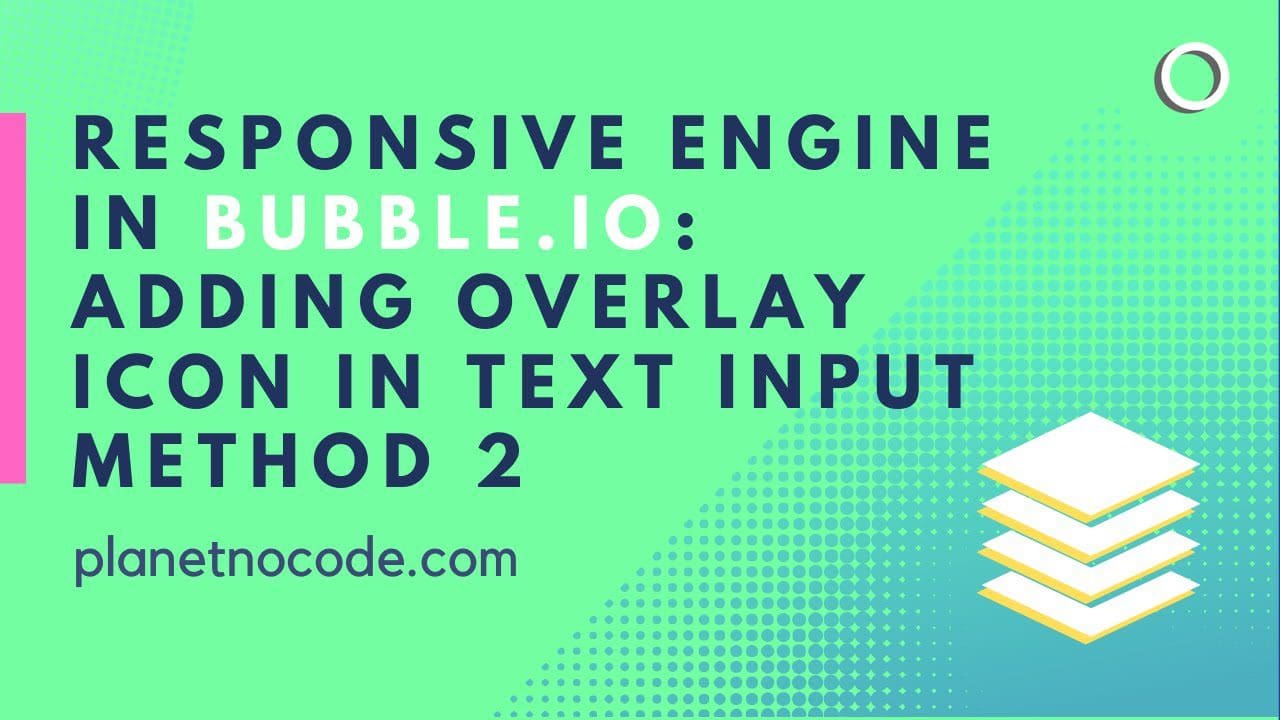
Responsive Engine: adding overlay icon in text Input V2
In this Bubble tutorial video we explore one way to adding a Font Awesome icon to your text Input fields.

SPEED UP Your Workflow with this Bubble.io Multi Step Forms Hack!
You'll explore techniques to set up conditional logic, manage submissions, and more, all while saving time and effort. Gain insights on how these powerful tools can elevate your projects and boost your productivity.
Explore more of our no code tutorials
Discover more Bubble tutorials
Start building your No Code SaaS with Bubble.io & Planet No Code

How to pick a transactional email provider for your Bubble app
In this Bubble.io video we explain the importance of picking a reliable transactional email provider. Nearly all the emails you send from your Bubble app will be transactional emails and there are a series of things to consider that will improve deliverability and decrease the likelihood of your emails going into Spam or Junk. This video gives an overview of my thoughts about SendGrid, Mailgun and Postmark.

Exploring Bubble No Code's Plugin Library - A Deep Dive!
Explore the wide array of plugins available in the Bubble.io library to enhance your no-code app with powerful functionalities. Discover how these plugins can take your app to the next level and overcome limitations, making your development process efficient and effective.

How to customize the 'Updated' page banner
In this Bubble tutorial discover the latest techniques on how to revamp your "We Just Updated This Page" banner in your No-Code Bubble app. This video highlights an amazing, user-friendly plugin that offers customization of the updated banner, contributing to a unique and pleasant user experience. Learn how to master the details of your app, right down to the color and layout of your app notification.

How to use keyboard shortcut navigation with a table in Bubble
In this Bubble.io tutorial we demonstrate how to nagivate up and down a table using the up and down arrows on a keyboard. This Bubble tutorial shows how to use custom states to track the selected row of a repeating group and change this selection with the arrow keys. The plugin used is Air Keyboard Shortcut by Zeroqode.

OpenAI GPT-4o Beginners Guide for No Coders
Learn how to add OpenAI GPT-4o to your Bubble.io app with this beginner's guide to integrating AI using no-code development.

How To Make a Custom Designed Tickbox in Bubble
In this Bubble.io tutorial video we show how to add custom tickboxes / checkboxes to your Bubble app.

