Design
Unlock the power of visual creation with Bubble.io's Design features, empowering solopreneurs to craft stunning no code SaaS applications without coding skills and bring their entrepreneurial visions to life.

How to save User's country code in Bubble Part 1
In this Bubble.io tutorial video we demonstrate how to use the IP Geolocation plugin by Zeroqode to save a user's country code to the database in the correct format to use with the Page2API web scraper.

How to securely generate a verification code
In this Bubble.io tutorial video we demonstrate the right and secure way to generate a verification code. Remember that any data used in a front end workflow can be accessible to the user so we need to use backend workflows to complete this task.
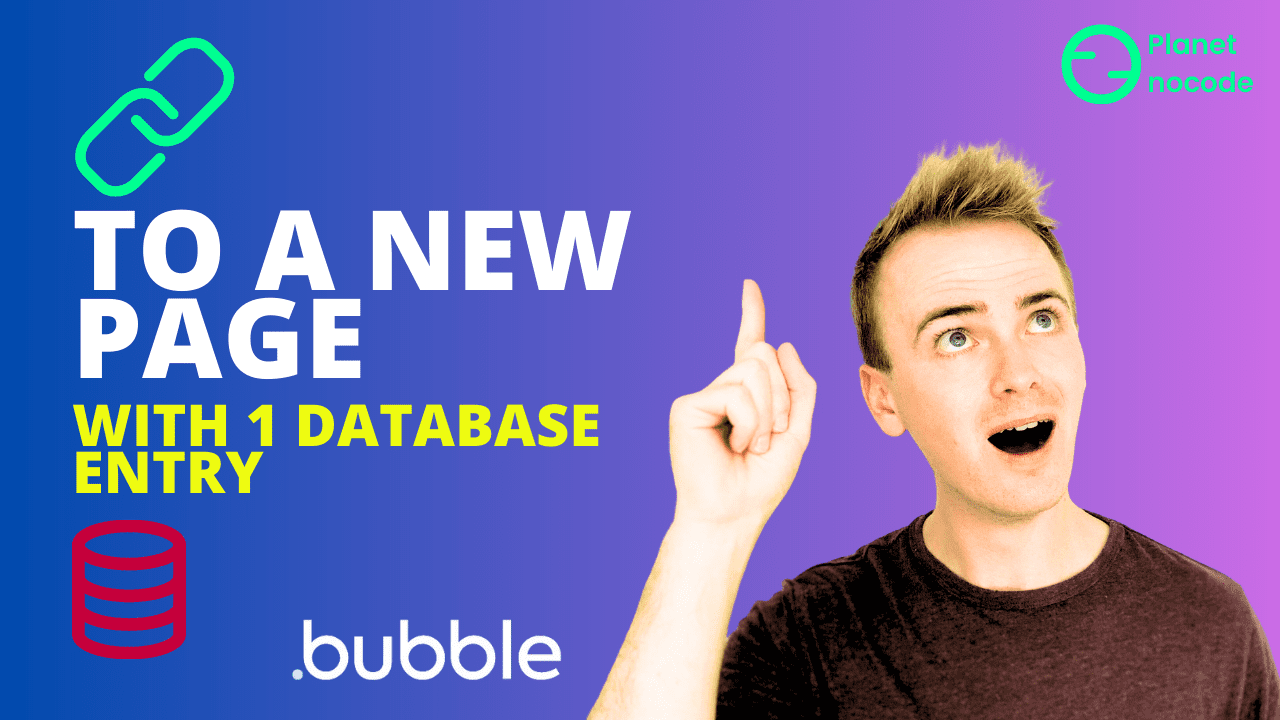
How to send 1 database entry to a new page
In this Bubble tutorial we'll demonstrate how to take one entry in your Bubble database from a list of entries and link through to a page all about that one entry. Very useful if you are building a nocode marketplace with Bubble.

How to separate paragraphs into a repeating group in Bubble.io
Learn how to use Bubble.io's no-code platform to split paragraphs into a repeating group for easy organization and display of content.

How to set color hex code opacity in Bubble.io
In this Bubble tutorial video we share a quick color opacity trick at that came up in a Bubble Coaching call. Learn how you can make your hex code colors semi-transparent in this video.

How to show & hide visual elements with Custom States
In this Bubble.io tutorial video we demonstrate how using custom states to show and hide elements on your page can save your time and keep your app lean. In the second half of the video we take this app leanness a step further by explaining how Option Sets can save you time and from the pain of debugging typos.
Explore more of our no code tutorials
Discover more Bubble tutorials
Start building your No Code SaaS with Bubble.io & Planet No Code

New Bubble Workflow Editor: The Exciting Future It Paves the Way For!
Bubble workflow editor update paves the way for exciting new features like if statements and branching logic. This top-down visual layout, similar to Zapier's paths, will allow you to send your logic down a particular flow in your workflow. The new workflow builder makes it easy to conceive that Bubble will add the ability to visually build more complex workflows, simplifying the process for no-code entrepreneurs.

Best Bubble.io Plugin for Gantt Charts and Timelines!
Discover how this powerful plugin simplifies creating complex Gantt charts and timelines in your Bubble apps. With customizable options and an intuitive setup, you can quickly add professional-looking Gantt charts to your no-code SaaS.

Bubble.io Table Element Pagination with Numbers
In this Bubble tutorial we expand upon our last video tutorial explaining how to add pagination to the Bubble table element. This Bubble tutorial demonstrates how to add a number for the current page and total number of pages.

Instant Landing Page in Bubble.io – Built in Just 10 Seconds!
Discover how to create stunning landing pages in Bubble.io within seconds using the powerful Nocodable Components library! In this tutorial, we demonstrate how this game-changing Chrome extension can dramatically speed up your no-code development workflow. Watch as we showcase the seamless process of building a professional landing page with just a few clicks, complete with responsive design, mobile menus, and gorgeous hover animations.

Alternative to Calendly, why I use SavvyCal
Discover why Savvycal, with its sleek and inviting week view calendar and robust features like integrations with Google, Exchange, and iCloud, as well as payment processing and team features, is the preferred choice over Calendly for scheduling and appointment needs in the world of no-code.

How to fix the OpenAI Error HTTP 400 in Bubble.io
This Bubble tutorial video demonstrates how to fix OpenAI HTTP 400 in your Bubble app and even prevent error HTTP 400 from happening again.

