Design
Unlock the power of visual creation with Bubble.io's Design features, empowering solopreneurs to craft stunning no code SaaS applications without coding skills and bring their entrepreneurial visions to life.

How to save User's country code in Bubble Part 1
In this Bubble.io tutorial video we demonstrate how to use the IP Geolocation plugin by Zeroqode to save a user's country code to the database in the correct format to use with the Page2API web scraper.

How to securely generate a verification code
In this Bubble.io tutorial video we demonstrate the right and secure way to generate a verification code. Remember that any data used in a front end workflow can be accessible to the user so we need to use backend workflows to complete this task.
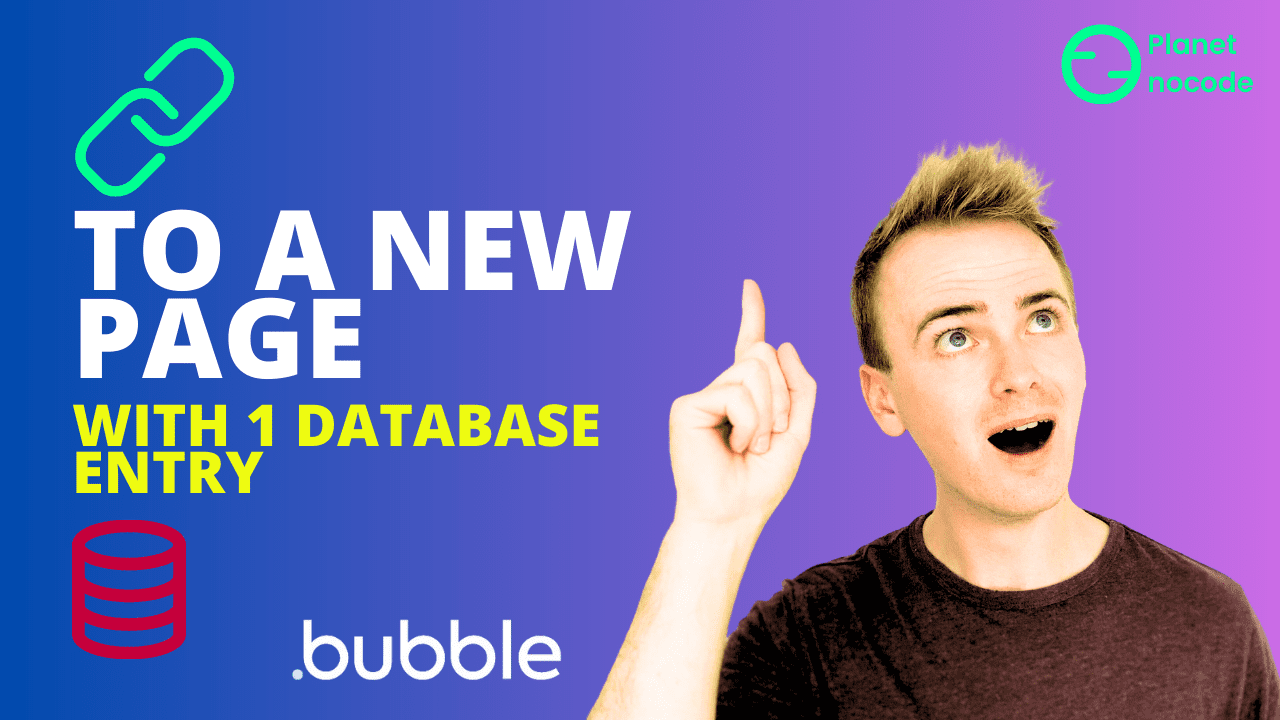
How to send 1 database entry to a new page
In this Bubble tutorial we'll demonstrate how to take one entry in your Bubble database from a list of entries and link through to a page all about that one entry. Very useful if you are building a nocode marketplace with Bubble.

How to separate paragraphs into a repeating group in Bubble.io
Learn how to use Bubble.io's no-code platform to split paragraphs into a repeating group for easy organization and display of content.

How to set color hex code opacity in Bubble.io
In this Bubble tutorial video we share a quick color opacity trick at that came up in a Bubble Coaching call. Learn how you can make your hex code colors semi-transparent in this video.

How to show & hide visual elements with Custom States
In this Bubble.io tutorial video we demonstrate how using custom states to show and hide elements on your page can save your time and keep your app lean. In the second half of the video we take this app leanness a step further by explaining how Option Sets can save you time and from the pain of debugging typos.
Explore more of our no code tutorials
Discover more Bubble tutorials
Start building your No Code SaaS with Bubble.io & Planet No Code

Google Street View in Bubble.io
In this Bubble.io tutorial we explain how to use the Google Street View Static API and Searchbox Address lookup to display a Google Street View image of an address in your Bubble app.

What happens when a user has forgotten their password
In this Bubble.io tutorial video we go through the steps and explain the behind the scenes processes that allow a user to reset their password in your Bubble app. We explain the role of transaction email providers such as SendGrid and Postmark.

How to change OpenAI temperature with Bubble API Connector
In this Bubble tutorial we explain how to add extra parameters to your OpenAI call such as temperature.

Rerank Text By MEANING With Cohere In Bubble.io Step by Step!
Discover how to enhance your Bubble.io app with AI capabilities using Cohere's rerank feature - a powerful alternative to OpenAI! In this detailed tutorial, learn how to implement intelligent text matching and relevancy sorting in your no-code applications without building complex RAG infrastructure. Perfect for Bubble.io developers looking to add sophisticated AI functionality to their projects!

Build No Code Meeting Bots with Recall.ai
Make your own customizable meeting bot application using Bubble.io, a powerful no-code web application platform. By integrating with third-party APIs like Recall.ai, you can unlock the potential to automate transcriptions, analysis, and more for your virtual meetings.

How to add AI text generation to a Bubble app - OpenAI
In this Bubble tutorial we demonstrate how to generate AI text from a prompt and display the generated text in your Bubble app. This video will show you how to use the OpenAI API without the need for a plugin using the Bubble API connector.

