Design
Unlock the power of visual creation with Bubble.io's Design features, empowering solopreneurs to craft stunning no code SaaS applications without coding skills and bring their entrepreneurial visions to life.

How to save User's country code in Bubble Part 1
In this Bubble.io tutorial video we demonstrate how to use the IP Geolocation plugin by Zeroqode to save a user's country code to the database in the correct format to use with the Page2API web scraper.

How to securely generate a verification code
In this Bubble.io tutorial video we demonstrate the right and secure way to generate a verification code. Remember that any data used in a front end workflow can be accessible to the user so we need to use backend workflows to complete this task.
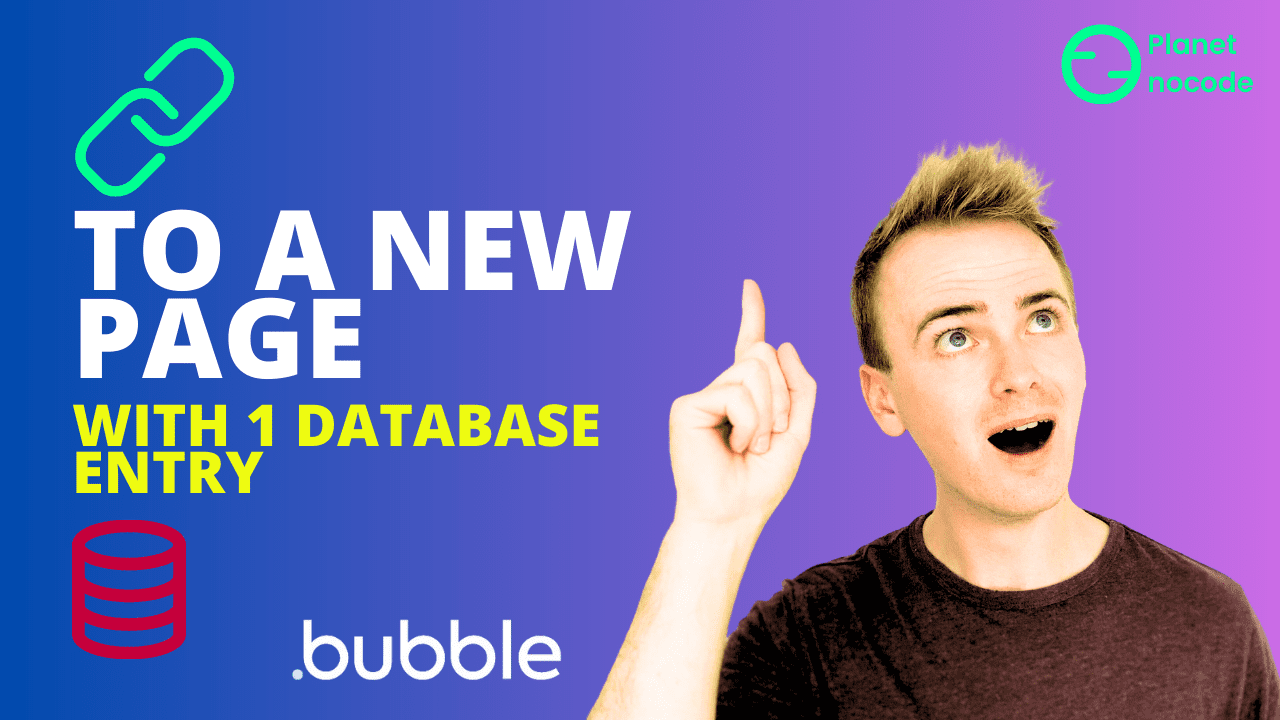
How to send 1 database entry to a new page
In this Bubble tutorial we'll demonstrate how to take one entry in your Bubble database from a list of entries and link through to a page all about that one entry. Very useful if you are building a nocode marketplace with Bubble.

How to separate paragraphs into a repeating group in Bubble.io
Learn how to use Bubble.io's no-code platform to split paragraphs into a repeating group for easy organization and display of content.

How to set color hex code opacity in Bubble.io
In this Bubble tutorial video we share a quick color opacity trick at that came up in a Bubble Coaching call. Learn how you can make your hex code colors semi-transparent in this video.

How to show & hide visual elements with Custom States
In this Bubble.io tutorial video we demonstrate how using custom states to show and hide elements on your page can save your time and keep your app lean. In the second half of the video we take this app leanness a step further by explaining how Option Sets can save you time and from the pain of debugging typos.
Explore more of our no code tutorials
Discover more Bubble tutorials
Start building your No Code SaaS with Bubble.io & Planet No Code

OpenAI Assistant & Bubble.io API Connector Part 1
In this Bubble tutorial we demonstrate how to use the OpenAI Assistant API, OpenAI Thread API and Bubble API Connector.

How to separate paragraphs into a repeating group in Bubble.io
Learn how to use Bubble.io's no-code platform to split paragraphs into a repeating group for easy organization and display of content.

How to embed YouTube videos on Bubble.io using embed code
In this Bubble.io tutorial video we demonstrate how to embed a YouTube video in your Bubble app without using the built in video element. This tutorial uses the HTML / Custom code visual element.

Bubble Table Element: Quick Guide
In this Bubble tutorial we demonstrate Bubble.io's latest element. Bubble has finally added a table element to their web app designer. Here is our quick guide exploring the Bubble table element.

Bubble Table Element - Row Hover Effect
In this Bubble tutorial we demonstrate the new Bubble Table Element and show how you can easily add a hover effect to the Table Element in your Bubble app.

Whereby Host & User Permissions with Bubble.io
Learn how to easily add user roles and host privileges into your Whereby meetings embedded in your Bubble app, ensuring secure access control using privacy rules and optimizing the user experience. Dive into the world of no-code video conferencing with Bubble.io!

