Database
Unlock the power of data in your no-code SaaS with Bubble.io's robust data management features, empowering solopreneurs to create dynamic, data-driven applications without writing a single line of code.

Using split by and database triggers in Bubble.io
In this Bubble.io tutorial video we demonstrate how you can separate a user's full name into their first name and last name using Split By and database triggers.

Using truncate & split by to extract data from text
In this Bubble tutorial we demonstrate how text can be extracted and manipluated using truncate and split by in the Bubble app builder editor.

What happens when a user has forgotten their password
In this Bubble.io tutorial video we go through the steps and explain the behind the scenes processes that allow a user to reset their password in your Bubble app. We explain the role of transaction email providers such as SendGrid and Postmark.

Why is there Lorem Ipsum in my Bubble app?
Lorem Ipsum is a popular placeholder text or dummy text. So why do you sometimes find Lorem Ipsum in the preview of your Bubble app. It has to do with setting a page's Type of Content.
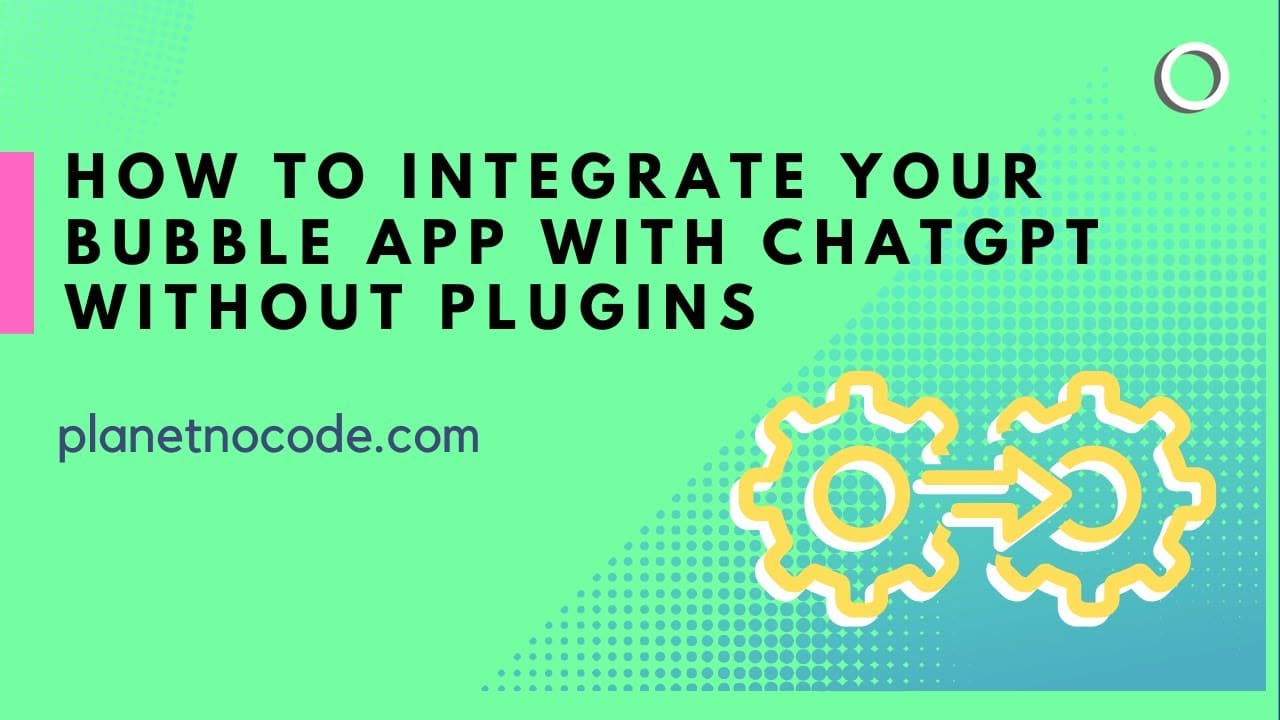
You don't have to use a plugin to add OpenAI ChatGPT to your Bubble app
You don't have to use a plug in to add the power of ChatGPT to your Bubble site. In fact, you might find that some of the plugins are lacking the full capabilities of the OpenAI API.
Explore more of our no code tutorials
Discover more Bubble tutorials
Start building your No Code SaaS with Bubble.io & Planet No Code

How to Use Search Element to Display Single Map Marker On Google Maps
In this Bubble.io tutorial video we show how to link a Search field with a Google Maps instance. This video demonstrates and explains the need to store address data as Geographic field data in order to provide the necessary integration with the Google Maps API.

Alternative to Calendly, why I use SavvyCal
Discover why Savvycal, with its sleek and inviting week view calendar and robust features like integrations with Google, Exchange, and iCloud, as well as payment processing and team features, is the preferred choice over Calendly for scheduling and appointment needs in the world of no-code.

How to add Copy to Clipboard within a repeating group
In this Bubble tutorial we'll teach you how to add use the Air Copy to Clipboard plugin within a repeating group. For our example we take a repeating group showing a list of contacts and demonstrate how to copy each contact's email address to your user's clipboard.

Better checkboxes and toggles
In this Bubble tutorial video we demonstrate how you can quickly improve the look of checkboxes in your Bubble app by adding an Ionic Toggle.

What is GPT 4o
In the world of no-code AI app development, keeping up with the latest models like GPT-4o from OpenAI is crucial. With advancements like the ability to input a whopping 128k of context length, innovators using platforms like Bubble.io are able to push the limits of what's possible with AI-powered applications.

Language Switcher in Bubble.io without Weglot
Learn how to easily add a language switcher to your Bubble.io app without the need for third-party services like Weglot, using the built-in language capabilities of Bubble.

