Database
Unlock the power of data in your no-code SaaS with Bubble.io's robust data management features, empowering solopreneurs to create dynamic, data-driven applications without writing a single line of code.

How to use the Bubble.io debugger to find missing elements
In this Bubble.io tutorial we demonstrate how to use the Bubble Debugger bar to debug why an element is not visible when it should be. First we check the page element on the Bubble app page with the Inspect tool and element search, then we run our Workflow using Step by Step.

How to “join with” a line break
In this Bubble tutorial, you'll learn how to use the "join with" text modifier to change how a list of text items is expressed in your Bubble app.

How to: Timezone Dropdown with API
In this Bubble tutorial we demonstrate how to use the timezoneDB API to get a list of timezones and display this list in a dropdown for your Bubble app users.

Implement an Upvote Feature like Product Hunt & Reddit
Providing an upvote feature for user-generated content is a significant factor for encouraging engagement and building an active user-base.

Improve Fuzzy Search and Option Sets with Database Triggers
In this Bubble tutorial video, I'd like to demonstrate how you can use database triggers to enhance and improve the search results when using the Zeroqode Fuzzy Search plugin.

Instant Scroll to Top without animation
Learn how to optimize your Bubble.io one page app by implementing a simple JavaScript solution to address the scroll to top issue when changing custom states.
Explore more of our no code tutorials
Discover more Bubble tutorials
Start building your No Code SaaS with Bubble.io & Planet No Code

Let’s Build a No Code Invoice Web App - Part 1
Learn how to build a custom invoicing web app without any coding knowledge using Bubble.io in this step-by-step tutorial. Dive into the world of no-code development and create your own personalized invoicing system with ease.
.png)
Step by Step Guide to Building No Code SaaS Apps Using Claude 4 with Streaming
Discover how to implement Claude 4's streaming capabilities in your Bubble.io no-code applications! In this hands-on tutorial, we demonstrate live debugging and implementation of Anthropic's Claude 4 AI streaming responses, showing you exactly how to integrate this powerful feature into your Bubble.io projects. Learn how to set up the API connector, configure streaming parameters, and display real-time AI responses in your web app's interface.

ChatGPT and OpenAI Real Time Streaming Plugin Demo
In this Bubble.io tutorial we demonstrate how to create a Pie Chart in Bubble using ApexCharts by Thimo.
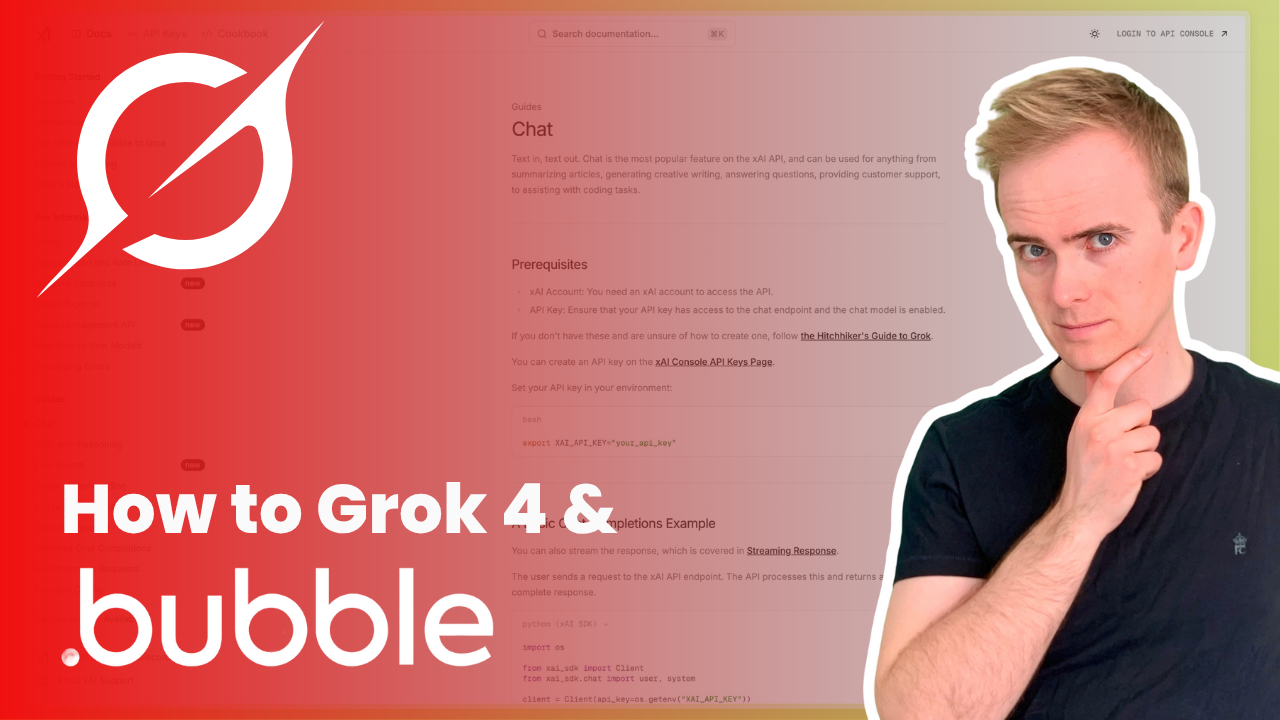
How I Added Grok 4 to My App in Minutes!
Learn how to integrate the powerful new Grok 4 AI model from xAI into your Bubble.io no-code web applications!

How to Create an AI Search Engine without Coding Using Bubble.io (2024)
Learn how to create an AI search engine without coding using Bubble.io! This tutorial will show you how to build a powerful search tool using a no-code platform. Start building your own AI search engine today!

How to separate paragraphs into a repeating group in Bubble.io
Learn how to use Bubble.io's no-code platform to split paragraphs into a repeating group for easy organization and display of content.

