Database
Unlock the power of data in your no-code SaaS with Bubble.io's robust data management features, empowering solopreneurs to create dynamic, data-driven applications without writing a single line of code.

How to add a YouTube video to your Bubble.io app using dynamic data
In this Bubble.io tutorial video we demonstrate how to add a YouTube video to your Bubble.io by storing the video ID in your database and filling in the Video element source with dynamic data.

How to add a no-code product tour to your Bubble app
In this Bubble tutorial video, I'm going to be demonstrating how you can create a Product Tour and onboarding experience just like this, to guide your users through and explain features in your Bubble app.

How to add navigate a table with the arrow keys (Up Down Enter)
In this Bubble tutorial video we demonstrate how to use the arrow keys to navigate a table in Bubble.

How to build a chat app with Bubble.io Part 1
In this Bubble tutorial we explain how to build a chat app with Bubble between your Bubble app users. This first video in a 3 part series sets the foundation for adding user chat to your Bubble app by examining the UI, data structure and privacy rules you need for live chat between users.

How to build a chat app with Bubble.io Part 3
In this Bubble tutorial we explain how to build a chat app with Bubble between your Bubble app users. This third video in a 3 part series completes this mini series demonstrating how to build your own chat app by showing the workflows required to send messages between users in Bubble.

How to build a comparison table for an ecommerce app
In this Bubble tutorial we demonstrate how to create a comparison table in Bubble. This nocode tutorial will show you how to add checkboxes to a repeating group list of products and send 2 selected products to a new page.
Explore more of our no code tutorials
Discover more Bubble tutorials
Start building your No Code SaaS with Bubble.io & Planet No Code

How to Create a Background Video In Bubble
In this Bubble.io tutorial video we demonstrate how to create a background video hero section using HTML that works on mobile.

How to stop shadows from clipping within a repeating group
Here's a quick tip for working with repeating groups and shadows in your Bubble app.

Carbon.ai: The AI Game Changer for App Builders!
Carbon.ai is the AI game changer for no-code app builders looking to create AI-powered apps. Carbon AI acts as a single hub and series of easy-to-use API endpoints to connect your user's data from various sources like emails, Google Drive files, CRM data, Notion, documents, messages, or simple text files.

No Code Video Conferencing App with WHEREBY - Part 3
Learn how to leverage Bubble.io and the power of no-code development to create a video conferencing app with ease. Dive into the tutorial series and explore the seamless integration of the Whereby API, all while mastering Bubble's capabilities for web app development.

Exploring the Cause of AssemblyAI Webhook Duplication in Bubble Database [2024]
Troubleshooting a bug with webhooks and the AssemblyAI API.
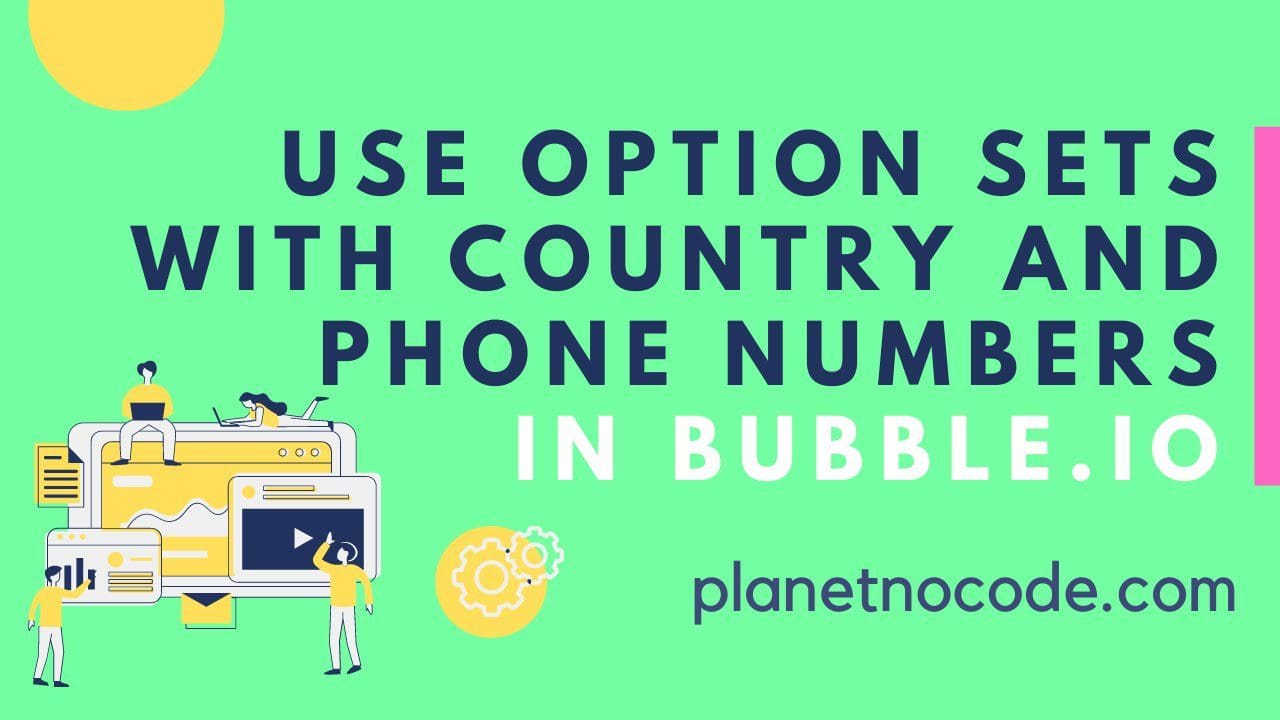
How to use Option Sets with country and phone numbers in Bubble.io
In this Bubble.io video tutorial we show how to use Option Sets in the Bubble editor to store and display phone numbers and country codes. We use an example of a basic CRM to demonstrate the power of Option Sets to storing multiple expressions of the same data and saving this to your user in your Bubble database.

