Custom States
Discover how Custom States in Bubble.io can revolutionize your no-code SaaS journey as a solopreneur, enabling dynamic data management and enhancing user experiences without writing a single line of code.

Testing Claude PDF Support in Bubble.io - Latest No Code AI Beta - Part 2
In this exciting Part 2 of our series, join Matt as he dives deeper into the new Claude PDF Support API.

Using Custom States to Store the Last Viewed Page When Refresh
In this Bubble.io tutorial video we demonstrate how to convert a menu that uses Custom States to hide and show parts of your page to a menu that uses a User database field. We explain the advantages of saving the current view to the User to maintain a consistent user experience.
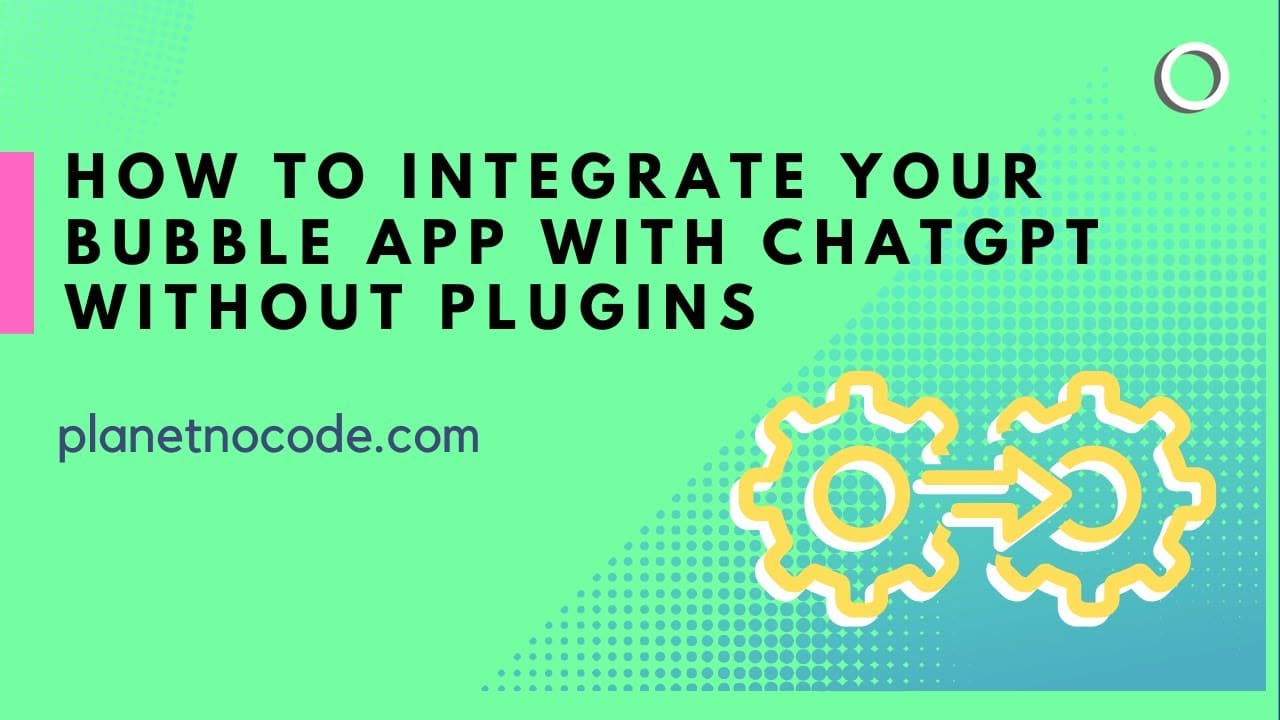
You don't have to use a plugin to add OpenAI ChatGPT to your Bubble app
You don't have to use a plug in to add the power of ChatGPT to your Bubble site. In fact, you might find that some of the plugins are lacking the full capabilities of the OpenAI API.
Explore more of our no code tutorials
Discover more Bubble tutorials
Start building your No Code SaaS with Bubble.io & Planet No Code

Build your own nocode CRM with Bubble.io - Part 3
Welcome to the next part of our Bubble tutorial series where I'm showing you how you can build a no-code CRM in Bubble.

How to update Font Awesome to V6
The Bubble.io icon library is stuck with Font Awesome version 4 because V4 is not backwards compatibility with Font Awesome's most recent release version 6. In this Bubble tutorial video we demonstrate a work around that'll help you import the latest Font Awesome icons into Bubble.

Bubble.io Date filter: This Week
Learn how to filter data by the current week in Bubble.io for your no-code SaaS application.

Web Scraping Reddit Search Results into a Bubble.io app
Web scraping Reddit search results into your Bubble.io app is now possible with Browse AI.

Is Bubble.io compatible with Google Gemini JSON Mode
Explore the limitations of using Google Gemini with Bubble io as we tackle essential questions surrounding compatibility issues.

Learning Toddle.dev - No-code widgets
In this no-code tutorial, we will explore the power of a new no-code platform called toddle.dev. With toddle.dev, you can quickly and easily build web applications without writing a single line of code. In this video, we will focus on one of the platform's features - web components. We will demonstrate how to create a custom no-code widget that can be embedded into your website.

