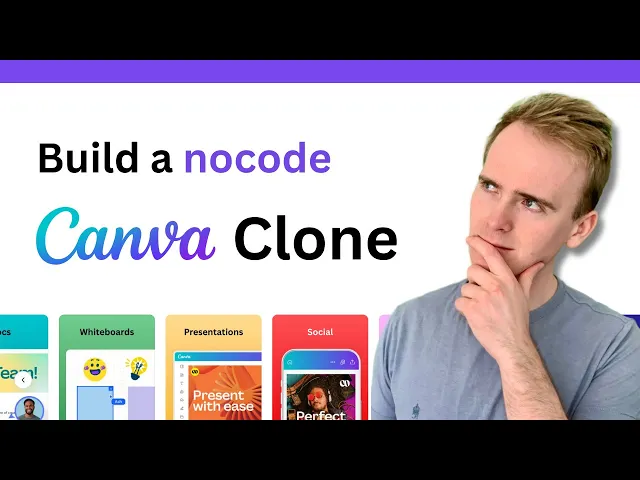
How to build a no code Canva clone with Bubble io
Discover how to create your own no-code version of Canva using Bubble.io. If you’ve ever wanted to build a graphic design tool without writing a single line of code, this guide will show you how. Learn how to set up your Bubble.io account, the essential steps for designing a user-friendly interface, and how to incorporate vital features like drag-and-drop functionality, image uploads, and text editing. This resource provides a unique viewpoint on leveraging no-code platforms to bring your creative ideas to life without the need for programming skills.
What You'll Learn
Embed in minutes: Add a professional Canva-style visual editor to your Bubble app with just HTML elements
Template management: Create custom template libraries and configure user access within your no-code app
White-label solution: Customize branding and navigation to create a seamless integrated design experience
Unlock 500+ tutorials
Join hundreds of builders who stopped wasting time debugging and started launching products.





















