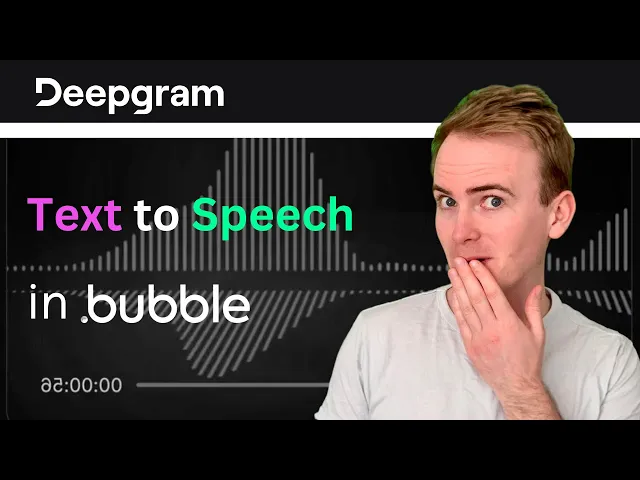
Deepgram Text to Speech MADE EASY with Bubble API Connector!
Discover how to make text-to-speech easy with the Deepgram API in Bubble! Learn how to integrate Deepgram's powerful text-to-speech capabilities into your Bubble applications. This guide covers everything from setting up your API keys to customizing voice options, and even troubleshooting common issues. Get tips on creating engaging audio experiences, and find out how to enhance your app's accessibility with speech functionalities.
What You'll Learn
Lightning-fast integration: Connect Deepgram's 5-second transcription API to your Bubble app using the API connector
Production-ready setup: Master authentication, JSON formatting, and parameter handling for reliable audio transcription
Performance optimization: Implement backend workflows and timestamp formatting for seamless user experience
Unlock 500+ tutorials
Join hundreds of builders who stopped wasting time debugging and started launching products.





















