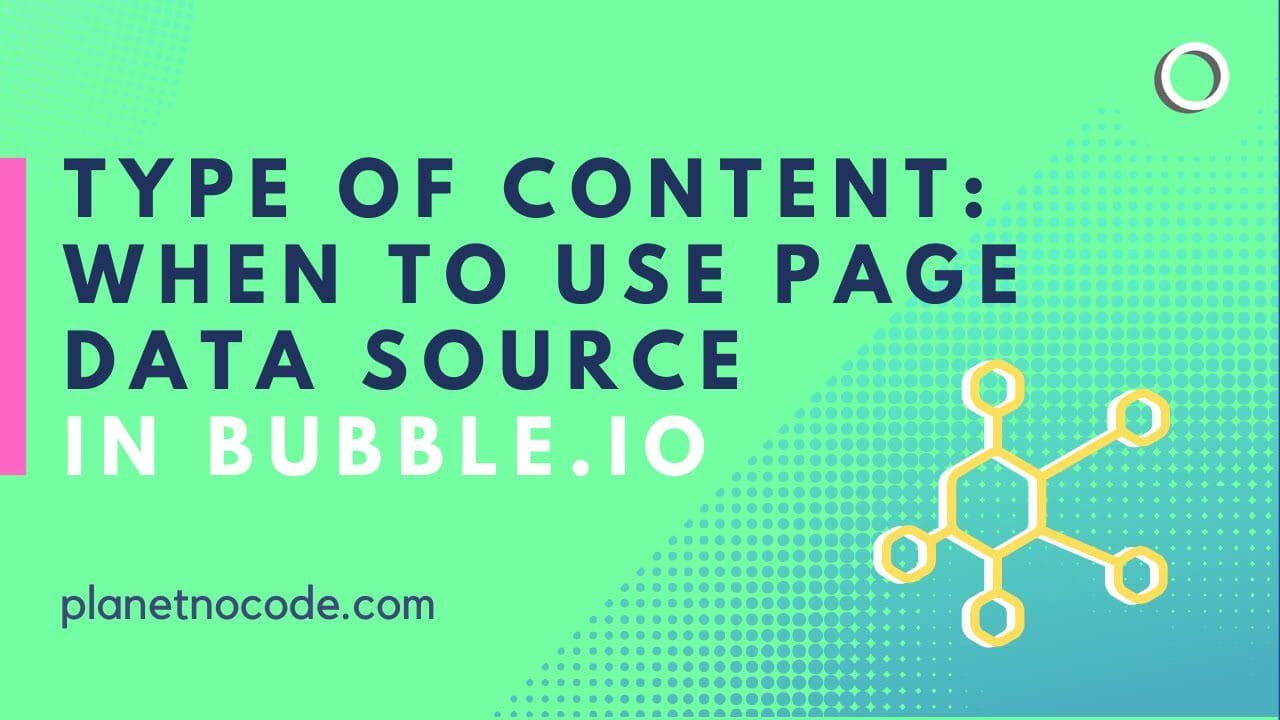Master Bubble.io Page Data Source for Seamless Navigation
When building no-code applications in Bubble.io, one of the most common challenges developers face is efficiently passing data between pages. Whether you're creating a contact management system, product catalog, or user directory, the ability to smoothly transition from a list view to a detailed single-item page is crucial for user experience.
The Power of Page-Level Data Types in Bubble
Many Bubble developers make the mistake of using cumbersome URL parameters or complex unique ID systems when navigating between pages. However, Bubble.io offers a much more elegant solution through its built-in page data source functionality.
By setting a type of content at the page level, you're telling Bubble that this specific page is designed to display a single entry from your chosen data type. This simple configuration unlocks powerful navigation capabilities that eliminate the need for manual parameter passing and unique ID extraction.
Streamlined Navigation Workflows
The magic happens in your navigation workflows. Instead of wrestling with complex data extraction processes, Bubble's page data source system allows you to simply specify "send current cell's [data type]" in your navigation action. This approach automatically handles all the backend data passing while maintaining clean, readable URLs.
This method becomes particularly valuable when working with repeating groups displaying lists of contacts, products, or any other data entries where users need to drill down into individual records.
Advanced URL Parameter Techniques
Beyond basic data passing, understanding how to leverage additional URL parameters can unlock sophisticated user experience features. By combining page data sources with custom parameters, you can create conditional workflows that respond to how users arrived at your page.
For instance, adding parameters like "new_user=yes" allows you to trigger specific workflows only when users follow particular navigation paths, enabling personalized onboarding experiences or context-aware interface adjustments.
Common Pitfalls to Avoid
One frequent mistake occurs when duplicating pages in Bubble. If you copy a page that has a specific data type configured, the duplicate will inherit those same settings, potentially causing debugging issues if the new page serves a different purpose. Always verify your page's type of content settings after duplication.
Additionally, while URL naming options can create more user-friendly links by including readable identifiers, remember that Bubble automatically appends unique IDs to maintain data integrity – you don't need to manage this manually.
Unlock Advanced Bubble.io Techniques
This navigation optimization represents just one of many powerful Bubble.io techniques that can dramatically improve your no-code development efficiency. Understanding these built-in features is what separates beginner no-coders from those who build professional-grade applications.
Ready to master more advanced Bubble.io workflows and data management strategies? Our comprehensive tutorials dive deep into the nuances that make the difference between a functional app and an exceptional user experience.