Responsive editor
Discover how Bubble.io's Responsive editor empowers solopreneurs to create visually stunning, mobile-friendly no code SaaS applications, ensuring your Bubble app looks perfect on any device without writing a single line of code.

Bubble's New Responsive Design Engine: an Introduction
In this Bubble.io tutorial video we give an introduction to the new Responsive Engine page builder.

Bubble's Responsive Design vs its New Responsive Design Engine
In this Bubble.io tutorial video we discuss the differences between the old UI Builder and the new Bubble Responsive Engine that launched in June 2022.

Create a responsive homepage hero section in Bubble
In this Bubble tutorial video we demonstrate who to create a responsive hero section in your Bubble app.

Debugging the Responsive engine & Privacy Rules in Bubble
In this video I help one of our members restructure a page using the Bubble new responsive engine and debug why a piece of text isn't showing up. Spoilers: the Bubble privacy rules need updating.

How to create a responsive header and dropdown menu bar
In this Bubble.io tutorial we demonstrate how to create a responsive header bar and dropdown sub menu for your Bubble app.

How to create a responsive header and mobile menu in Bubble
In this Bubble tutorial video we demonstrate how to create a responsive header and mobile menu with the Bubble new responsive engine.
Explore more of our no code tutorials
Discover more Bubble tutorials
Start building your No Code SaaS with Bubble.io & Planet No Code
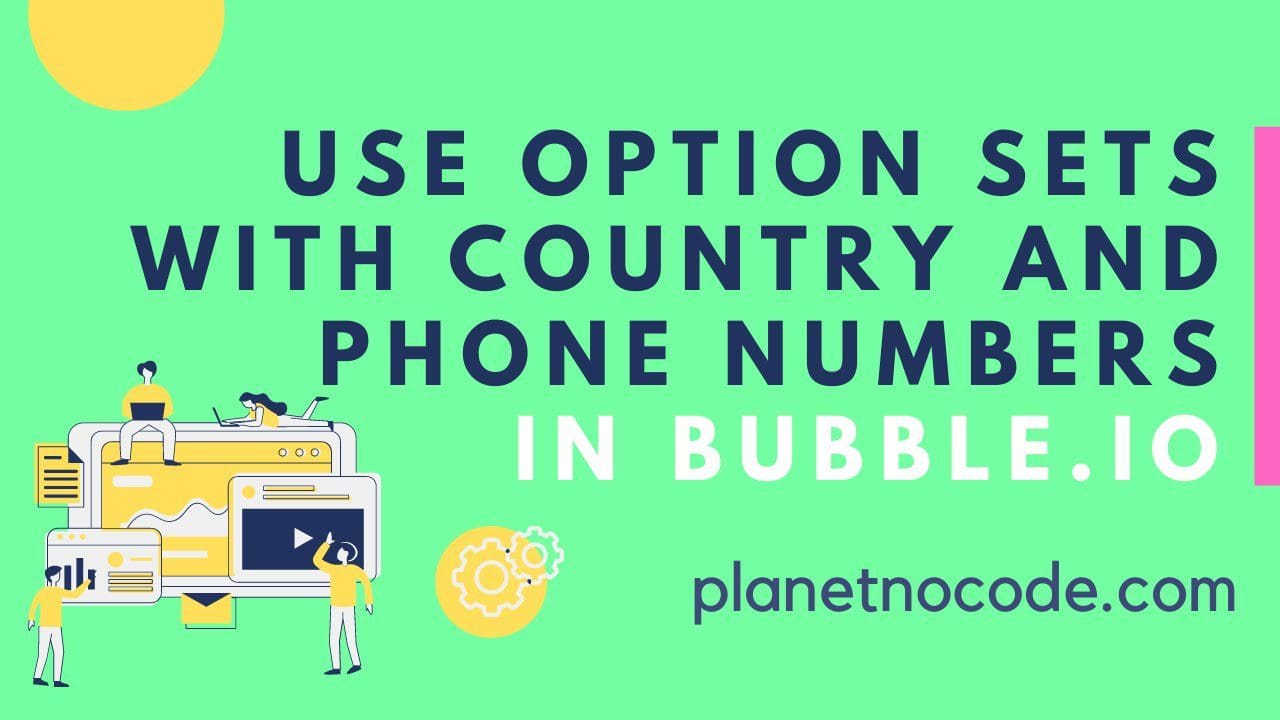
How to use Option Sets with country and phone numbers in Bubble.io
In this Bubble.io video tutorial we show how to use Option Sets in the Bubble editor to store and display phone numbers and country codes. We use an example of a basic CRM to demonstrate the power of Option Sets to storing multiple expressions of the same data and saving this to your user in your Bubble database.

Perplexity AI no-code app with Bubble.io
In this Bubble tutorial delve into the integration of the powerful AI tool, Perplexity AI, into Bubble.io apps.

How to Web Scrape Data From Another Website Into Bubble.io
In this Bubble.io tutorial video we show how to set up an API Connector integration with Page2API so that you can scrape content you've targeting from a website and save to your Bubble.io database.

Bubble.io - Text to Speech API Part 1
In this Bubble tutorial we demonstrate how to connect to the speechgen.io API using the Bubble API connector. In Part 2 we'll show you how to create a simple text to speech generator in Bubble using workflows.

AI Web Scraping Product Hunt
In this Bubble tutorial we explore how to use Browserbear AI web scraping to web scrape the Product Hunt homepage.
.jpg)
Comnoco: The Game-Changing Platform for Supercharging APIs without Coding
Our interview with Stuart the founder of Comnoco. When you hit the limits of the Bubble API Connector or Workflow builder, Comnoco steps in with a advanced visual nocode workflow builder.

