Margins & Padding
Discover how Bubble.io's Margins & Padding feature empowers solopreneurs to create visually stunning no code SaaS applications, allowing precise control over element spacing and layout without writing a single line of code.

Create a responsive homepage hero section in Bubble
In this Bubble tutorial video we demonstrate who to create a responsive hero section in your Bubble app.

How to create a consistent margin around page content using Groups
In this Bubble.io tutorial video we demonstrate how to achieve a consistent and clean layout with a 20 pixel margin surrounding the inner content of your page in the Bubble editor.

How to create a responsive header and dropdown menu bar
In this Bubble.io tutorial we demonstrate how to create a responsive header bar and dropdown sub menu for your Bubble app.

Repeating Group Bubble.io design tips
In this Bubble tutorial we demonstrate our top tips for designing great looking repeating groups in your Bubble app.
Explore more of our no code tutorials
Discover more Bubble tutorials
Start building your No Code SaaS with Bubble.io & Planet No Code

Repeating Groups vs Tables: Which is Better for List Data in Bubble.io
Struggling to choose between Bubble.io's table element and repeating groups for your no-code web app? After 18+ months in beta, here's the definitive comparison every Bubble.io developer needs to know! In this comprehensive tutorial, we break down the pros and cons of both data display methods to help you make the right choice for your project.

Bubble Table Element - Link Row to Record page
In this Bubble tutorial we demonstrate the new Bubble Table Element and show how you can easily link through from a record in your table to a page all about that record. Perfect for anyone building no-code dashboards and CRM apps with Bubble.

Why is there Lorem Ipsum in my Bubble app?
Lorem Ipsum is a popular placeholder text or dummy text. So why do you sometimes find Lorem Ipsum in the preview of your Bubble app. It has to do with setting a page's Type of Content.

Master Dynamic Data in Bubble.io to Enhance Your Apps
Master dynamic data handling in Bubble.io with these essential tips and tricks! Learn how to effectively work with dynamic values, JSON-safe formatting, and arbitrary text in your no-code web applications.

How to extract YouTube video ID from a YouTube link
In this Bubble tutorial we demonstrate how to extract a YouTube video ID from a full YouTube URL. This video includes how to factor for YouTube shortened links and the presence of additional data (query strings) within the YouTube URL.
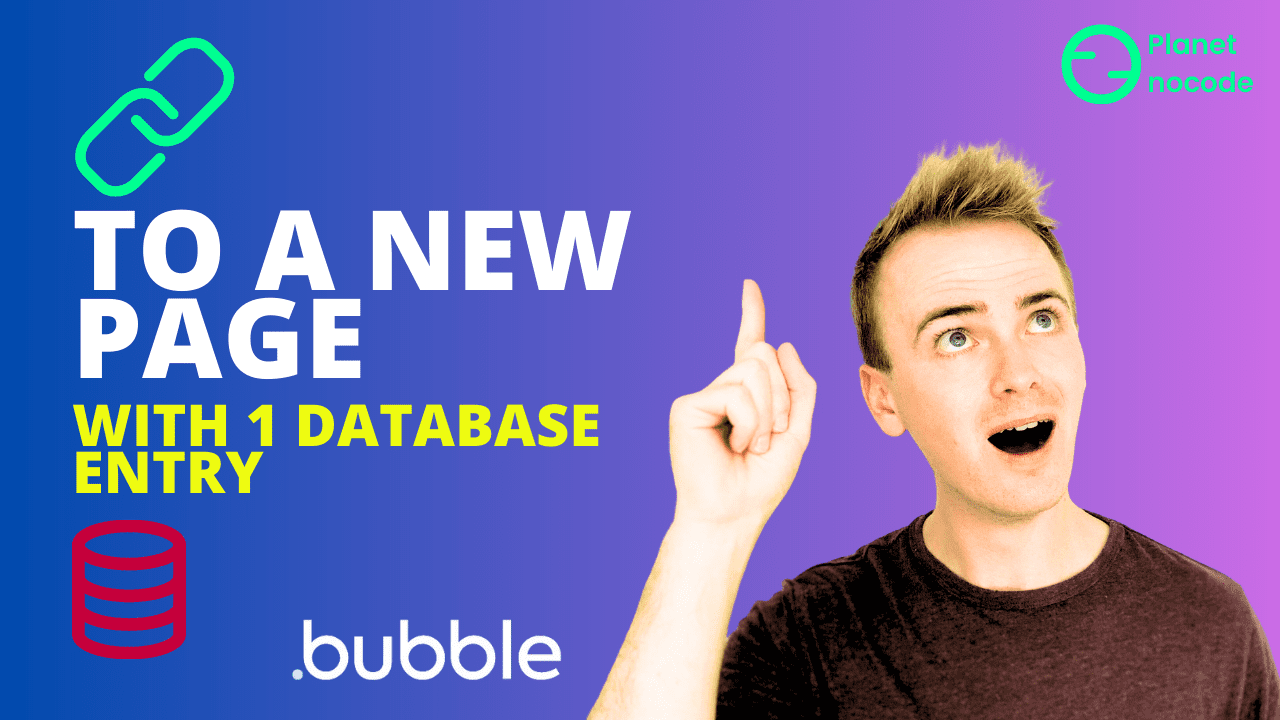
How to send 1 database entry to a new page
In this Bubble tutorial we'll demonstrate how to take one entry in your Bubble database from a list of entries and link through to a page all about that one entry. Very useful if you are building a nocode marketplace with Bubble.

