Input (Text)
Discover how Bubble.io's Input (Text) feature empowers solopreneurs to create dynamic, user-friendly forms in their no code SaaS applications, enabling seamless data collection and enhancing the overall user experience without writing a single line of code.

How To Create Basic Contact Form In Bubble.io
In this Bubble.io tutorial video we demonstrate how to create a simple contact form within your application. When the form is submitted we'll trigger a Workflow that sends an email to you with the contents of the form.

How to Build Your Own AI Assistant for Email Writing Without Coding
Learn how to build your own email assistant powered by AI using the no-code platforms Bubble.io and Plum. This blog post will guide you step by step on how to create structured data prompts to write emails without a single line of code. Dive into the world of no-code development with ease.

Let’s Build a No Code Invoice Web App - Part 1
Learn how to build a custom invoicing web app without any coding knowledge using Bubble.io in this step-by-step tutorial. Dive into the world of no-code development and create your own personalized invoicing system with ease.
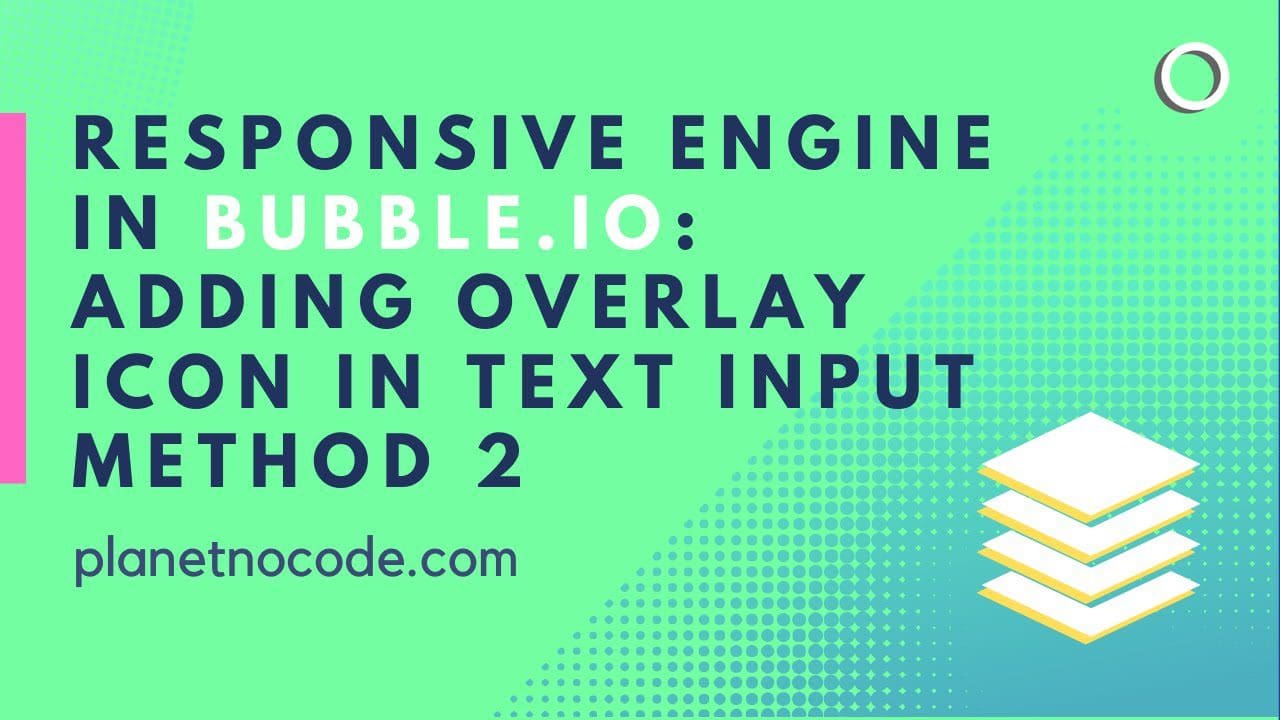
Responsive Engine: adding overlay icon in text Input V2
In this Bubble tutorial video we explore one way to adding a Font Awesome icon to your text Input fields.
Explore more of our no code tutorials
Discover more Bubble tutorials
Start building your No Code SaaS with Bubble.io & Planet No Code

Empathic AI - AI Demo with Hume.ai
Experience the future of AI with empathetic technology like Hume.ai that can understand and respond to human emotions. Imagine the possibilities of integrating such advanced AI technology into your Bubble.io or no-code application for a more personalized user experience.

How to use the Star Rating element in Bubble.io
In this Bubble.io tutorial video we demonstrate how to use the Star Rating visual element in Bubble. This video includes how to install the Star Rating plugin, display it on a page, store a rating value from a user in the database and retrieve that value when the page reloads.

How to Create a User Registration Workflow
In this Bubble.io tutorial video we demonstrate the first steps you need to take a sign a user up to your web app.

Repeating Group Bubble.io design tips
In this Bubble tutorial we demonstrate our top tips for designing great looking repeating groups in your Bubble app.

How to Check User Timezone UTC Value In Bubble.io
In this Bubble.io tutorial video we demonstrate how to use a plugin to detect a User's UTC offset. We conclude by discussing some additional factors when working with timezones.

AI Images with Bubble.io using OpenAI DALL-E 3
In this Bubble tutorial we demonstrate how to use the OpenAI DALL-E 3 API to generate AI images in your Bubble app.

