Input (Text)
Discover how Bubble.io's Input (Text) feature empowers solopreneurs to create dynamic, user-friendly forms in their no code SaaS applications, enabling seamless data collection and enhancing the overall user experience without writing a single line of code.

How To Create Basic Contact Form In Bubble.io
In this Bubble.io tutorial video we demonstrate how to create a simple contact form within your application. When the form is submitted we'll trigger a Workflow that sends an email to you with the contents of the form.

How to Build Your Own AI Assistant for Email Writing Without Coding
Learn how to build your own email assistant powered by AI using the no-code platforms Bubble.io and Plum. This blog post will guide you step by step on how to create structured data prompts to write emails without a single line of code. Dive into the world of no-code development with ease.

Let’s Build a No Code Invoice Web App - Part 1
Learn how to build a custom invoicing web app without any coding knowledge using Bubble.io in this step-by-step tutorial. Dive into the world of no-code development and create your own personalized invoicing system with ease.
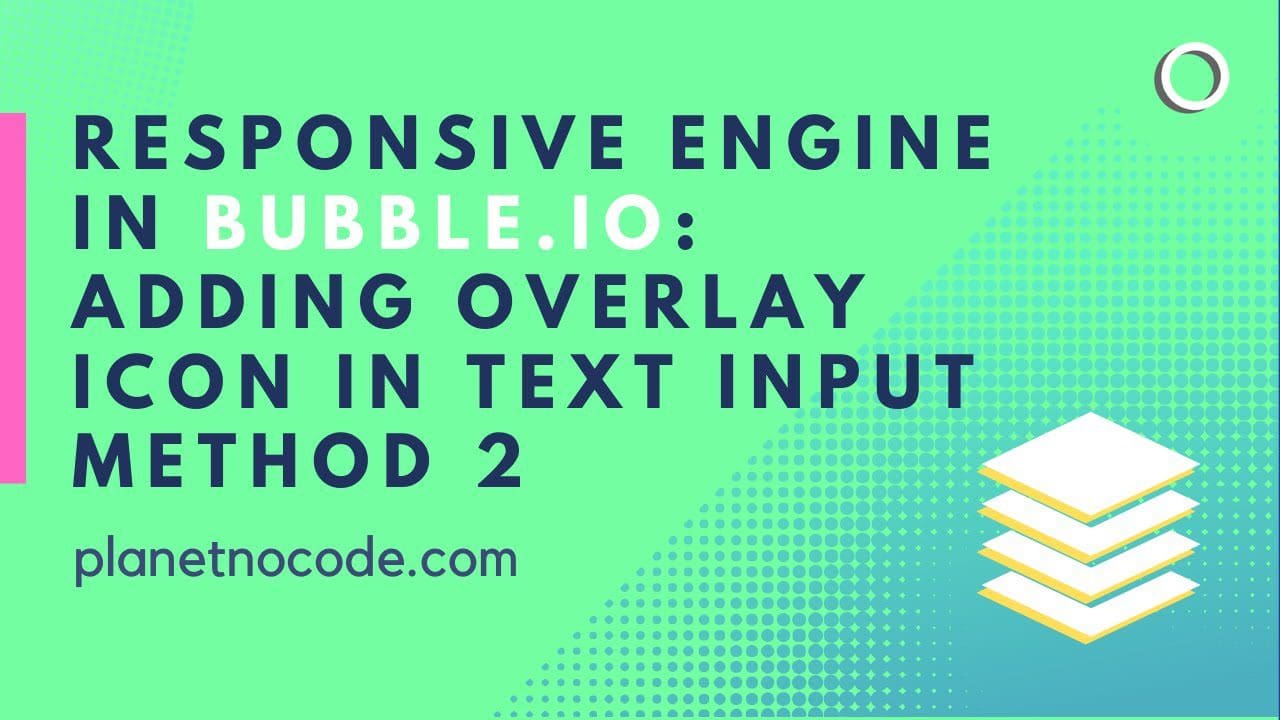
Responsive Engine: adding overlay icon in text Input V2
In this Bubble tutorial video we explore one way to adding a Font Awesome icon to your text Input fields.

SPEED UP Your Workflow with this Bubble.io Multi Step Forms Hack!
You'll explore techniques to set up conditional logic, manage submissions, and more, all while saving time and effort. Gain insights on how these powerful tools can elevate your projects and boost your productivity.
Explore more of our no code tutorials
Discover more Bubble tutorials
Start building your No Code SaaS with Bubble.io & Planet No Code

How to Make Custom Email Templates with Bubble and Comnoco [NO CODE]
In this step-by-step tutorial, you will learn how to generate an email HTML template using Bubble.io without the need for any coding. Follow along as we guide you through the process, making it easy for anyone to create professional-looking email templates. Whether you're a beginner or an experienced Bubble.io user, this video is perfect for you. Watch now and start creating stunning email templates effortlessly!

Send ONLY Your Latest Messages to OpenAI in Bubble.io?
Discover a crucial but rarely documented limitation when working with OpenAI API in Bubble.io: the message limit per conversation. In this technical tutorial, learn how to implement an elegant solution for managing message history in your Bubble.io AI applications, particularly when dealing with extensive back-and-forth conversations between users and AI.

Creating a Chatbot experience using Bubble & ChatGPT API
In this Bubble tutorial we demonstrate how to use the ChatGPT API to create an AI chatbot like experience in your Bubble app. We dive right the deep end of the Bubble API Connector, we have getting started videos for the OpenAI API on our channel already. This video shows one way to approach the challenge of formating the message history correctly in JSON so that your chatbot is aware of the message history and respond accordingly.

Why you shouldn’t be using the OpenAI Assistant API with Bubble.io
In this Bubble tutorial, we will discuss whether you should use the create chat completion endpoint or the new beta list of endpoints from OpenAI when working with Bubble and building a web app with Bubble.io.

No Code Video Conferencing App with WHEREBY - Part 1
Explore the possibilities of creating your own video conferencing web app using no-code platforms like Bubble.io with expert guidance from a no-code educator. Discover how to seamlessly integrate the whereby REST API and Bubble to develop your very own no-code video conferencing application.

OpenAI Whisper vs AssemblyAI vs Deepgram The Ultimate Transcription API Showdown for 2024
Discover how to choose the best transcription API for your needs. This engaging showdown explores OpenAI Whisper, AssemblyAI, and Deepgram. You will learn about their features, pricing, ease of use, and accuracy. See how each API stands out and what unique advantages they offer to make your transcription tasks easier. Find out which one is the best fit for your project or business needs.

