Image
Enhance your no code SaaS with Bubble.io's powerful Image element, enabling solopreneurs to create visually stunning apps and websites without writing a single line of code.

Create STUNNING AI Art with NO CODE - Image Flux Generator
Generate stunning AI images with FLUX using on Replicate API.

How to show text and images from your database in Bubble
In this Bubble.io tutorial we demonstrate how to populate a page with dynamic text and image data from your database.
Explore more of our no code tutorials
Discover more Bubble tutorials
Start building your No Code SaaS with Bubble.io & Planet No Code
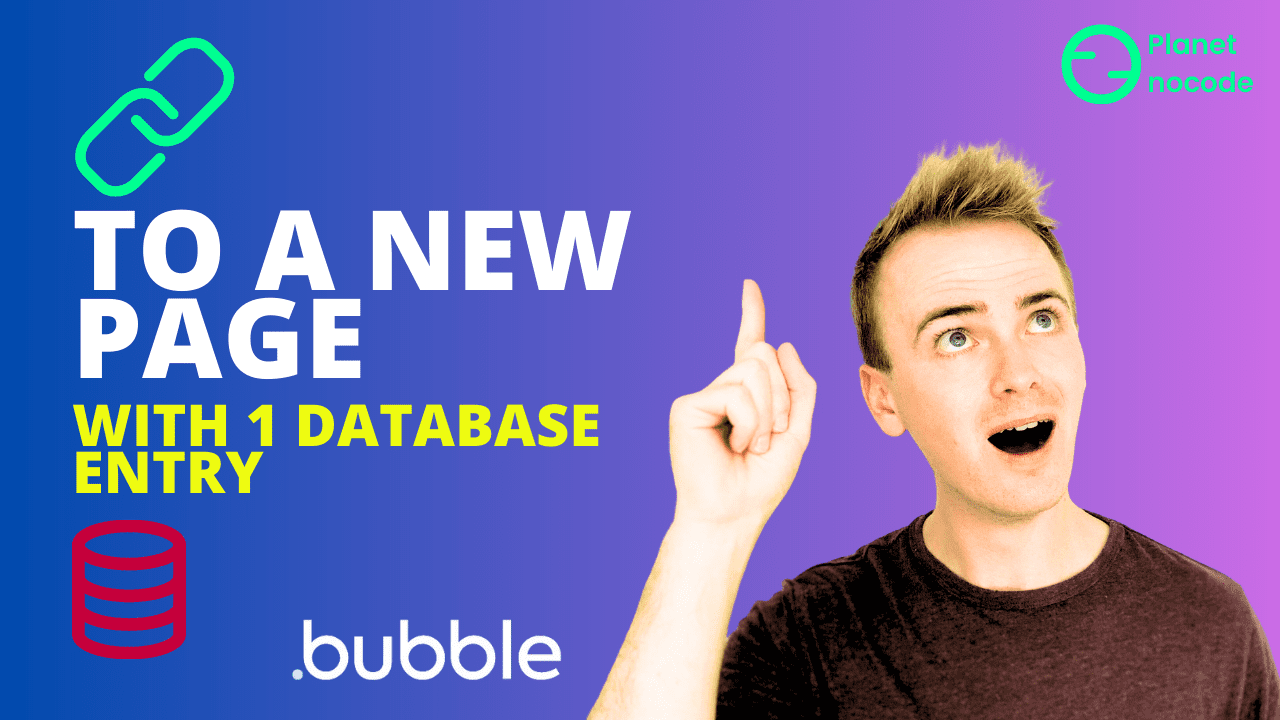
How to send 1 database entry to a new page
In this Bubble tutorial we'll demonstrate how to take one entry in your Bubble database from a list of entries and link through to a page all about that one entry. Very useful if you are building a nocode marketplace with Bubble.

ADD Countdown Timer to Bubble.io in MINUTES!
Learn how to add an eye-catching animated countdown timer to your Bubble.io web application! In this tutorial, we'll show you step-by-step how to implement this engaging feature using a powerful countdown plugin. You'll discover how to create different animation effects like pulse, faded slide, and blur to make your countdown timer visually stunning and professional.

Why use backend workflows for your Bubble app
In this Bubble.io tutorial we explain how back-end workflows can significantly enhance the performance and security of your bubble apps. We also talk about benefits and a few examples!

Better Radio Buttons in Bubble.io
In this engaging Bubble tutorial video, you will learn how to enhance the appearance of your forms in Bubble by having better radio boxes or better toggles.

Bubble Table Element: Quick Guide
In this Bubble tutorial we demonstrate Bubble.io's latest element. Bubble has finally added a table element to their web app designer. Here is our quick guide exploring the Bubble table element.

OpenAI Whisper vs AssemblyAI vs Deepgram The Ultimate Transcription API Showdown for 2024
Discover how to choose the best transcription API for your needs. This engaging showdown explores OpenAI Whisper, AssemblyAI, and Deepgram. You will learn about their features, pricing, ease of use, and accuracy. See how each API stands out and what unique advantages they offer to make your transcription tasks easier. Find out which one is the best fit for your project or business needs.

