Delete a list of things
Discover how Bubble.io's "Delete a list of things" feature empowers solopreneurs to efficiently manage data in their no code SaaS applications, streamlining workflows and enhancing user experience without writing a single line of code.
No items found.
Explore more of our no code tutorials
Discover more Bubble tutorials
Start building your No Code SaaS with Bubble.io & Planet No Code

100% Height Full Screen in Bubble.io
In this Bubble tutorial we demonstrate how you can use a few lines of CSS to force pages in your Bubble app to be height responsive, 100% height, 100% viewport.

Text preview: how to insert '...' after long text
Learn how to effectively manage long blocks of text in your Bubble.io project, ensuring they maintain a set height and display only a designated number of lines - all without writing a single line of code.

How to Use Search Element to Display Single Map Marker On Google Maps
In this Bubble.io tutorial video we show how to link a Search field with a Google Maps instance. This video demonstrates and explains the need to store address data as Geographic field data in order to provide the necessary integration with the Google Maps API.
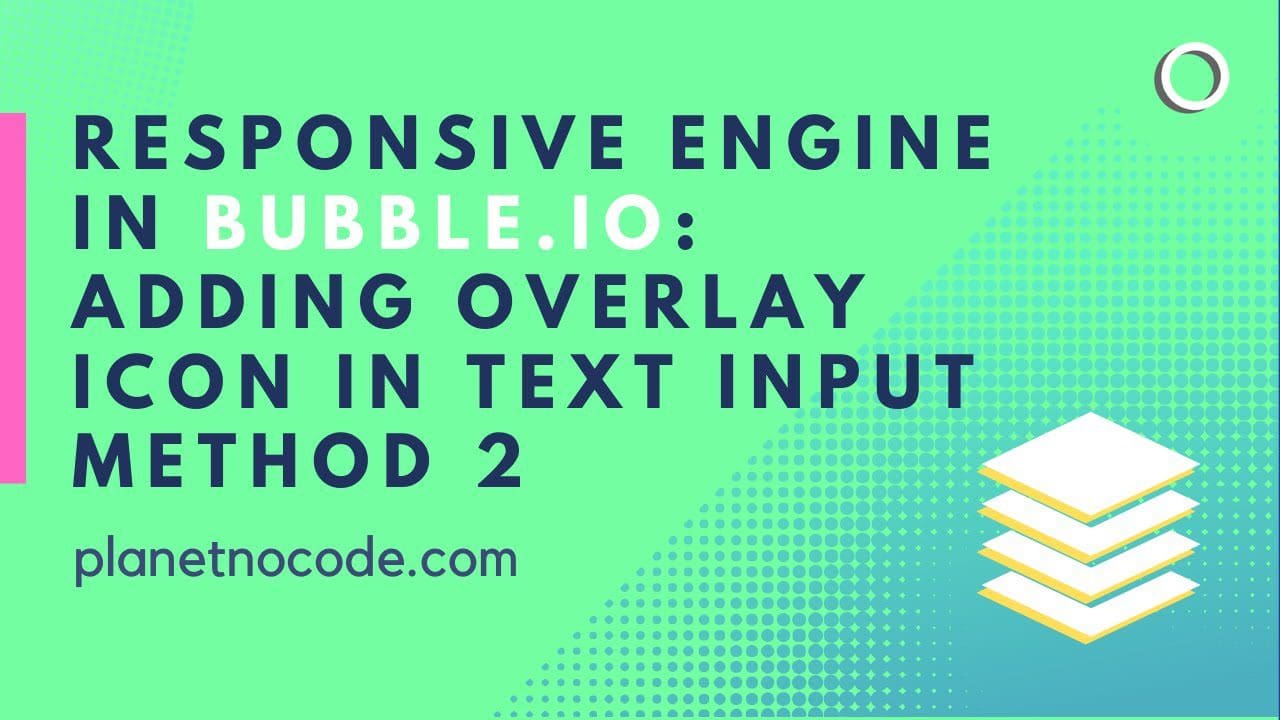
Responsive Engine: adding overlay icon in text Input V2
In this Bubble tutorial video we explore one way to adding a Font Awesome icon to your text Input fields.

Explain like I am 5 AI text generator built with Bubble.io using OpenAI
In this Bubble.io tutorial we demonstrate how to use the OpenAI API with Bubble for no-code AI text generation to create a tool that takes text and then explains the content of the text in the language a 5 year old would understand. We show up to succesfully make an API request to OpenAI using the Bubble API Connector and show the returned text on a page using Custom States.

Adding personalized greetings to your Bubble app
Here's how to add personalised greetings to your Bubble app such as Good Morning, Good Afternoon & Good Evening using conditional statements and Current Date/Time.

