Align to parent
Discover how Bubble.io's "Align to parent" feature empowers solopreneurs to create visually stunning no-code SaaS applications, allowing precise element positioning and responsive layouts without coding skills.
No items found.
Explore more of our no code tutorials
Discover more Bubble tutorials
Start building your No Code SaaS with Bubble.io & Planet No Code

Let’s Build a No Code Invoice Web App - Part 1
Learn how to build a custom invoicing web app without any coding knowledge using Bubble.io in this step-by-step tutorial. Dive into the world of no-code development and create your own personalized invoicing system with ease.

Repeating Group Bubble.io design tips
In this Bubble tutorial we demonstrate our top tips for designing great looking repeating groups in your Bubble app.
.jpg)
Train OpenAI GPT on App Data: 2 Proven Methods [2024]
We explore 2 proven methods of training an AI on app data without writing a single line of code, perfect for those building with Bubble.io or any other no-code platform. Discover the pros and cons of using OpenAI's API for chat completion versus the assistance API, and find out how you can enhance your app's AI capabilities effortlessly.
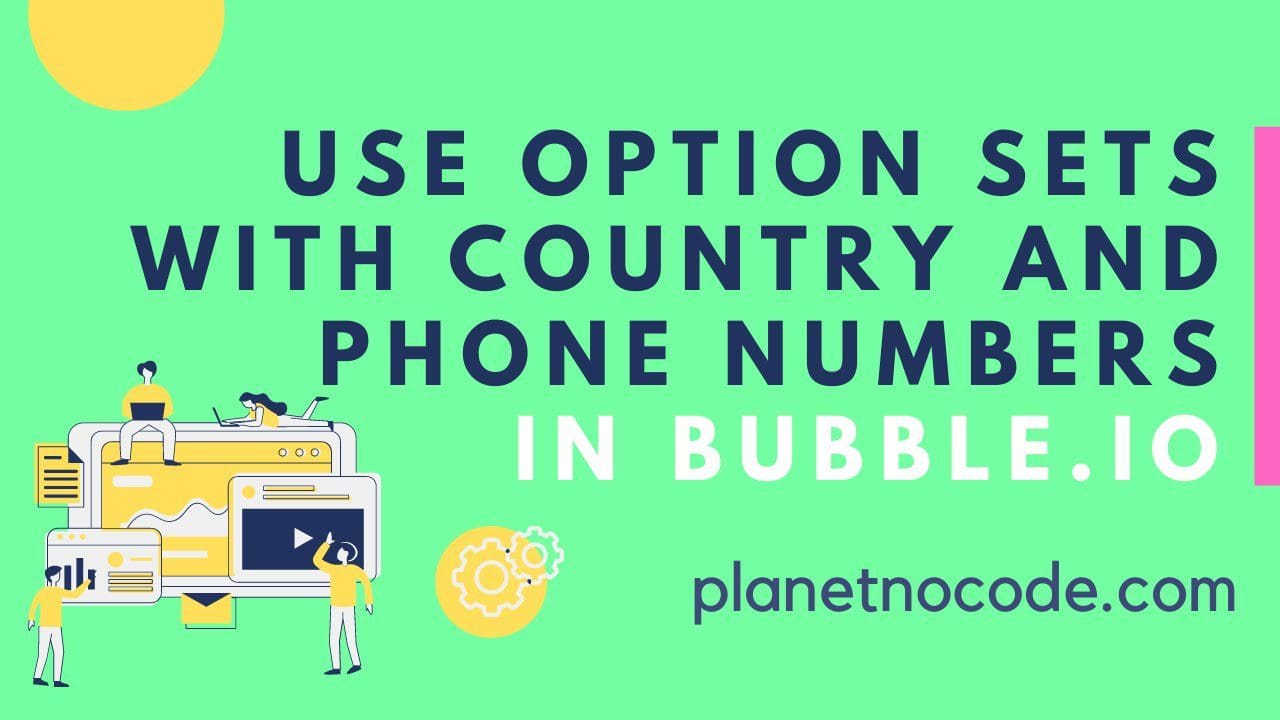
How to use Option Sets with country and phone numbers in Bubble.io
In this Bubble.io video tutorial we show how to use Option Sets in the Bubble editor to store and display phone numbers and country codes. We use an example of a basic CRM to demonstrate the power of Option Sets to storing multiple expressions of the same data and saving this to your user in your Bubble database.

Create AMAZING Apps WITHOUT Coding with Siri Shortcuts!
Discover how to unlock the power of Siri Shortcuts integration with your Bubble.io web applications! In this beginner-friendly tutorial, learn how to send data from macOS Shortcuts directly to your Bubble.io app using simple HTTP requests. We'll demonstrate a practical example of creating new user accounts through Shortcuts, showcasing the incredible automation possibilities for your no-code projects.

How to transcribe an audio file - Whisper API by OpenAI
In this Bubble tutorial we explain how to set up the Whisper API Speech to Text tool by OpenAI with your Bubble app. This will get you started creating an app that takes an audio recording of speech and transforms it into text.

