Workflow
Harness the power of Bubble.io's Workflow feature to automate your no-code SaaS app, empowering solopreneurs to create complex logic and streamline processes without writing a single line of code.

How to Fuzzy Search non-text fields in Bubble.io
In the Bubble tutorial we demonstrate how to use the Fuzzy Search & Autocomplete plugin by Zeroqode to search fields that ARE NOT text fields. This quick workaround makes use of Database Triggers to keep your database in sync.

How to Make an AI No Code RAG App with Bubble.io
Bubble.io no code RAG app tutorial combines Carbon AI and Claude for powerful retrieval augmented generation. Learn how to save knowledge base data with Carbon AI's API and query it alongside Claude for dynamic, conversational responses - no coding required!

How to Split OpenAI response
In this Bubble tutorial we'll demonstrate how to split text generated by OpenAI / ChatGPT into multiple cells in a Repeating Group. Using the Air Copy To Clipboard plugin by Zeroqode we'll explain how to copy a single cell's content from a repeating group to the user's clipboard.

How to add AI text generation to a Bubble app - OpenAI
In this Bubble tutorial we demonstrate how to generate AI text from a prompt and display the generated text in your Bubble app. This video will show you how to use the OpenAI API without the need for a plugin using the Bubble API connector.

How to add OpenAI Text to Speech to your Bubble app
In this Bubble.io tutorial we demonstrate how to convert text to speech in your Bubble app using the OpenAI Text-to-Speech API including how to autoplay the speech as soon as OpenAI returns the MP3 file.

How to add Postmark sender domains with the Bubble API Connector
In this Bubble coaching session with one of our members we explore how to add and verify custom sender domains using the Postmark API and the Bubble API Connector.
Explore more of our no code tutorials
Discover more Bubble tutorials
Start building your No Code SaaS with Bubble.io & Planet No Code

Let’s Build a No Code Invoice Web App - Part 3
We delve into building a no-code invoicing web app using Bubble.io. Discover how to utilize auto binding to streamline the process and enhance user experience with a currency formatted total price calculation. Stay tuned for the next video where we explore sending invoices via email using Postmarks.

Build a Twitter Clone with Bubble.io - My Profile
In this Bubble tutorial we add a Settings page or My Profile page to our Twitter clone built with Bubble.io.

How to create a gender selection dropdown using Option Sets in Bubble.io
In this Bubble.io tutorial video we show how to use Option Sets to create a gender selector in a registration workflow as a user signs up. Option Sets are an incredibly powerful tool for storing values that you'll be referring to over and over again in your Bubble application especially if you need to present this data in different ways such as gender and gender symbols or currencies and currency symbols.

Build LARGE Multi-Step Forms for Onboarding in Bubble FAST! - Part 1
Are you looking to supercharge your Bubble app's onboarding process with robust multi-step forms?

Bubble.io Color Picker, RGBA and Hex Color
In this Bubble tutorial video we demonstrate how you can use a color picker to allow your Bubble app users to set their own colors through your Bubble app.
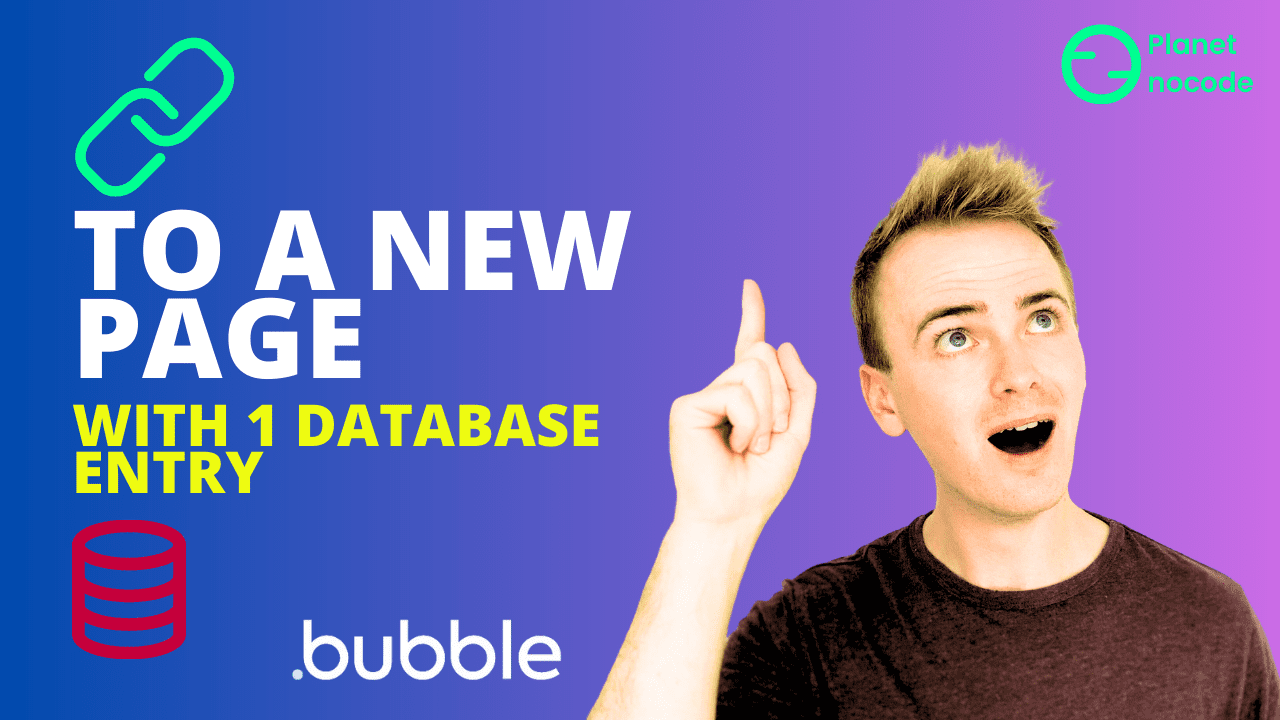
How to send 1 database entry to a new page
In this Bubble tutorial we'll demonstrate how to take one entry in your Bubble database from a list of entries and link through to a page all about that one entry. Very useful if you are building a nocode marketplace with Bubble.

