Workflow
Harness the power of Bubble.io's Workflow feature to automate your no-code SaaS app, empowering solopreneurs to create complex logic and streamline processes without writing a single line of code.

Bubble pirate translator with OpenAI
In this Bubble.io tutorial we demonstrate how to use the OpenAI API with Bubble for no-code AI text generation using the slightly silly example of a English to Pirate text translator. We show up to succesfully make an API request to OpenAI using the Bubble API Connector and show the returned text on a page using Custom States.

Bubble table element - Sort by column
Here's one way you can customize the Bubble Table element. In this Bubble tutorial video we'll demonstrate how to create click to sort column headers.

Bubble with Speech to Text using AssemblyAI - Part 2
In part 2 of the AssemblyAI and Bubble.io tutorial series we explore how to use webhooks to inform your Bubble app when a transcript has been completed.

Bubble with Speech to Text using AssemblyAI - Part 3
In the final part of this Bubble tutorial series using the AssemblyAI Speech to Text API we create a simple front end form for users to upload an audio file and receive a transcript.

Bubble.io - Text to Speech API Part 2
In this Bubble tutorial we demonstrate how to create UI and workflows to integrate into the speechgen.io API. We build a simple text to speech app with Bubble.io

Bubble.io Beginners - How to create a new database entry
In this Bubble tutorial for beginners we explain how you can create new entries in your Bubble database using a form. We use the Create new thing workflow action to create a new contact using 2 input fields.
Explore more of our no code tutorials
Discover more Bubble tutorials
Start building your No Code SaaS with Bubble.io & Planet No Code

How to Make an AI No Code RAG App with Bubble.io
Bubble.io no code RAG app tutorial combines Carbon AI and Claude for powerful retrieval augmented generation. Learn how to save knowledge base data with Carbon AI's API and query it alongside Claude for dynamic, conversational responses - no coding required!

Master Dynamic Data in Bubble.io to Enhance Your Apps
Master dynamic data handling in Bubble.io with these essential tips and tricks! Learn how to effectively work with dynamic values, JSON-safe formatting, and arbitrary text in your no-code web applications.

The best navigation for one page Bubble app
Are you building a no-code one page Bubble app? How are you handling your navigation? In this Bubble tutorial video we'll explain why one page app navigation with custom states has limitations and how using Go to page... with URL parameters can improve your user experience.

Exploring the Cause of AssemblyAI Webhook Duplication in Bubble Database [2024]
Troubleshooting a bug with webhooks and the AssemblyAI API.
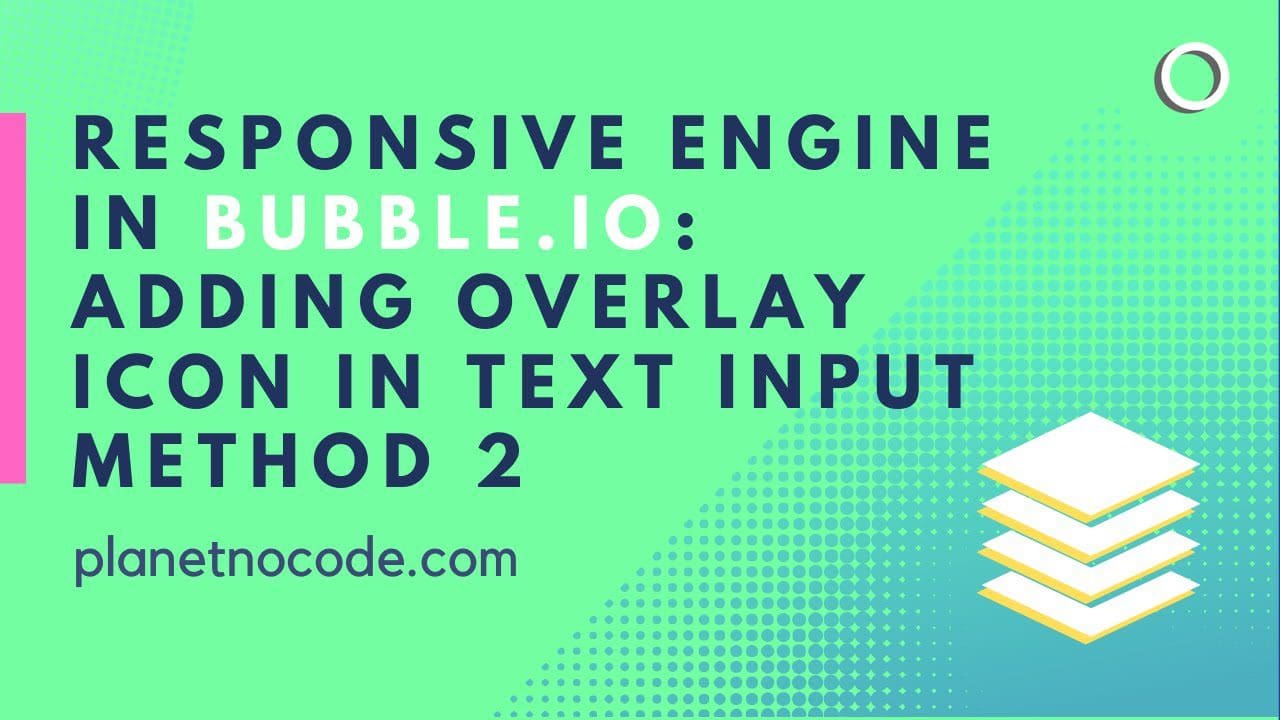
Responsive Engine: adding overlay icon in text Input V2
In this Bubble tutorial video we explore one way to adding a Font Awesome icon to your text Input fields.

Adding Beautiful Alerts & Notifications to Your Bubble App
In this Bubble tutorial we share a Bubble web app development UI tip. Here's how to add amazing in app notifications to your Bubble app using the Toast Notifications plugin by Minimum Studio.

