Option Sets
Discover how Option Sets in Bubble.io can streamline your no-code SaaS development, empowering solopreneurs to create dynamic dropdown menus and multi-select fields that enhance user experience and data management in their applications.

How to show & hide visual elements with Custom States
In this Bubble.io tutorial video we demonstrate how using custom states to show and hide elements on your page can save your time and keep your app lean. In the second half of the video we take this app leanness a step further by explaining how Option Sets can save you time and from the pain of debugging typos.
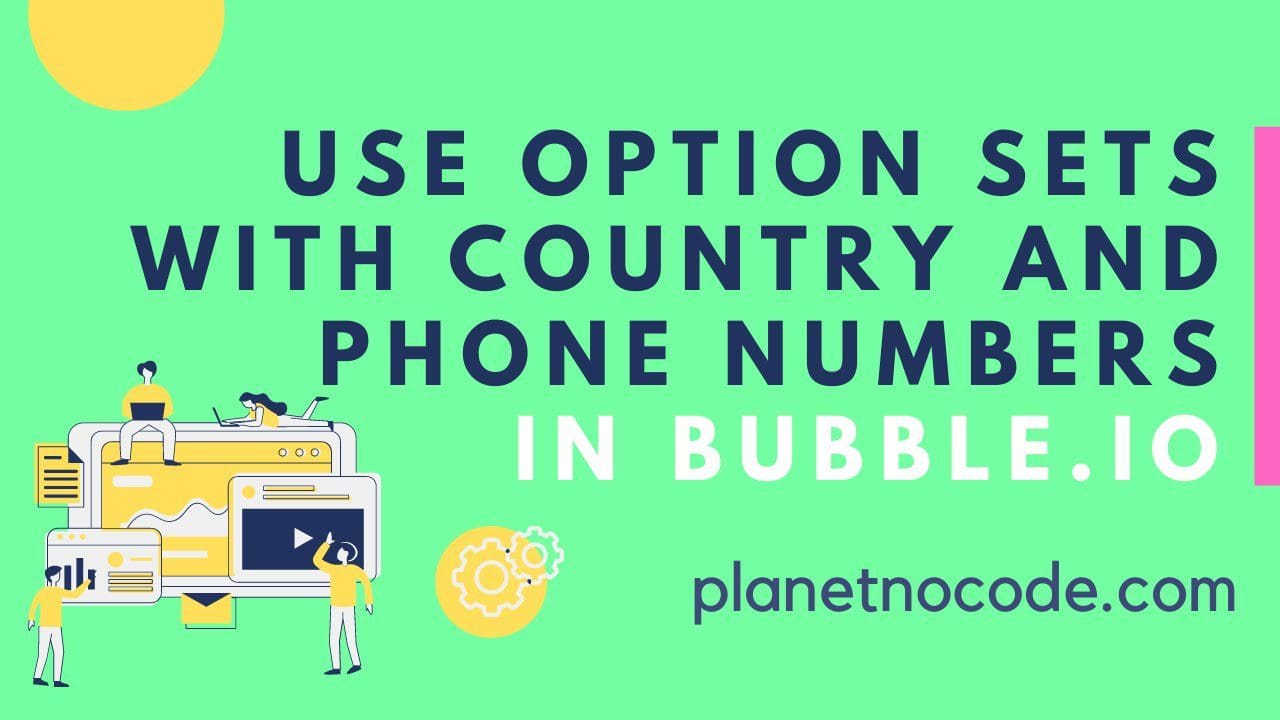
How to use Option Sets with country and phone numbers in Bubble.io
In this Bubble.io video tutorial we show how to use Option Sets in the Bubble editor to store and display phone numbers and country codes. We use an example of a basic CRM to demonstrate the power of Option Sets to storing multiple expressions of the same data and saving this to your user in your Bubble database.

How to use the Bubble.io debugger to find missing elements
In this Bubble.io tutorial we demonstrate how to use the Bubble Debugger bar to debug why an element is not visible when it should be. First we check the page element on the Bubble app page with the Inspect tool and element search, then we run our Workflow using Step by Step.

Improve Fuzzy Search and Option Sets with Database Triggers
In this Bubble tutorial video, I'd like to demonstrate how you can use database triggers to enhance and improve the search results when using the Zeroqode Fuzzy Search plugin.

OpenAI GPT-4o Beginners Guide for No Coders
Learn how to add OpenAI GPT-4o to your Bubble.io app with this beginner's guide to integrating AI using no-code development.

Repeating Groups Advanced Filter - AND Filters, Option Sets, Custom States
In this Bubble tutorial we demonstrate how to filter a list of products on an ecommerce website using custom states and option sets. Creating AND filters with Option Sets is not easy in Bubble but we demonstrate a nocode approach that works.
Explore more of our no code tutorials
Discover more Bubble tutorials
Start building your No Code SaaS with Bubble.io & Planet No Code

Why you shouldn’t be using the OpenAI Assistant API with Bubble.io
In this Bubble tutorial, we will discuss whether you should use the create chat completion endpoint or the new beta list of endpoints from OpenAI when working with Bubble and building a web app with Bubble.io.

How to use the Air Copy to Clipboard plugin
Did you know it's really quick and easy to add a copy to clipboard button to your Bubble app? And I'm going to show you how using the Air Copy to Clipboard plugin by Zeroqode.

Alternative to OpenAI ChatGPT - Claude 2
In this Bubble tutorial we demonstrate a neat trick using Font Awesome to show icons within your Option Set values.
.png)
Bubble.io Magic Link Not Working: Here’s How to Fix It!
Discover an important security tip for implementing Magic Login Links in Bubble.io! In this eye-opening tutorial, I reveal a crucial security precaution that every Bubble.io developer needs to know when customizing Magic Login Link emails. Learn why placing Magic Login Link generation in frontend workflows can create security vulnerabilities, and how to properly implement them using backend workflows instead.

Protect Your Bubble.io Data with READ and WRITE Permission Control!
Learn how to implement robust security measures in your Bubble.io web applications! In this comprehensive tutorial, we dive deep into two crucial aspects of app security: privacy rules for protecting data access and UI-based restrictions for controlling user actions. Discover how to prevent unauthorized data access by implementing custom privacy rules, and learn the proper way to restrict specific features based on user roles using both UI elements and workflow conditions.


