Icons
Enhance your no code SaaS app's visual appeal and user experience with Bubble.io's Icons feature, empowering solopreneurs to create professional-looking interfaces without design skills.

How to update Font Awesome to V6
The Bubble.io icon library is stuck with Font Awesome version 4 because V4 is not backwards compatibility with Font Awesome's most recent release version 6. In this Bubble tutorial video we demonstrate a work around that'll help you import the latest Font Awesome icons into Bubble.

How to use Custom States in Bubble including 2 examples
In this Bubble tutorial we explain how to use Custom States with Bubble, why Custom States are useful and demonstrate two Bubble app examples of how I use Custom States in the Bubble apps I build.

How to use the Air Copy to Clipboard plugin
Did you know it's really quick and easy to add a copy to clipboard button to your Bubble app? And I'm going to show you how using the Air Copy to Clipboard plugin by Zeroqode.

Import Figma Design Into Bubble
In this Bubble.io tutorial video we show how to manually design your Bubble app using a Figma UI Kit.

Responsive Engine: adding overlay icon in text Input
In this Bubble.io tutorial video we explore one way to add icons to your text Input fields in your Bubble.io app.
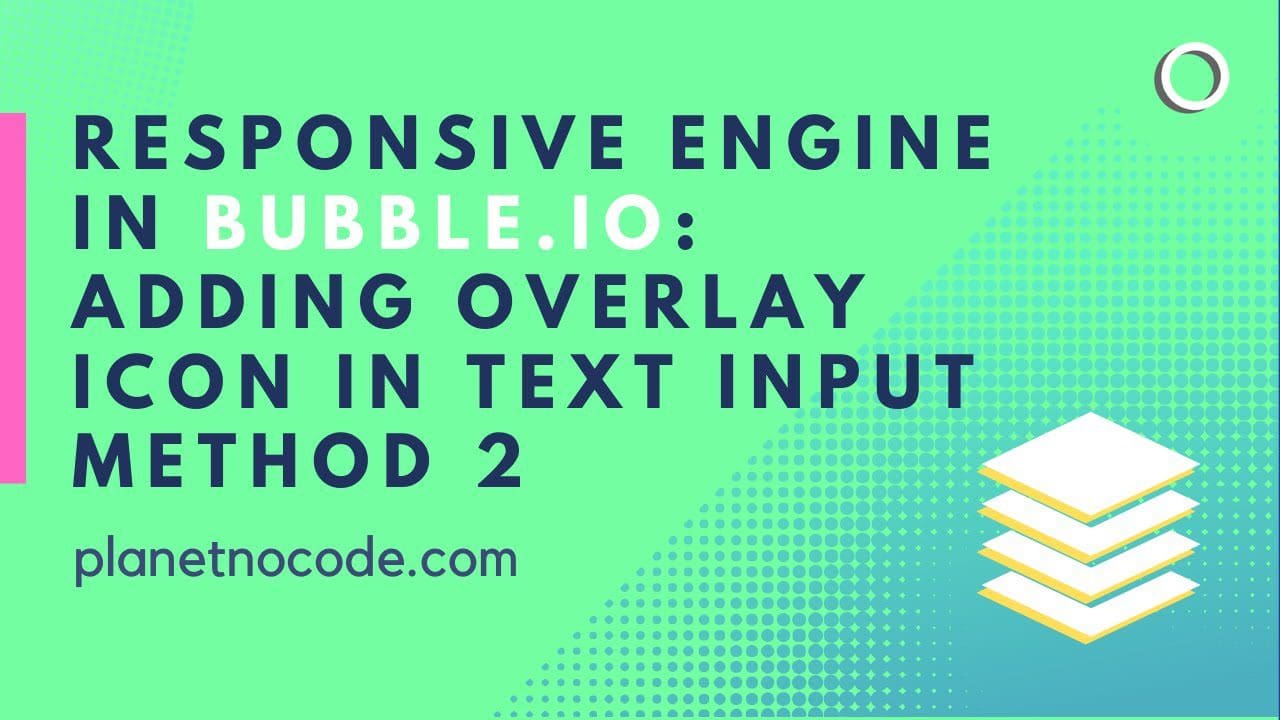
Responsive Engine: adding overlay icon in text Input V2
In this Bubble tutorial video we explore one way to adding a Font Awesome icon to your text Input fields.
Explore more of our no code tutorials
Discover more Bubble tutorials
Start building your No Code SaaS with Bubble.io & Planet No Code

Why use backend workflows for your Bubble app
In this Bubble.io tutorial we explain how back-end workflows can significantly enhance the performance and security of your bubble apps. We also talk about benefits and a few examples!

OpenAI GPT 4 Vision No-Code Bubble.io Tutorial
In this Bubble tutorial we demonstrate how easy it is to add the OpenAI GPT 4 Vision API to your Bubble app. Now your Bubble app can upload images to OpenAI and ask questions about the image.

How to summarise a whole conversation with AI in Bubble.io
Learn how to add a "summarize" button and generate a conversation summary using OpenAI API in your Bubble.io chat application. This quick tip will help you present condensed information to your users with ease, making your no-code development process even more efficient.

Whereby Host & User Permissions with Bubble.io
Learn how to easily add user roles and host privileges into your Whereby meetings embedded in your Bubble app, ensuring secure access control using privacy rules and optimizing the user experience. Dive into the world of no-code video conferencing with Bubble.io!

How to use the Bubble debugger to find missing data
In this Bubble tutorial video, I'm going to demonstrate how you can use the debugger bar at the bottom of your preview app to work out why a text label isn't working or data isn't being shown when you preview your app.

How to Check User Timezone UTC Value In Bubble.io
In this Bubble.io tutorial video we demonstrate how to use a plugin to detect a User's UTC offset. We conclude by discussing some additional factors when working with timezones.

