Go to page
Discover how Bubble.io's "Go to page" feature empowers solopreneurs to create seamless navigation in their no code SaaS applications, enhancing user experience and streamlining app flow without writing a single line of code.

How to create a IMDB clone in 30 mins
You can create no-code IMDB clone with Bubble in just 30 minutes. In this Bubble tutorial video we demonstrate how to cleanly layout content in Bubble using rows and columns, how to structure your database to make relationships between entries (e.g. Movies & Directors) and how to display data from your Bubble database in repeating groups and on pages.

How to create a product, contact or booking page
In this Bubble.io tutorial we demonstrate how to start laying out a page to display dynamic content from a single entry in your Bubble database. This video explains this process using a marketplace as an example but it would be a very similar process if you were building a CRM in Bubble or a booking application in Bubble.

How to limit features to a specific user role
In this Bubble tutorial we explain how you can limit access to features in your app based on Current User's Role.
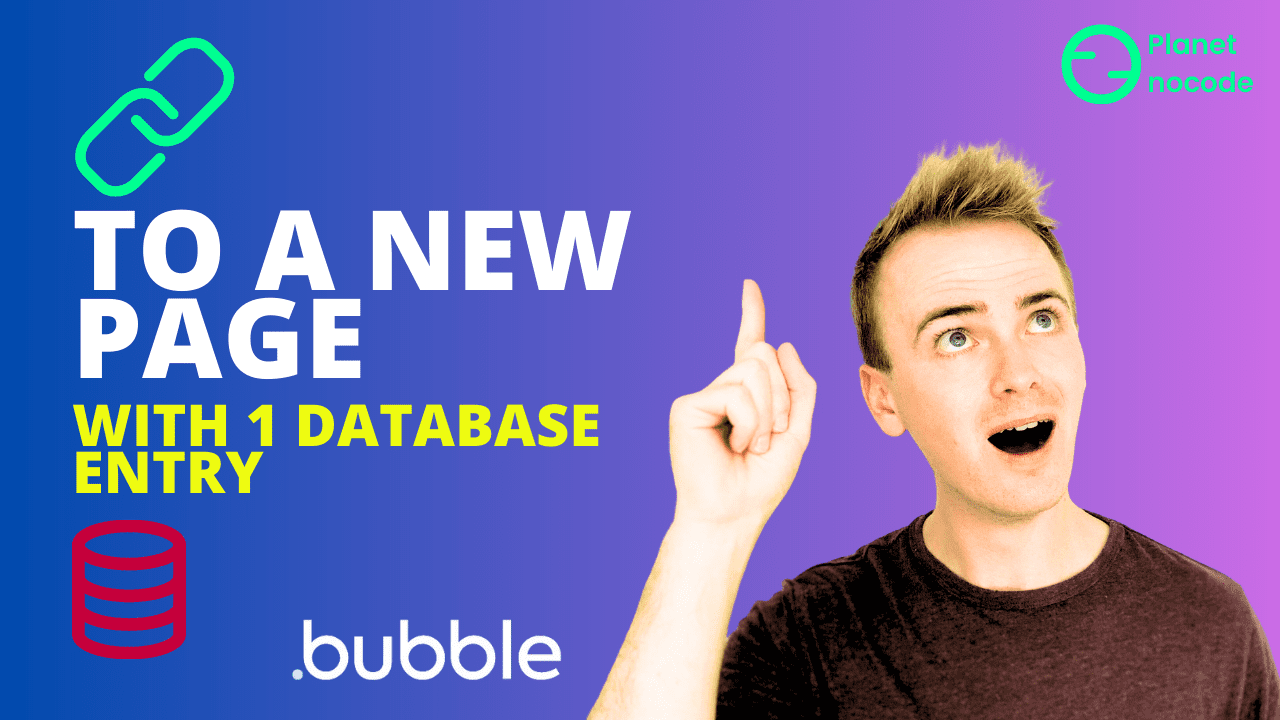
How to send 1 database entry to a new page
In this Bubble tutorial we'll demonstrate how to take one entry in your Bubble database from a list of entries and link through to a page all about that one entry. Very useful if you are building a nocode marketplace with Bubble.

How to use keyboard shortcut navigation with a table in Bubble
In this Bubble.io tutorial we demonstrate how to nagivate up and down a table using the up and down arrows on a keyboard. This Bubble tutorial shows how to use custom states to track the selected row of a repeating group and change this selection with the arrow keys. The plugin used is Air Keyboard Shortcut by Zeroqode.

Intro to Product listing page using Repeating Groups
In this Bubble tutorial we build a simple product listing page using the Repeating Groups element. We explore how to add data to a Repeating Group element, how to style a Repeating Group and how to link the whole cell in a Repeating Group to a page displaying a single entry in our Bubble database.
Explore more of our no code tutorials
Discover more Bubble tutorials
Start building your No Code SaaS with Bubble.io & Planet No Code

ChatGPT, OpenAI API & Web Search API Combined
Learn how to combine the power of Bubble.io and the OpenAI API to create a ChatGPT client with web search capabilities using the Brave Search API.

How to add Postmark sender domains with the Bubble API Connector
In this Bubble coaching session with one of our members we explore how to add and verify custom sender domains using the Postmark API and the Bubble API Connector.

How to Make an AI No Code RAG App with Bubble.io
Bubble.io no code RAG app tutorial combines Carbon AI and Claude for powerful retrieval augmented generation. Learn how to save knowledge base data with Carbon AI's API and query it alongside Claude for dynamic, conversational responses - no coding required!

5 Essentials before launching your Bubble app
In this Bubble tutorial we explain our top 5 essentials you must check before launching your Bubble.io.
.png)
Convert a URL to LLM friendly input
In this tutorial, learn how to convert URLs into LLM-friendly markdown using Jina's Reader service and integrate it with Bubble's API connector.

Styling Markdown Tables in Bubble.io
Learn how to easily style HTML tables in Bubble.io using simple CSS tweaks to enhance the look of your website - all without writing the code yourself.

