Design
Unlock the power of visual creation with Bubble.io's Design features, empowering solopreneurs to craft stunning no code SaaS applications without coding skills and bring their entrepreneurial visions to life.

Build a Twitter Clone with Bubble.io - My Profile
In this Bubble tutorial we add a Settings page or My Profile page to our Twitter clone built with Bubble.io.

Build a Twitter Clone with Bubble.io - User Profiles
In the Bubble tutorial we add user profiles to our Twitter clone. We explain how to user a Bubble app page's Type of Content to create a template for all Twitter users in our app.

Build a Twitter clone with nocode in 20 minutes
In this Bubble tutorial we demonstrate how easy it is to create a Twitter clone with Bubble.io in under 20 minutes.

Build a no-code AI Question & Answer bot
Learn how to create an AI question and answer app using the Perplexity AI API on Bubble.io without any code in this tutorial video. Master the art of integrating advanced functionalities seamlessly with no-code development.

Build a nocode AI social media post generator in 10 mins
In this Bubble.io tutorial, we demonstrate how easy it is to create a social media post generator for facebook, twitter, instagram, youtube, etc. powered by OpenAI's ChatGPT model using the nocode app development platform Bubble.

Build your own CRM with Bubble.io NoCode - Part 1
In this no-code development video we begin tutorial series demonstrating how you can build your own custom CRM with Bubble.io - all without writing a single line of code. Bubble.io is a powerful nocode web app creation platform. Watch to discover how to create a Registration and Login page for your SaaS app users.
Explore more of our no code tutorials
Discover more Bubble tutorials
Start building your No Code SaaS with Bubble.io & Planet No Code

How to increase OpenAI token limit - Error 400
In this Bubble tutorial video we demonstrate how you can increase the message length for OpenAI's gpt-3.5-turbo model allowing you to have large conversations in your Bubble ChatGPT clone. Fix for OpenAI error "content_length_exceeded".

Top 10 Bubble Tips that every Bubble Developer needs
In this video, we share top 10 tips that every Bubble developer (beginner or advanced) must know. This includes things such as what Bubble is good at, limitations of Bubble, Design tips, Dev and Live environments, Privacy and Security, and running apps as users.

Bubble.io Color Picker, RGBA and Hex Color
In this Bubble tutorial video we demonstrate how you can use a color picker to allow your Bubble app users to set their own colors through your Bubble app.
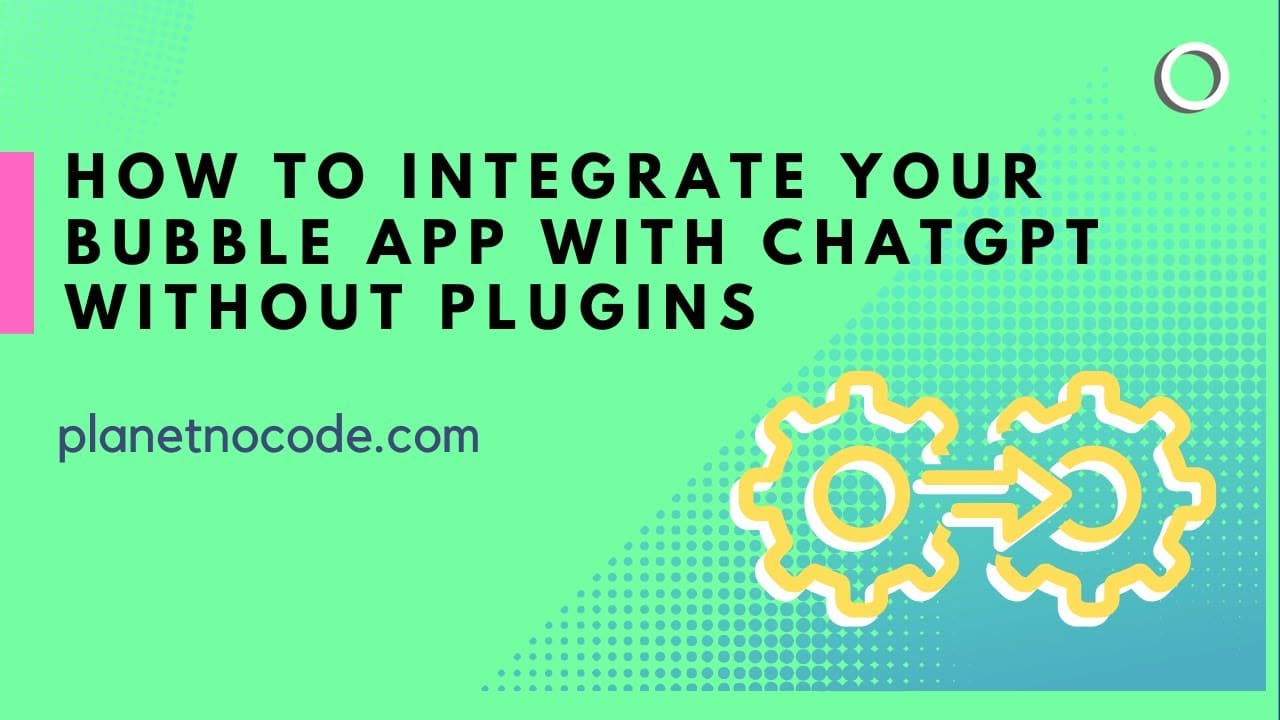
You don't have to use a plugin to add OpenAI ChatGPT to your Bubble app
You don't have to use a plug in to add the power of ChatGPT to your Bubble site. In fact, you might find that some of the plugins are lacking the full capabilities of the OpenAI API.

Handling Duplicate User Sign-ups with Toast Notifications
In this Bubble.io tutorial we demonstrate what happens if a user tries to sign up to your Bubble app but there is already an account with that email address. We'll teach you how to handle Workflow errors and improve your Bubble app's UI using Toast notifications instead of browser alerts.

Build Your Own No-Code Custom GPT
Learn how to build your own custom GPT with no-code, Bubble.io, and the OpenAI API in just 20 minutes! Capitalize on the power of no-code development and the ease of Bubble.io to customize AI for your unique business needs. Get started in the world of AI without needing extensive coding knowledge, making the process more accessible and cost-efficient. This video will guide you on how to streamline business operations, transform customer experiences, and tap into new revenue streams in the AI market, all with the power of no-code AI development.

