Design
Unlock the power of visual creation with Bubble.io's Design features, empowering solopreneurs to craft stunning no code SaaS applications without coding skills and bring their entrepreneurial visions to life.

Top 10 Bubble Tips that every Bubble Developer needs
In this video, we share top 10 tips that every Bubble developer (beginner or advanced) must know. This includes things such as what Bubble is good at, limitations of Bubble, Design tips, Dev and Live environments, Privacy and Security, and running apps as users.
Tracking, counting & limiting user actions when using Bubble with ChatGPT or OpenAI
In this Bubble tutorial we demonstrate how to track how many times a user runs a workflow and then how to limit the number of times a user can run that workflow each month. This will be very useful to anyone building an app using a costly third party API such as OpenAI & ChatGPT.
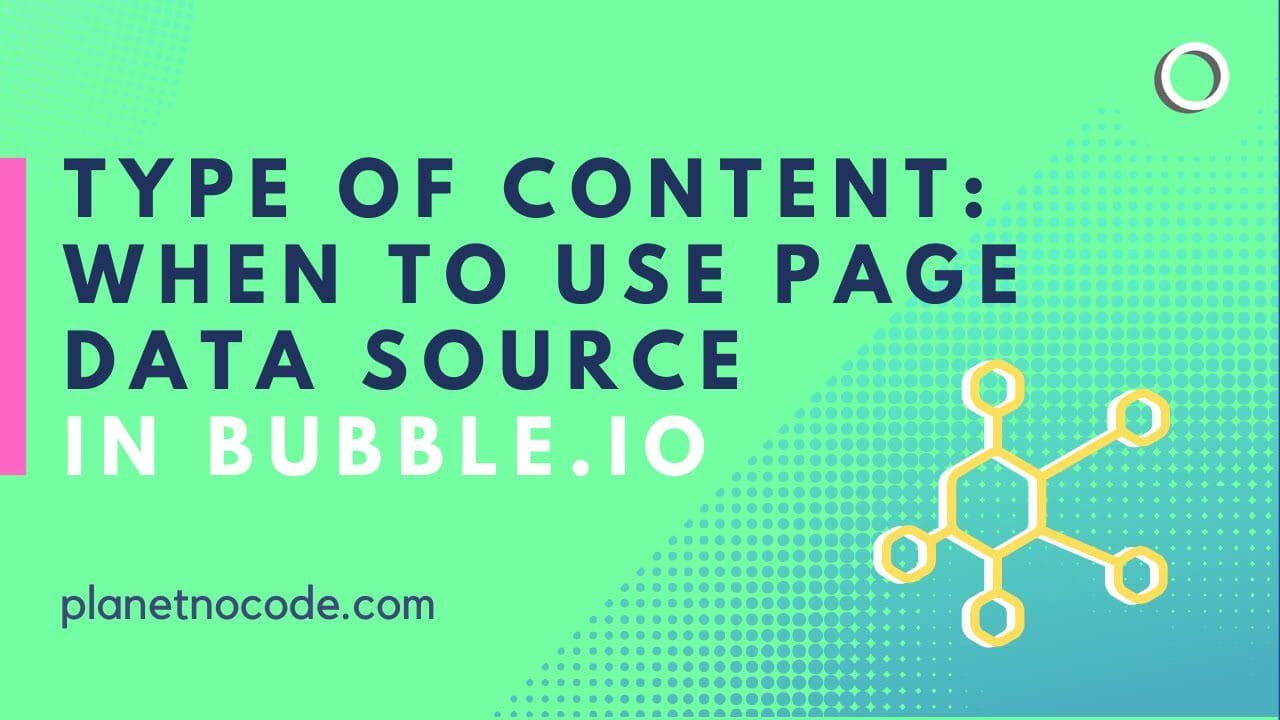
Type Of Content - When To Use Page Data Source In Bubble.io
In this Bubble.io tutorial video we show how to display content using dynamic data from your database on a page. Using Page Data Source is the best way of designing a page to show a single entry from a list of data.

Using Bubble templates: performance and debugging
If you're thinking of purchasing a Bubble template, you may want to watch this video first. This video features one of our free 15 minutes Bubble coaching sessions available to all our members. In this session we work to debug performance issues the member is encountering with a Bubble template they've purchased. We weigh up the benefits of using a template and potential performance issues caused by a bloated one page app.

Using truncate & split by to extract data from text
In this Bubble tutorial we demonstrate how text can be extracted and manipluated using truncate and split by in the Bubble app builder editor.

Whole Cell Link in Repeating Groups in Bubble.io
In this Bubble tutorial video we show you quick trick for working with repeating groups in Bubble.io - that being how to make the whole cell clickable and run a workflow action.
Explore more of our no code tutorials
Discover more Bubble tutorials
Start building your No Code SaaS with Bubble.io & Planet No Code

Whereby Host & User Permissions with Bubble.io
Learn how to easily add user roles and host privileges into your Whereby meetings embedded in your Bubble app, ensuring secure access control using privacy rules and optimizing the user experience. Dive into the world of no-code video conferencing with Bubble.io!

How To Add Claude 4 AI To Your Bubble.io App Fast!
Learn how to seamlessly integrate Claude 4 AI into your Bubble.io applications with this comprehensive step-by-step tutorial. Discover how to set up the API connector, configure authentication, and implement Claude 4's powerful AI capabilities in your no-code web apps.

What screen recording software do we use?
Looking for a professional screen recording software? Check out Screen Studio, a fantastic tool available exclusively for macOS. With impressive features like custom backgrounds, zoom control, and easy editing, it's no wonder companies like Stripe and Shopify rely on it for their videos.

Is Claude 3 better than OpenAI GPT-4?
Discover the power of Anthropic's Claude 3 models for building AI integrated no-code apps using Bubble.io. Explore how the latest AI models like Claude 3 Haiku can outperform even GPT 4, revolutionizing the landscape of app development.

Bubble.io Beginners - How to edit a database entry
In this Bubble beginner tutorial we explain how to use a popup and form to make changes to an entry in your Bubble.io database.


