Design
Unlock the power of visual creation with Bubble.io's Design features, empowering solopreneurs to craft stunning no code SaaS applications without coding skills and bring their entrepreneurial visions to life.

How to show text and images from your database in Bubble
In this Bubble.io tutorial we demonstrate how to populate a page with dynamic text and image data from your database.

How to split and save OpenAI response Part 2
In this Bubble tutorial we'll demonstrate how to split text generated by OpenAI / ChatGPT and save each part of the AI generated text as a new entry in our Bubble database.

How to stop shadows from clipping within a repeating group
Here's a quick tip for working with repeating groups and shadows in your Bubble app.

How to turn off the Bubble debugger
How to turn off the Bubble debugger. This may perhaps be the shortest tutorial that I've ever uploaded because it's dead simple. I'm in the dev version of my app and I've clicked preview and takes me to this web address here.

How to update Font Awesome to V6
The Bubble.io icon library is stuck with Font Awesome version 4 because V4 is not backwards compatibility with Font Awesome's most recent release version 6. In this Bubble tutorial video we demonstrate a work around that'll help you import the latest Font Awesome icons into Bubble.

How to use Custom States in Bubble including 2 examples
In this Bubble tutorial we explain how to use Custom States with Bubble, why Custom States are useful and demonstrate two Bubble app examples of how I use Custom States in the Bubble apps I build.
Explore more of our no code tutorials
Discover more Bubble tutorials
Start building your No Code SaaS with Bubble.io & Planet No Code

Bubble Table Element - Alternating Row Background Color
In this Bubble tutorial we demonstrate the new Bubble Table Element and show how you can easily add alternating row background colors to the Table Element in your Bubble app.

How to hide time from the Bubble calendar
In this Bubble tutorial we demonstrate how to remove the time stamp from calendar events in the month view using just a few lines of CSS.

Let’s Build a No Code Invoice Web App - Part 3
We delve into building a no-code invoicing web app using Bubble.io. Discover how to utilize auto binding to streamline the process and enhance user experience with a currency formatted total price calculation. Stay tuned for the next video where we explore sending invoices via email using Postmarks.

Building Smarter No-Code Chatbots in Voiceflow: An Introductory Guide
In this video, we're showcasing Voiceflow, an incredible no-code chatbot creation tool that integrates seamlessly with Bubble. If you're looking to build an AI chatbot, particularly a chatbot that provides a knowledge base and responds based on its contents, then you need to check out Voiceflow.
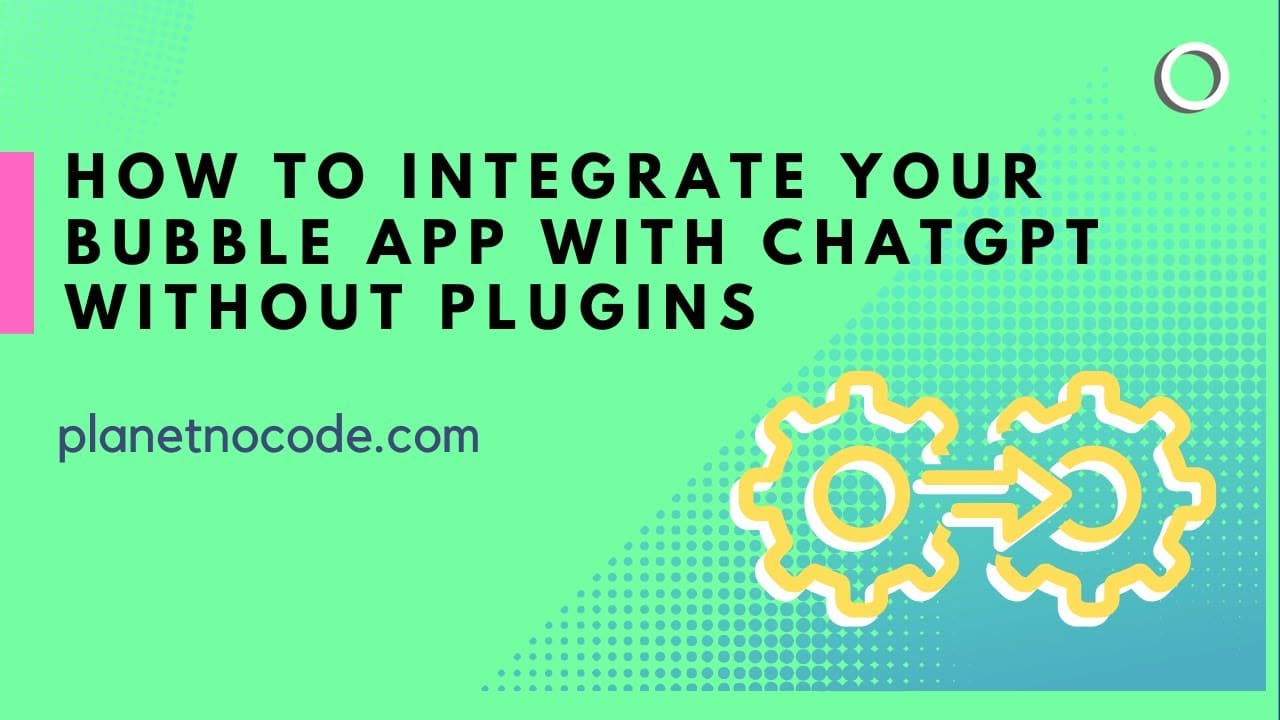
You don't have to use a plugin to add OpenAI ChatGPT to your Bubble app
You don't have to use a plug in to add the power of ChatGPT to your Bubble site. In fact, you might find that some of the plugins are lacking the full capabilities of the OpenAI API.

OpenAI Assistant & Bubble.io API Connector Part 2
In this Bubble tutorial we demonstrate how to use the OpenAI Assistant API, OpenAI Thread API and Bubble API Connector.

