Design
Unlock the power of visual creation with Bubble.io's Design features, empowering solopreneurs to craft stunning no code SaaS applications without coding skills and bring their entrepreneurial visions to life.

Custom Dropdown with Search
Let's add a custom search to our custom dropdown in Bubble.io

Debugging the Responsive engine & Privacy Rules in Bubble
In this video I help one of our members restructure a page using the Bubble new responsive engine and debug why a piece of text isn't showing up. Spoilers: the Bubble privacy rules need updating.

Demo of Return Data from Custom Events
Learn how to effectively create functions using Bubble.io's new feature called Return Data on custom events in this tutorial video. With reusable elements, you can easily deploy complex calculations and formulas across multiple pages in your app, simplifying your app development process.

Designing Beautiful Charts in Bubble.io
In this mini-tutorial, we'll teach you how to create and customize tooltips to guide your users and enhance their app experience.

Dynamic icons with Option Sets
In this Bubble.io tutorial we demonstrate how to use add Font Awesome icons to an Option Set and how to express a colour hex code within an Option Set.

Embedding our dynamic AddEvent Calendar in Bubble - AddEvent 2
Learn how to embed a dynamic calendar into your Bubble.io app using the no-code platform AddEvent, allowing users to view their own personalized calendar. Customize and update the calendar code to ensure it displays the correct user's calendar.
Explore more of our no code tutorials
Discover more Bubble tutorials
Start building your No Code SaaS with Bubble.io & Planet No Code

Multiple Map Markers On Google Maps Using Geographic Data
In this Bubble.io tutorial video we demonstrate how the Google Map element in Bubble can display multiple markers at once.

What happens when a user has forgotten their password
In this Bubble.io tutorial video we go through the steps and explain the behind the scenes processes that allow a user to reset their password in your Bubble app. We explain the role of transaction email providers such as SendGrid and Postmark.

How to use the Star Rating element in Bubble.io
In this Bubble.io tutorial video we demonstrate how to use the Star Rating visual element in Bubble. This video includes how to install the Star Rating plugin, display it on a page, store a rating value from a user in the database and retrieve that value when the page reloads.

How to send emails with Postmark and Bubble using templates
In this Bubble.io tutorial video we demonstrate how to link Postmark and Bubble with the API connector.
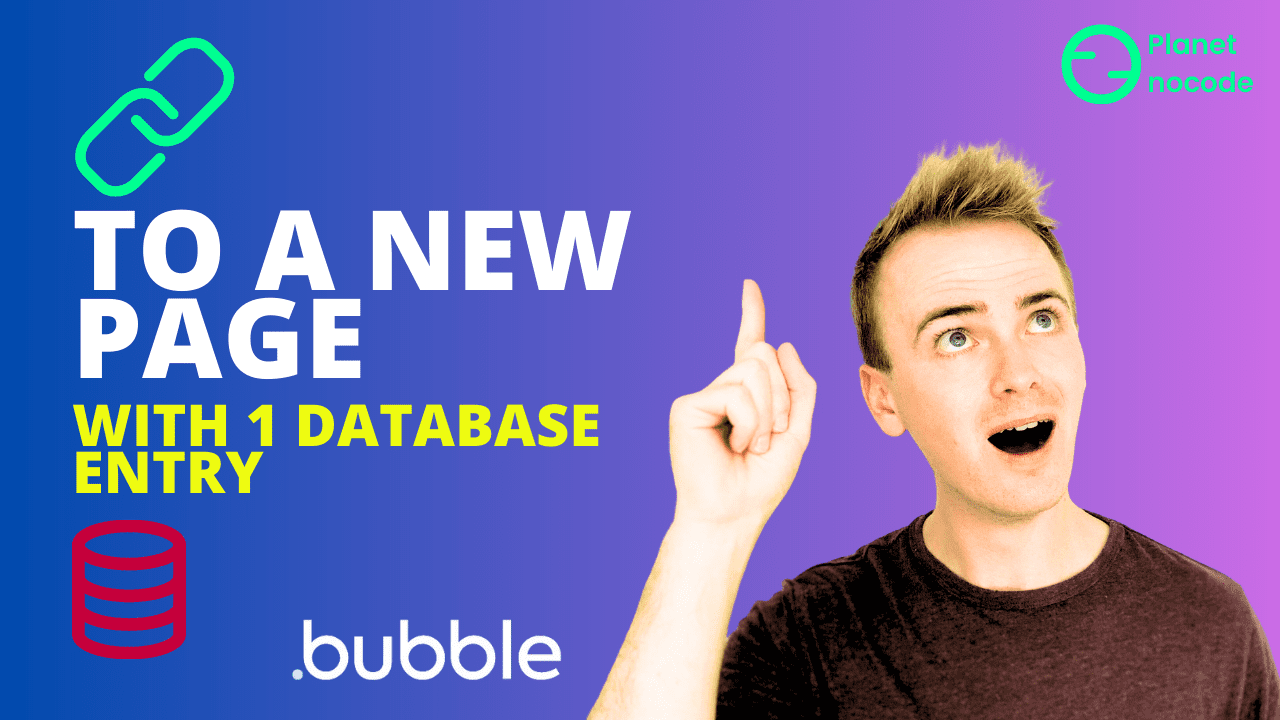
How to send 1 database entry to a new page
In this Bubble tutorial we'll demonstrate how to take one entry in your Bubble database from a list of entries and link through to a page all about that one entry. Very useful if you are building a nocode marketplace with Bubble.

Alternative to OpenAI ChatGPT - Claude 2
In this Bubble tutorial we demonstrate a neat trick using Font Awesome to show icons within your Option Set values.

