Design
Unlock the power of visual creation with Bubble.io's Design features, empowering solopreneurs to craft stunning no code SaaS applications without coding skills and bring their entrepreneurial visions to life.

How to add Font Awesome icons to sidebar in Bubble
In this Bubble tutorial we demonstrate a neat trick using Font Awesome to show icons within your Option Set values.

How to add Group Focus to Repeating Group cells
Bubble doesn't make it easy to add a Group Focus into a Repeating Group cell. Here's our workaround using a Reusable Element and icon.

How to add a YouTube video to your Bubble.io app using dynamic data
In this Bubble.io tutorial video we demonstrate how to add a YouTube video to your Bubble.io by storing the video ID in your database and filling in the Video element source with dynamic data.

How to add custom CSS to Bubble.io
Bubble is a fantastic no-code development platform. But sometimes you need a little code like CSS to perfect the design of your Bubble app. In this Bubble tutorial video we demonstrate 2 ways you can add custom CSS to your Bubble app.

How to add hover effect to a button in Bubble
In this Bubble.io tutorial video we demonstrate how to add hover effect to a button in Bubble.

How to add navigate a table with the arrow keys (Up Down Enter)
In this Bubble tutorial video we demonstrate how to use the arrow keys to navigate a table in Bubble.
Explore more of our no code tutorials
Discover more Bubble tutorials
Start building your No Code SaaS with Bubble.io & Planet No Code

Bubble.io Color Picker, RGBA and Hex Color
In this Bubble tutorial video we demonstrate how you can use a color picker to allow your Bubble app users to set their own colors through your Bubble app.

Should You Put Your NO CODE App On A Subdomain?
Struggling to decide between using a subdomain or root domain for your Bubble.io app? This comprehensive tutorial breaks down everything you need to know about domain architecture for your no-code web application. Learn the crucial differences between root domains and subdomains, understand their impact on SEO, and discover best practices for structuring your web presence.
Tracking, counting & limiting user actions when using Bubble with ChatGPT or OpenAI
In this Bubble tutorial we demonstrate how to track how many times a user runs a workflow and then how to limit the number of times a user can run that workflow each month. This will be very useful to anyone building an app using a costly third party API such as OpenAI & ChatGPT.

AI Image Generation in Bubble with DALL-E 2 OpenAI API
In this Bubble tutorial video we demonstrate how to generate AI images within your Bubble app using the DALL-E 2 API (Public Beta) from OpenAI. We take you through every step from interpreting the DALL-E 2 API documentations, to setting up the Bubble API Connector.

ADD Countdown Timer to Bubble.io in MINUTES!
Learn how to add an eye-catching animated countdown timer to your Bubble.io web application! In this tutorial, we'll show you step-by-step how to implement this engaging feature using a powerful countdown plugin. You'll discover how to create different animation effects like pulse, faded slide, and blur to make your countdown timer visually stunning and professional.
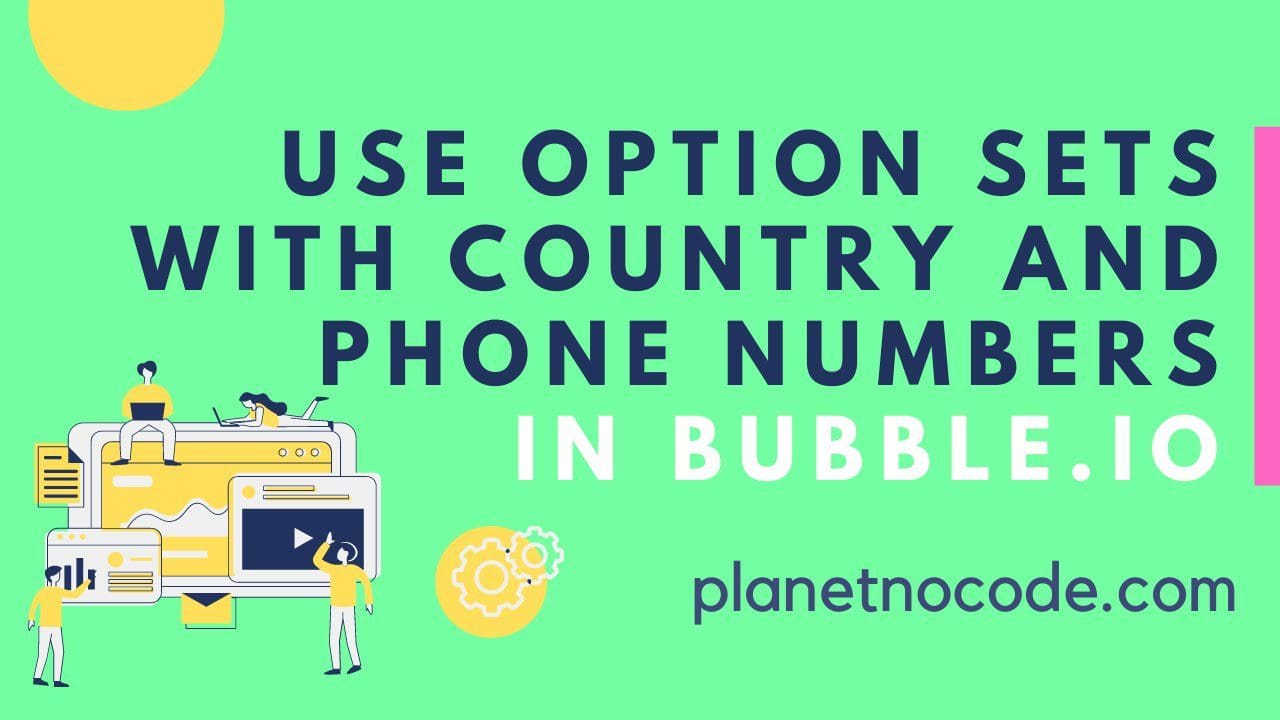
How to use Option Sets with country and phone numbers in Bubble.io
In this Bubble.io video tutorial we show how to use Option Sets in the Bubble editor to store and display phone numbers and country codes. We use an example of a basic CRM to demonstrate the power of Option Sets to storing multiple expressions of the same data and saving this to your user in your Bubble database.

