Database
Unlock the power of data in your no-code SaaS with Bubble.io's robust data management features, empowering solopreneurs to create dynamic, data-driven applications without writing a single line of code.

Designing Beautiful Charts in Bubble.io
In this mini-tutorial, we'll teach you how to create and customize tooltips to guide your users and enhance their app experience.

Dynamic icons with Option Sets
In this Bubble.io tutorial we demonstrate how to use add Font Awesome icons to an Option Set and how to express a colour hex code within an Option Set.

Explain like I am 5 AI text generator built with Bubble.io using OpenAI
In this Bubble.io tutorial we demonstrate how to use the OpenAI API with Bubble for no-code AI text generation to create a tool that takes text and then explains the content of the text in the language a 5 year old would understand. We show up to succesfully make an API request to OpenAI using the Bubble API Connector and show the returned text on a page using Custom States.

Filter products in a repeating group by data type with Custom States
In this Bubble tutorial video we demonstrate how to filter results in a repeating group using Custom States.

Filtering Repeating Groups by Date - Only Showing Today's Events
In this Bubble tutorial we explain how to use constraints on a repeating group to filter your Bubble database data by date. In this Bubble.io tutorial we demonstrate how to show only events occurring on the current date.

How To Make A Search Function In Bubble.io
In this Bubble.io tutorial video we show to user the Search element to give your users the ability to search a specific field of a data type in your Bubble database.
Explore more of our no code tutorials
Discover more Bubble tutorials
Start building your No Code SaaS with Bubble.io & Planet No Code

How to hide time from the Bubble calendar
In this Bubble tutorial we demonstrate how to remove the time stamp from calendar events in the month view using just a few lines of CSS.

Looping through with Javascript in Bubble Backend Workflow
How to loop through a complex math equation in a backend workflow where you can't use Math.js

Adding personalized greetings to your Bubble app
Here's how to add personalised greetings to your Bubble app such as Good Morning, Good Afternoon & Good Evening using conditional statements and Current Date/Time.

No-code Social Media Post Scheduler
Learn how to incorporate scheduling features into your Bubble.io app with this tutorial. Discover how to set up a post scheduler with a user-friendly interface, perfect for building social media scheduling apps without a single line of code.
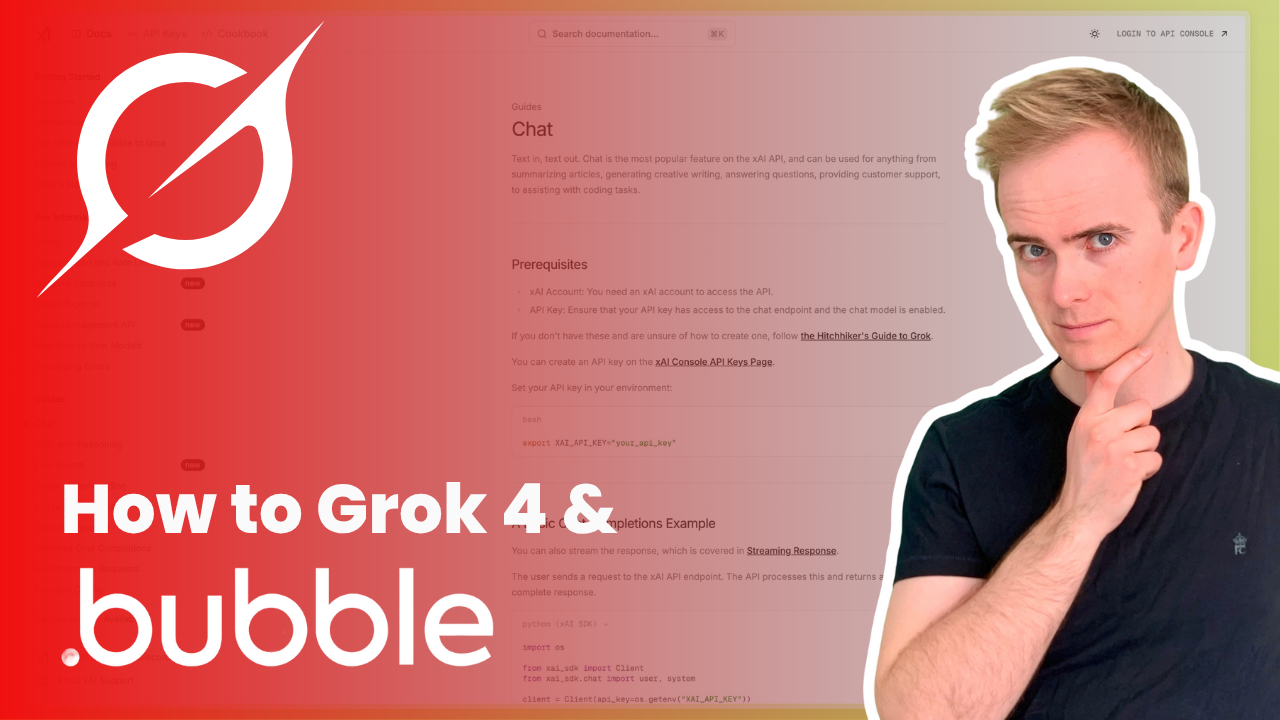
How I Added Grok 4 to My App in Minutes!
Learn how to integrate the powerful new Grok 4 AI model from xAI into your Bubble.io no-code web applications!

Google Street View in Bubble.io
In this Bubble.io tutorial we explain how to use the Google Street View Static API and Searchbox Address lookup to display a Google Street View image of an address in your Bubble app.

