Database
Unlock the power of data in your no-code SaaS with Bubble.io's robust data management features, empowering solopreneurs to create dynamic, data-driven applications without writing a single line of code.

Using split by and database triggers in Bubble.io
In this Bubble.io tutorial video we demonstrate how you can separate a user's full name into their first name and last name using Split By and database triggers.

Using truncate & split by to extract data from text
In this Bubble tutorial we demonstrate how text can be extracted and manipluated using truncate and split by in the Bubble app builder editor.

What happens when a user has forgotten their password
In this Bubble.io tutorial video we go through the steps and explain the behind the scenes processes that allow a user to reset their password in your Bubble app. We explain the role of transaction email providers such as SendGrid and Postmark.

Why is there Lorem Ipsum in my Bubble app?
Lorem Ipsum is a popular placeholder text or dummy text. So why do you sometimes find Lorem Ipsum in the preview of your Bubble app. It has to do with setting a page's Type of Content.
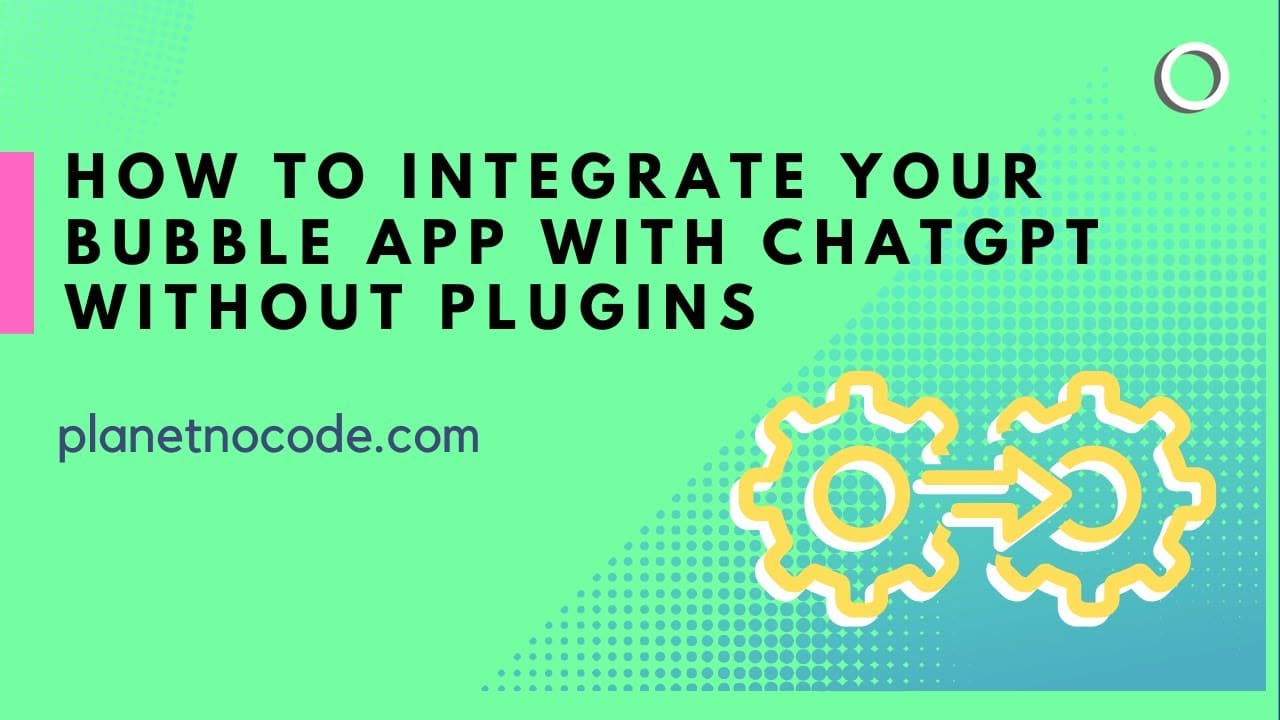
You don't have to use a plugin to add OpenAI ChatGPT to your Bubble app
You don't have to use a plug in to add the power of ChatGPT to your Bubble site. In fact, you might find that some of the plugins are lacking the full capabilities of the OpenAI API.
Explore more of our no code tutorials
Discover more Bubble tutorials
Start building your No Code SaaS with Bubble.io & Planet No Code

Build your own nocode CRM with Bubble.io – Part 2
In this no-code development video we begin tutorial series demonstrating how you can build your own custom CRM with Bubble.io - all without writing a single line of code. Bubble.io is a powerful nocode web app creation platform. Watch to discover how to create a dashboard layout with a floating/sticky sidebar.

Add events to AddEvent in Bubble - AddEvent 4
Learn how to integrate Bubble.io with a no-code API connector to create new events and add them to a popup in your app in this step-by-step tutorial.

How to Build an NFT Marketplace Login with Figma & Bubble.io
In this Bubble.io tutorial video we demonstrate how and why you might choose to manually convert a Figma template into Bubble. This video explains padding, margins and explains the basics of CSS to help you get started.

How to use the Bubble debugger to find missing data
In this Bubble tutorial video, I'm going to demonstrate how you can use the debugger bar at the bottom of your preview app to work out why a text label isn't working or data isn't being shown when you preview your app.

Is Claude 3 better than OpenAI GPT-4?
Discover the power of Anthropic's Claude 3 models for building AI integrated no-code apps using Bubble.io. Explore how the latest AI models like Claude 3 Haiku can outperform even GPT 4, revolutionizing the landscape of app development.


