Database
Unlock the power of data in your no-code SaaS with Bubble.io's robust data management features, empowering solopreneurs to create dynamic, data-driven applications without writing a single line of code.

How to show text and images from your database in Bubble
In this Bubble.io tutorial we demonstrate how to populate a page with dynamic text and image data from your database.

How to split and save OpenAI response Part 2
In this Bubble tutorial we'll demonstrate how to split text generated by OpenAI / ChatGPT and save each part of the AI generated text as a new entry in our Bubble database.

How to use Custom States in Bubble including 2 examples
In this Bubble tutorial we explain how to use Custom States with Bubble, why Custom States are useful and demonstrate two Bubble app examples of how I use Custom States in the Bubble apps I build.
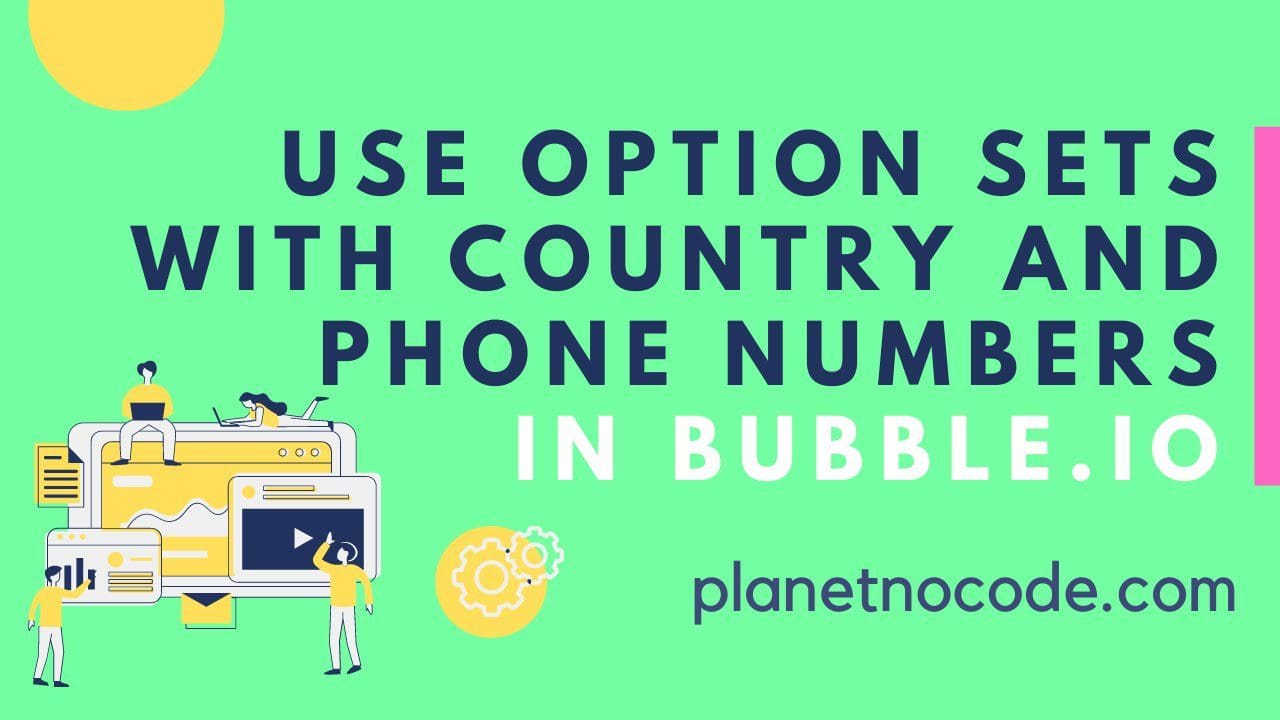
How to use Option Sets with country and phone numbers in Bubble.io
In this Bubble.io video tutorial we show how to use Option Sets in the Bubble editor to store and display phone numbers and country codes. We use an example of a basic CRM to demonstrate the power of Option Sets to storing multiple expressions of the same data and saving this to your user in your Bubble database.

How to use database triggers to update full names
In this Bubble tutorial video, I'd like to demonstrate how database triggers can be really helpful when dealing with first names and last names.

How to use keyboard shortcut navigation with a table in Bubble
In this Bubble.io tutorial we demonstrate how to nagivate up and down a table using the up and down arrows on a keyboard. This Bubble tutorial shows how to use custom states to track the selected row of a repeating group and change this selection with the arrow keys. The plugin used is Air Keyboard Shortcut by Zeroqode.
Explore more of our no code tutorials
Discover more Bubble tutorials
Start building your No Code SaaS with Bubble.io & Planet No Code

How to create an infinite test users with Gmail
In this Bubble tutorial we covered a Gmail hack that many people don't know about! Use this hack to create an infinite number of email addresses that all arrive in your Gmail inbox. Perfect for inventing test user email addresses for your no-code SaaS, MVP or Bubble app.

OpenAI Loading Animation - Using Lottiefiles
In this Bubble tutorial we demonstrate how to improve your Bubble app's UX (user experience) by showing a loading animation while you wait for a response from the OpenAI API (ChatGPT). This tutorial uses a Lottie animation from Lottiefiles.

How to create a Pie Chart in Bubble.io
In this Bubble.io tutorial we demonstrate how to create a Pie Chart in Bubble using ApexCharts by Thimo.
AI Usage Tracking Tool for No Code Developers - Helicone AI
Helicone AI is the no-code solution for tracking AI usage, cost, and performance in your Bubble.io app. In this Bubble tutorial video, discover how easy it is to integrate Helicone AI into your existing no-code app with minimal changes.

Best Bubble.io Plugin for Gantt Charts and Timelines!
Discover how this powerful plugin simplifies creating complex Gantt charts and timelines in your Bubble apps. With customizable options and an intuitive setup, you can quickly add professional-looking Gantt charts to your no-code SaaS.
.jpg)
Exploring the Hidden Potential of GPT-4o mini
We delve into the revolutionary changes brought by GPT 4o mini in the landscape of AI pricing, comparing GPT-4o Mini and GPT-4o.

