Database
Unlock the power of data in your no-code SaaS with Bubble.io's robust data management features, empowering solopreneurs to create dynamic, data-driven applications without writing a single line of code.

Top 10 Bubble Tips that every Bubble Developer needs
In this video, we share top 10 tips that every Bubble developer (beginner or advanced) must know. This includes things such as what Bubble is good at, limitations of Bubble, Design tips, Dev and Live environments, Privacy and Security, and running apps as users.
Tracking, counting & limiting user actions when using Bubble with ChatGPT or OpenAI
In this Bubble tutorial we demonstrate how to track how many times a user runs a workflow and then how to limit the number of times a user can run that workflow each month. This will be very useful to anyone building an app using a costly third party API such as OpenAI & ChatGPT.
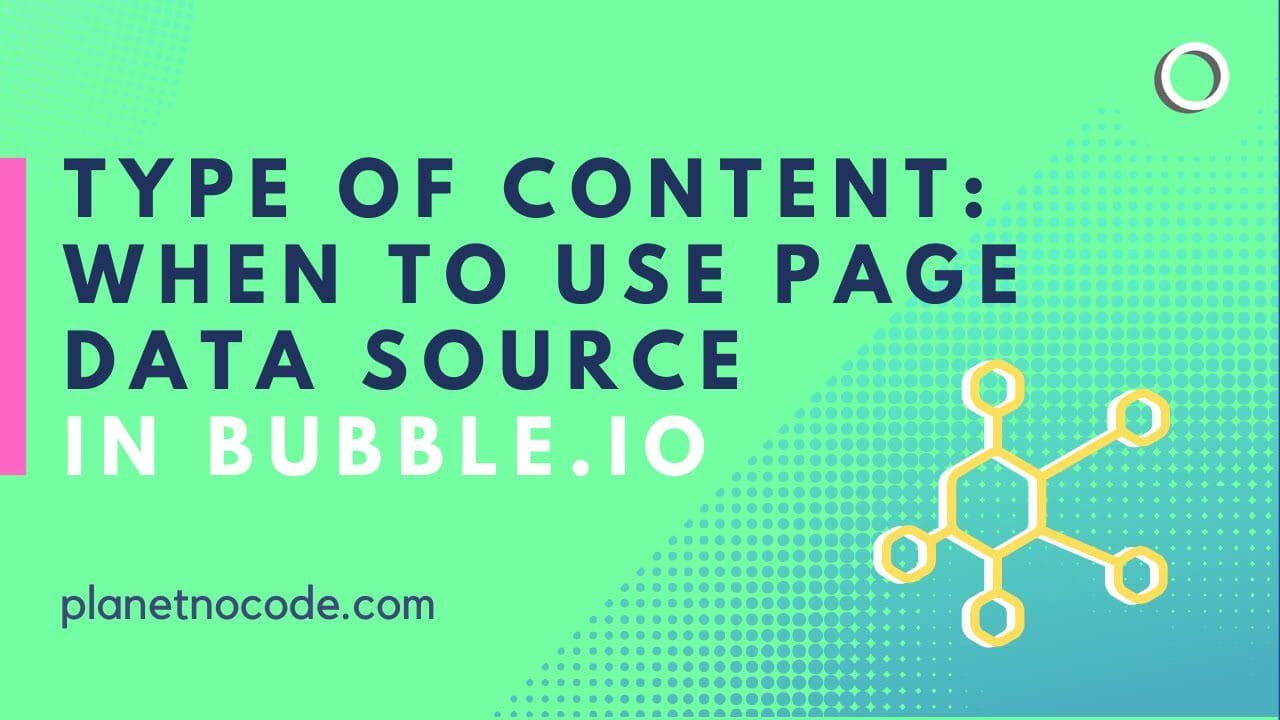
Type Of Content - When To Use Page Data Source In Bubble.io
In this Bubble.io tutorial video we show how to display content using dynamic data from your database on a page. Using Page Data Source is the best way of designing a page to show a single entry from a list of data.

Understanding Development vs Live versions in Bubble
In this Bubble.io tutorial video we explore the differences between the development version of your Bubble app and the live version of your Bubble app. Key takeaways are to get familiar with working with the 2 versions and that with 2 versions you have 2 separate databases.

Using Custom States to Store the Last Viewed Page When Refresh
In this Bubble.io tutorial video we demonstrate how to convert a menu that uses Custom States to hide and show parts of your page to a menu that uses a User database field. We explain the advantages of saving the current view to the User to maintain a consistent user experience.

Using JSON-safe with Bubble.io and the OpenAI API
This Bubble tutorial is a follow up to our ChatGPT chatbot video where we demonatrated to how create a conversation with the OpenAI API using GPT-3.5-turbo. This videos demonstrates an improvement to our initial chatbot by using the Bubble.io text modifier :formatted as JSON-safe. This can solve many of your JSON syntax errors and OpenAI API errors by correctly escaping punctuation and formating your text input.
Explore more of our no code tutorials
Discover more Bubble tutorials
Start building your No Code SaaS with Bubble.io & Planet No Code

🤯 Write LIKE a PRO Using AI: Ghost Writing App Prompts Revealed
Discover how to build powerful AI ghost writing apps with Bubble.io using advanced writing style analysis! In this tutorial, we dive deep into the Copy Hacker's Voice Model - a game-changing framework that breaks down writing styles into six key dimensions: tone, cadence, vocabulary, grammar, structure, and persona/attitude.

Carbon.ai: The AI Game Changer for App Builders!
Carbon.ai is the AI game changer for no-code app builders looking to create AI-powered apps. Carbon AI acts as a single hub and series of easy-to-use API endpoints to connect your user's data from various sources like emails, Google Drive files, CRM data, Notion, documents, messages, or simple text files.

What's BEST for Al Custom Training - System Prompt vs Vector Database vs Fine Tuning
Learn how to supercharge your Bubble.io no-code apps with custom AI training data! In this comprehensive tutorial, we break down the most effective methods for integrating your own knowledge base with AI APIs like OpenAI and Claude.

Whole Cell Link in Repeating Groups in Bubble.io
In this Bubble tutorial video we show you quick trick for working with repeating groups in Bubble.io - that being how to make the whole cell clickable and run a workflow action.

Perplexity AI no-code app with Bubble.io
In this Bubble tutorial delve into the integration of the powerful AI tool, Perplexity AI, into Bubble.io apps.

100% Height Full Screen in Bubble.io
In this Bubble tutorial we demonstrate how you can use a few lines of CSS to force pages in your Bubble app to be height responsive, 100% height, 100% viewport.

