Database
Unlock the power of data in your no-code SaaS with Bubble.io's robust data management features, empowering solopreneurs to create dynamic, data-driven applications without writing a single line of code.

How to Fuzzy Search non-text fields in Bubble.io
In the Bubble tutorial we demonstrate how to use the Fuzzy Search & Autocomplete plugin by Zeroqode to search fields that ARE NOT text fields. This quick workaround makes use of Database Triggers to keep your database in sync.

How to Generate an Invoice Number Automatically in Bubble.io [2024]
Learn how to easily generate automatic invoice numbers in your Bubble.io app without any coding required. Perfect for solopreneurs and startups diving into the world of no-code development.

How to Split OpenAI response
In this Bubble tutorial we'll demonstrate how to split text generated by OpenAI / ChatGPT into multiple cells in a Repeating Group. Using the Air Copy To Clipboard plugin by Zeroqode we'll explain how to copy a single cell's content from a repeating group to the user's clipboard.

How to Use Search Element to Display Single Map Marker On Google Maps
In this Bubble.io tutorial video we show how to link a Search field with a Google Maps instance. This video demonstrates and explains the need to store address data as Geographic field data in order to provide the necessary integration with the Google Maps API.

How to Web Scrape Data From Another Website Into Bubble.io
In this Bubble.io tutorial video we show how to set up an API Connector integration with Page2API so that you can scrape content you've targeting from a website and save to your Bubble.io database.

How to add Font Awesome icons to sidebar in Bubble
In this Bubble tutorial we demonstrate a neat trick using Font Awesome to show icons within your Option Set values.
Explore more of our no code tutorials
Discover more Bubble tutorials
Start building your No Code SaaS with Bubble.io & Planet No Code

How we're building No Coders on Reddit with this automation [Behind the Scenes]
Ever wondered how we provide detailed answers to Bubble.io questions on Reddit? In this behind-the-scenes look, we reveal our innovative semi-automated system that combines AI technology with our extensive Bubble.io knowledge base. Using RSS feeds, advanced AI, and vector database technology, we've created a powerful solution that matches Reddit questions with relevant content from our library of over 500 tutorial videos and courses.

Build a Twitter clone with nocode in 20 minutes
In this Bubble tutorial we demonstrate how easy it is to create a Twitter clone with Bubble.io in under 20 minutes.

Styling Markdown Tables in Bubble.io
Learn how to easily style HTML tables in Bubble.io using simple CSS tweaks to enhance the look of your website - all without writing the code yourself.
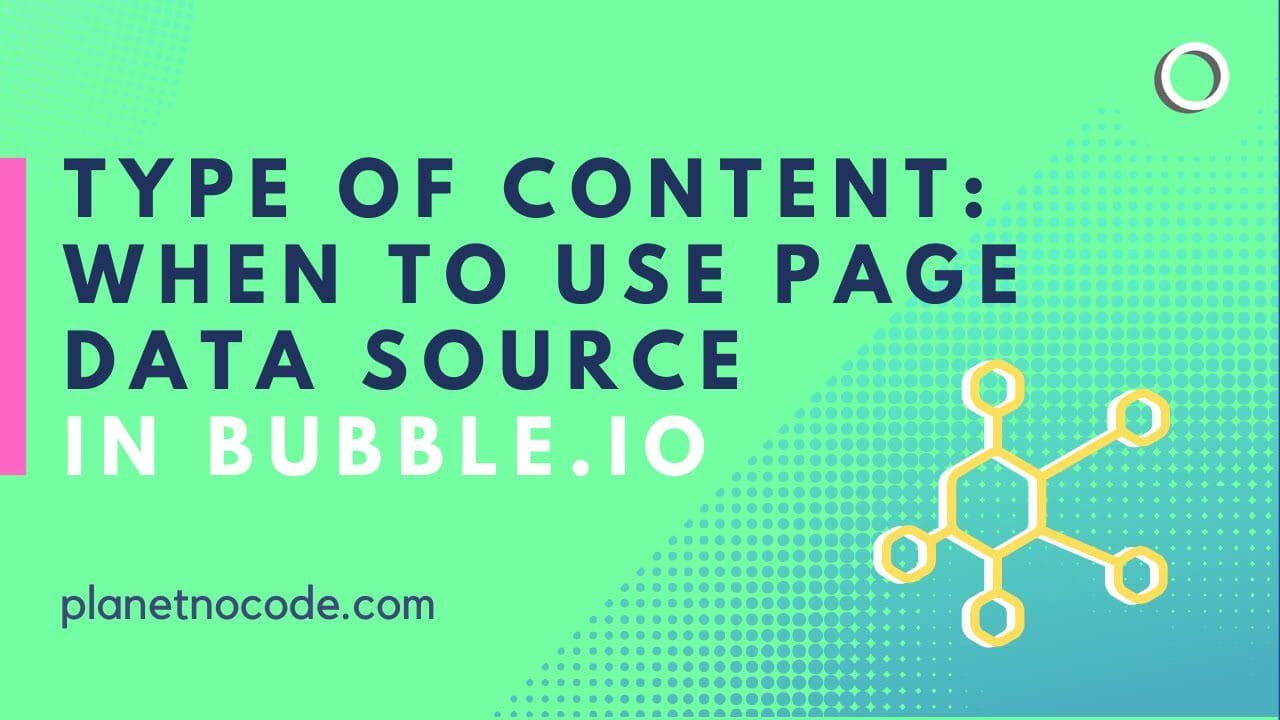
Type Of Content - When To Use Page Data Source In Bubble.io
In this Bubble.io tutorial video we show how to display content using dynamic data from your database on a page. Using Page Data Source is the best way of designing a page to show a single entry from a list of data.

Bubble.io SEO Tip: Why it's important to use Link elements
In this Bubble.io tutorial video we explore why using the link element is important for SEO (search engine optimization) and why you should consider using it instead of the Workflow - Navigate to page action.

Generating PDFs in Bubble.io: Quick Start Guide [2024]
Looking to generate PDFs in your Bubble.io app effortlessly?

