Custom States
Discover how Custom States in Bubble.io can revolutionize your no-code SaaS journey as a solopreneur, enabling dynamic data management and enhancing user experiences without writing a single line of code.

Testing Claude PDF Support in Bubble.io - Latest No Code AI Beta - Part 2
In this exciting Part 2 of our series, join Matt as he dives deeper into the new Claude PDF Support API.

Using Custom States to Store the Last Viewed Page When Refresh
In this Bubble.io tutorial video we demonstrate how to convert a menu that uses Custom States to hide and show parts of your page to a menu that uses a User database field. We explain the advantages of saving the current view to the User to maintain a consistent user experience.
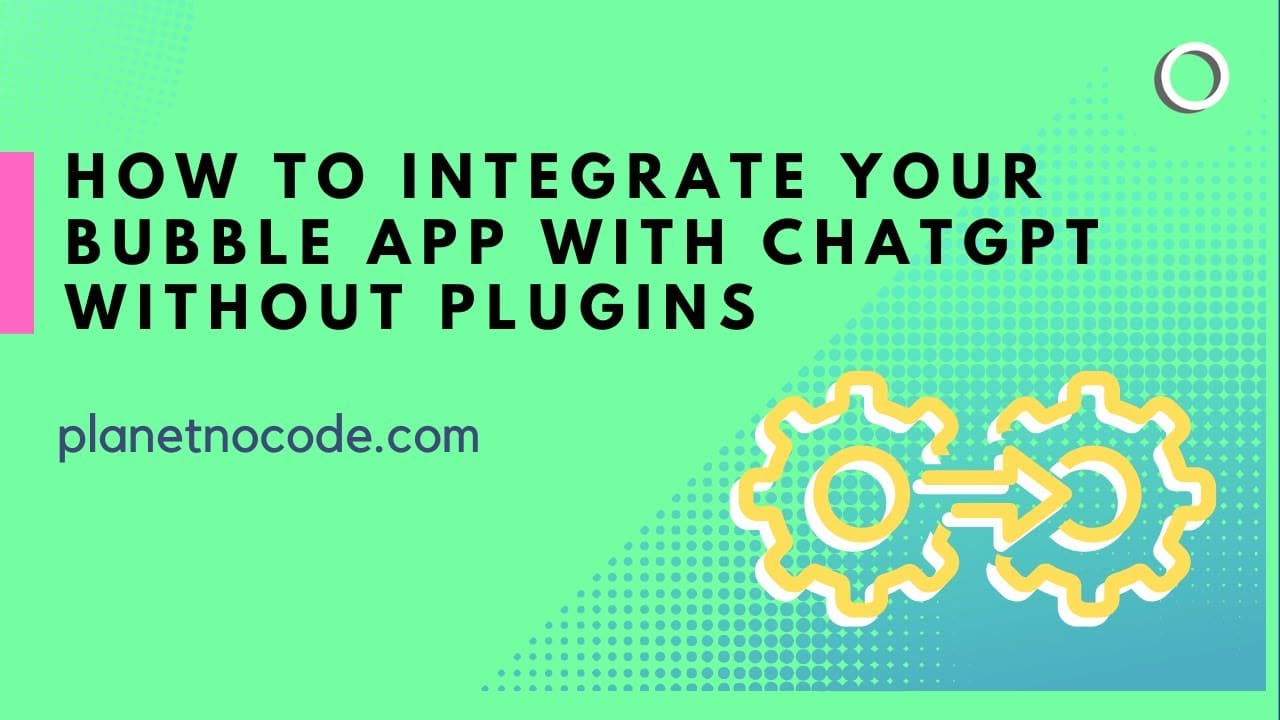
You don't have to use a plugin to add OpenAI ChatGPT to your Bubble app
You don't have to use a plug in to add the power of ChatGPT to your Bubble site. In fact, you might find that some of the plugins are lacking the full capabilities of the OpenAI API.
Explore more of our no code tutorials
Discover more Bubble tutorials
Start building your No Code SaaS with Bubble.io & Planet No Code

Whole Cell Link in Repeating Groups in Bubble.io
In this Bubble tutorial video we show you quick trick for working with repeating groups in Bubble.io - that being how to make the whole cell clickable and run a workflow action.

OpenAI & JSON Mode
In this Bubble tutorial we demonstrate how to use the new OpenAI JSON mode. Any Bubble app creator using OpenAI in their Bubble app will benefit from this tutorial because JSON mod returns a much more reliably formatted message reply from OpenAI.

OpenAI Loading Animation - Using CSS
In this Bubble tutorial we demonstrate how to improve your Bubble app's UX (user experience) by showing a loading animation while you wait for a response from the OpenAI API (ChatGPT). This tutorial uses a CSS animation from loading.io.

Perplexity AI no-code app with Bubble.io
In this Bubble tutorial delve into the integration of the powerful AI tool, Perplexity AI, into Bubble.io apps.

Building Smarter No-Code Chatbots in Voiceflow: An Introductory Guide
In this video, we're showcasing Voiceflow, an incredible no-code chatbot creation tool that integrates seamlessly with Bubble. If you're looking to build an AI chatbot, particularly a chatbot that provides a knowledge base and responds based on its contents, then you need to check out Voiceflow.

Responsive Engine: adding overlay icon in text Input
In this Bubble.io tutorial video we explore one way to add icons to your text Input fields in your Bubble.io app.

